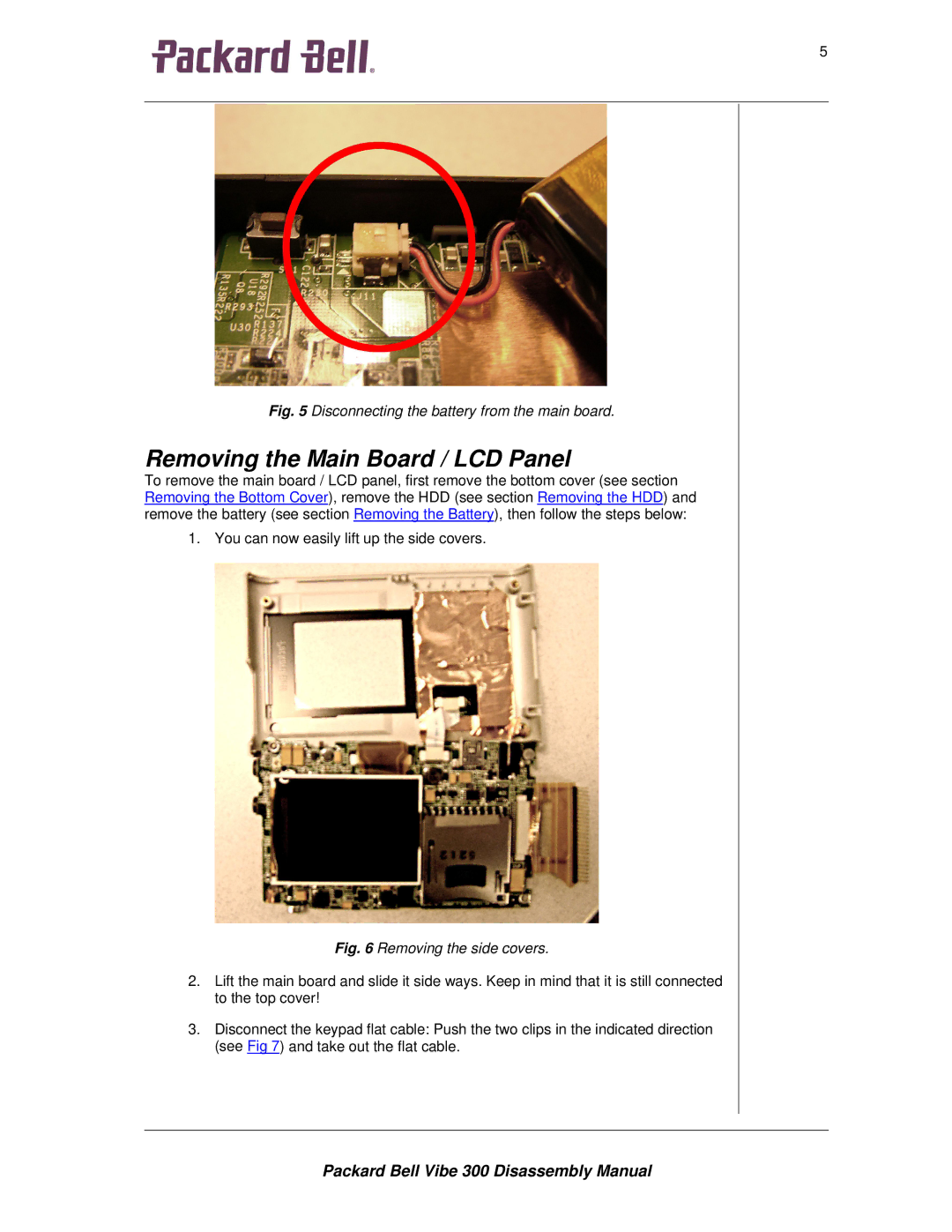5
Fig. 5 Disconnecting the battery from the main board.
Removing the Main Board / LCD Panel
To remove the main board / LCD panel, first remove the bottom cover (see section Removing the Bottom Cover), remove the HDD (see section Removing the HDD) and remove the battery (see section Removing the Battery), then follow the steps below:
1. You can now easily lift up the side covers.
Fig. 6 Removing the side covers.
2.Lift the main board and slide it side ways. Keep in mind that it is still connected to the top cover!
3.Disconnect the keypad flat cable: Push the two clips in the indicated direction (see Fig 7) and take out the flat cable.
Packard Bell Vibe 300 Disassembly Manual