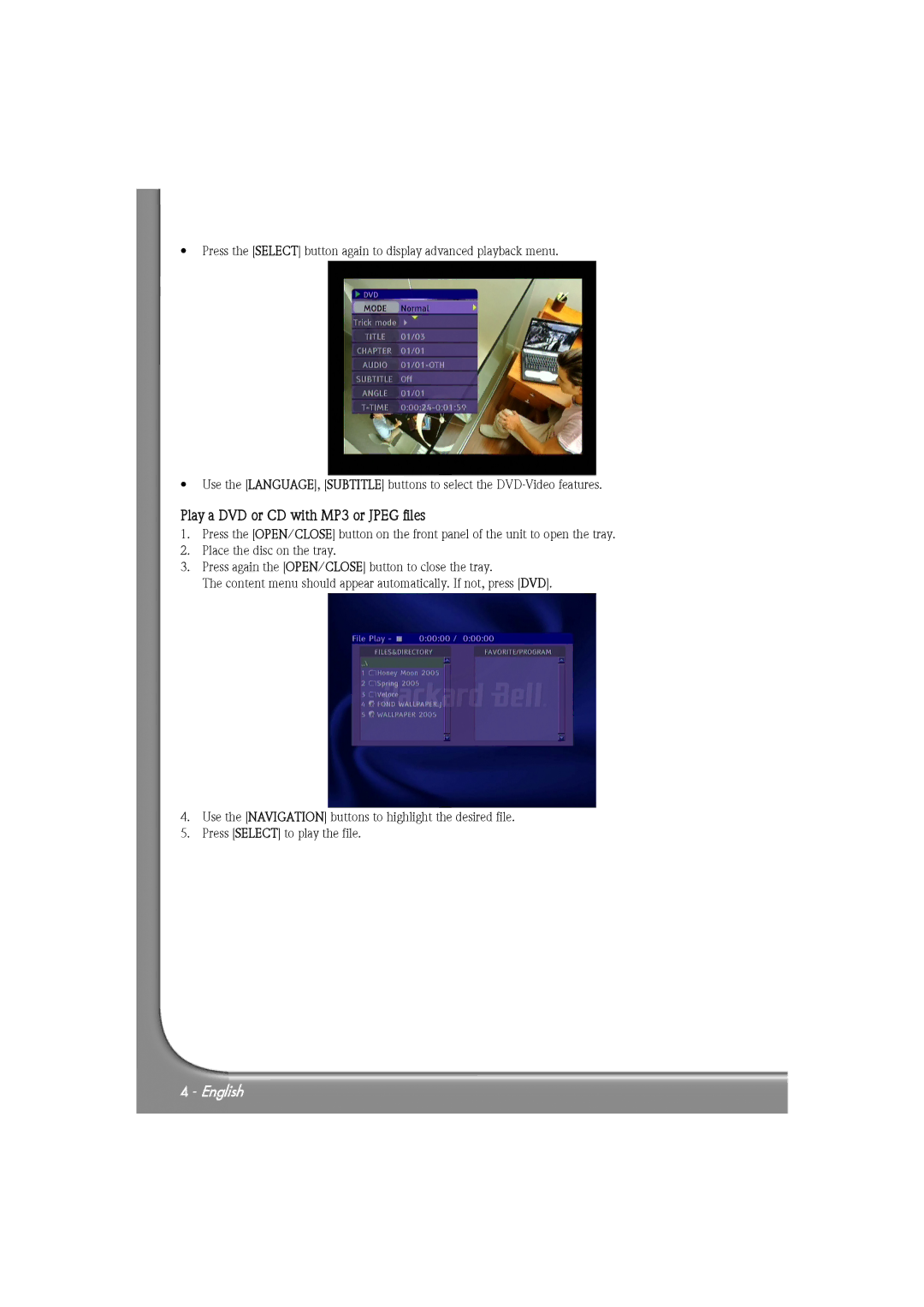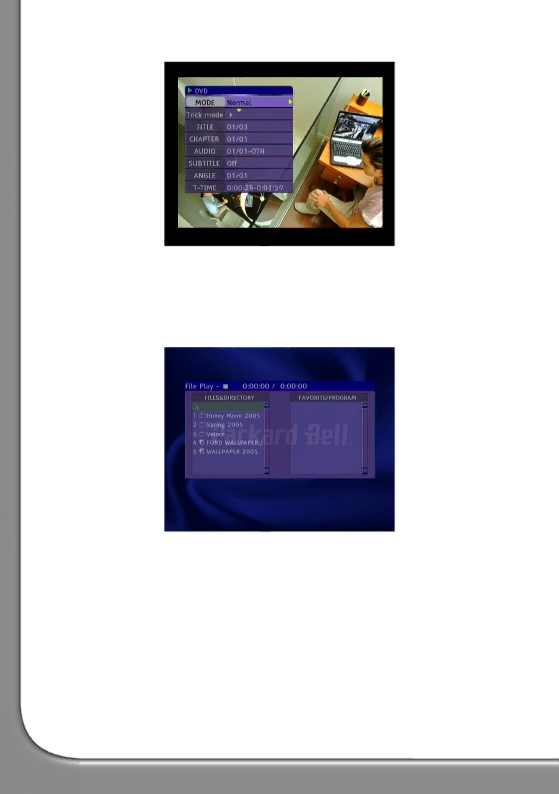
•Press the [SELECT] button again to display advanced playback menu.
•Use the [LANGUAGE], [SUBTITLE] buttons to select the
Play a DVD or CD with MP3 or JPEG files
1.Press the [OPEN/CLOSE] button on the front panel of the unit to open the tray.
2.Place the disc on the tray.
3.Press again the [OPEN/CLOSE] button to close the tray.
The content menu should appear automatically. If not, press [DVD].
4.Use the [NAVIGATION] buttons to highlight the desired file.
5.Press [SELECT] to play the file.
4 - English