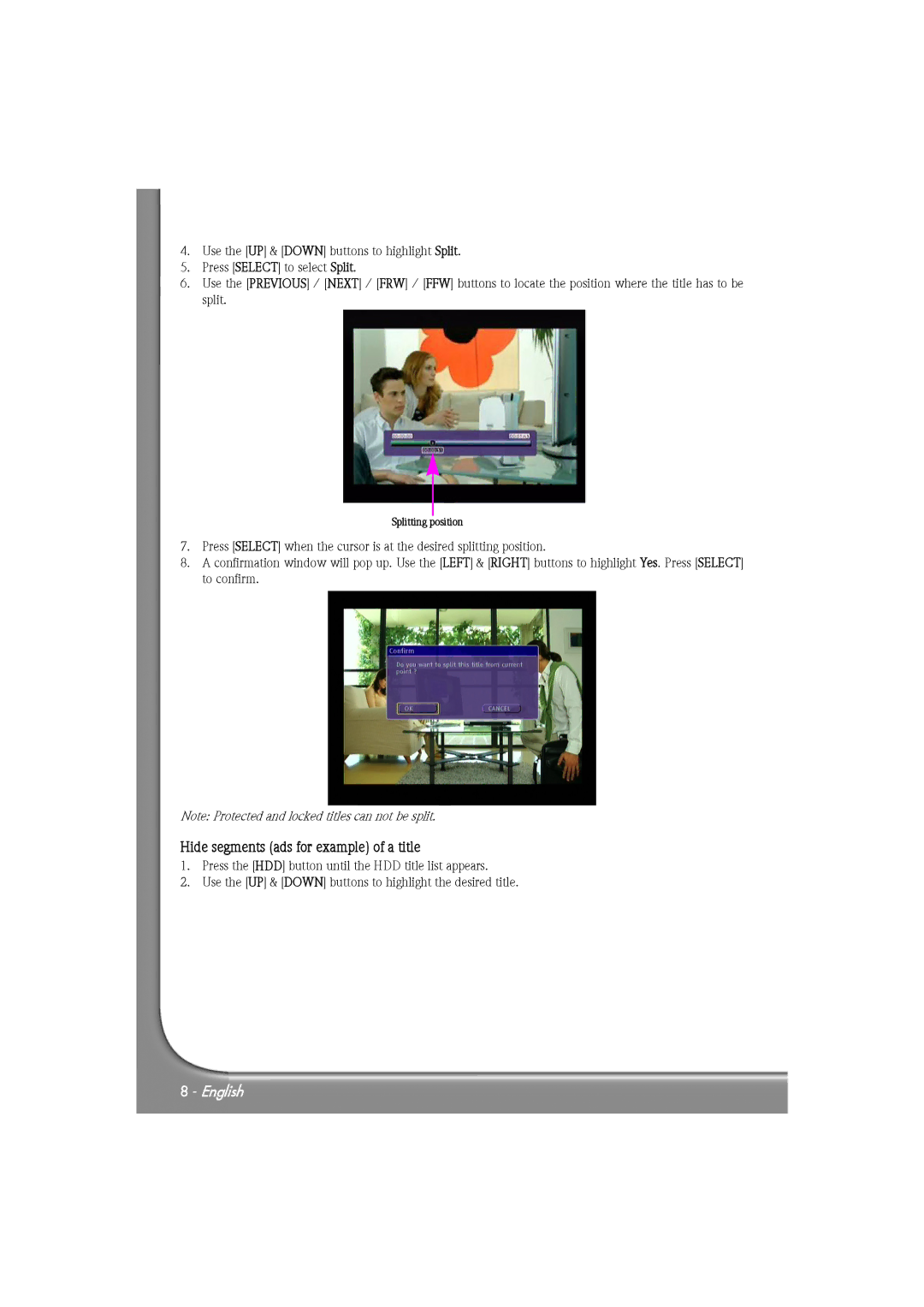4.Use the [UP] & [DOWN] buttons to highlight Split.
5.Press [SELECT] to select Split.
6.Use the [PREVIOUS] / [NEXT] / [FRW] / [FFW] buttons to locate the position where the title has to be split.
Splitting position
7.Press [SELECT] when the cursor is at the desired splitting position.
8.A confirmation window will pop up. Use the [LEFT] & [RIGHT] buttons to highlight Yes. Press [SELECT] to confirm.
Note: Protected and locked titles can not be split.
Hide segments (ads for example) of a title
1.Press the [HDD] button until the HDD title list appears.
2.Use the [UP] & [DOWN] buttons to highlight the desired title.
8 - English