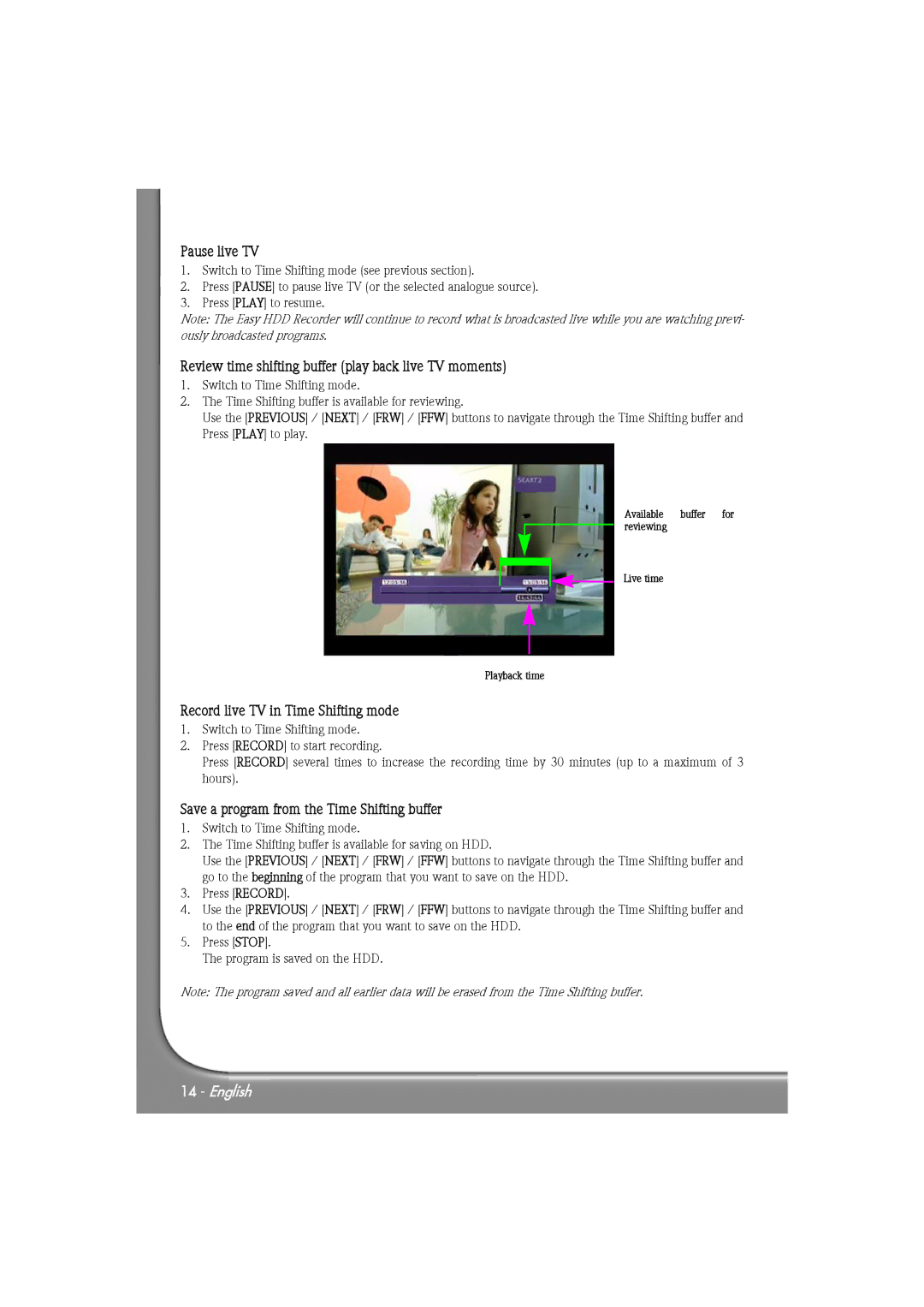Pause live TV
1.Switch to Time Shifting mode (see previous section).
2.Press [PAUSE] to pause live TV (or the selected analogue source).
3.Press [PLAY] to resume.
Note: The Easy HDD Recorder will continue to record what is broadcasted live while you are watching previ- ously broadcasted programs.
Review time shifting buffer (play back live TV moments)
1.Switch to Time Shifting mode.
2.The Time Shifting buffer is available for reviewing.
Use the [PREVIOUS] / [NEXT] / [FRW] / [FFW] buttons to navigate through the Time Shifting buffer and Press [PLAY] to play.
Available buffer for reviewing
Live time
Playback time
Record live TV in Time Shifting mode
1.Switch to Time Shifting mode.
2.Press [RECORD] to start recording.
Press [RECORD] several times to increase the recording time by 30 minutes (up to a maximum of 3 hours).
Save a program from the Time Shifting buffer
1.Switch to Time Shifting mode.
2.The Time Shifting buffer is available for saving on HDD.
Use the [PREVIOUS] / [NEXT] / [FRW] / [FFW] buttons to navigate through the Time Shifting buffer and go to the beginning of the program that you want to save on the HDD.
3.Press [RECORD].
4.Use the [PREVIOUS] / [NEXT] / [FRW] / [FFW] buttons to navigate through the Time Shifting buffer and to the end of the program that you want to save on the HDD.
5.Press [STOP].
The program is saved on the HDD.
Note: The program saved and all earlier data will be erased from the Time Shifting buffer.
14 - English