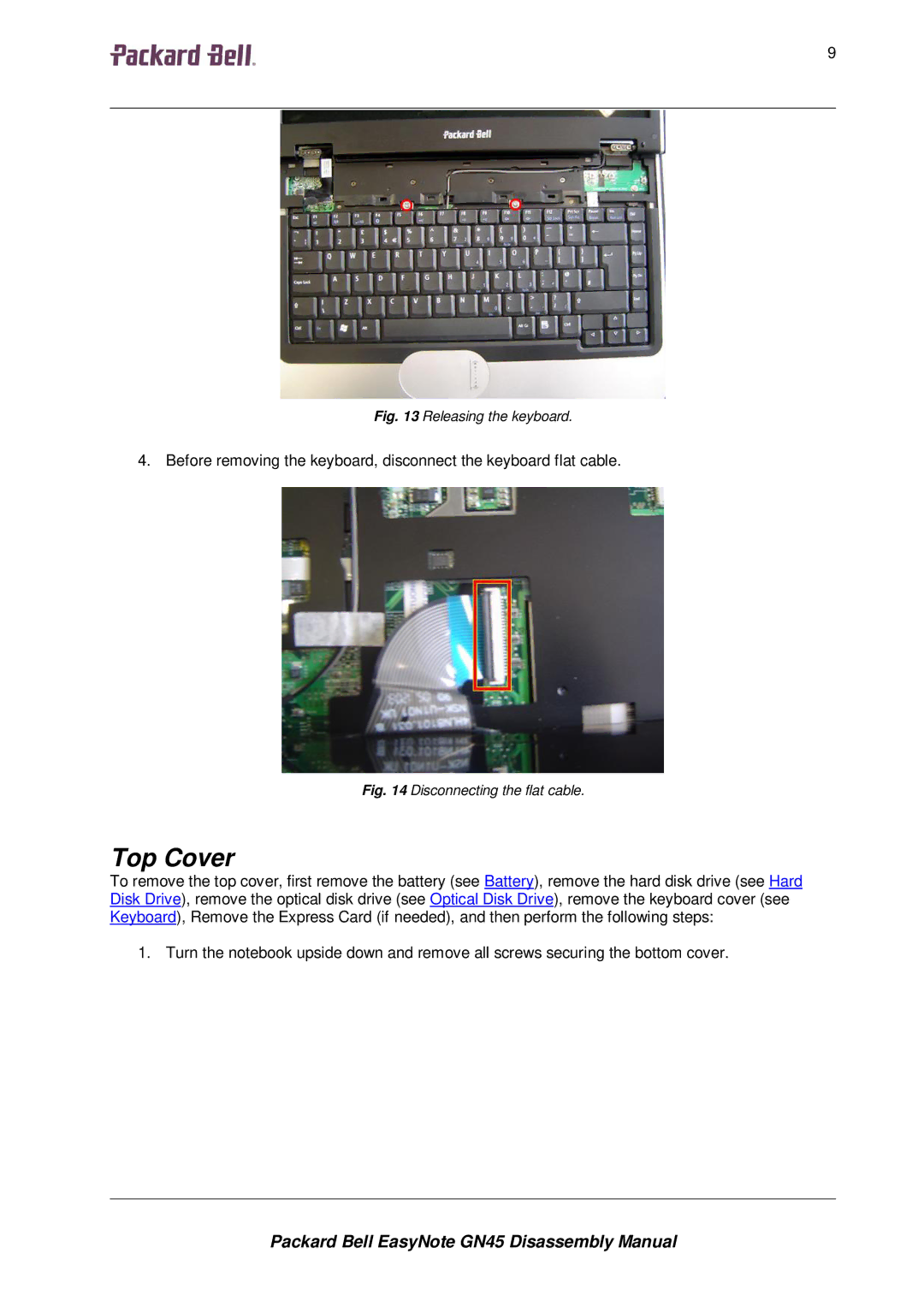99999 | 9 |
|
|
Fig. 13 Releasing the keyboard.
4. Before removing the keyboard, disconnect the keyboard flat cable.
Fig. 14 Disconnecting the flat cable.
Top Cover
To remove the top cover, first remove the battery (see Battery), remove the hard disk drive (see Hard Disk Drive), remove the optical disk drive (see Optical Disk Drive), remove the keyboard cover (see Keyboard), Remove the Express Card (if needed), and then perform the following steps:
1. Turn the notebook upside down and remove all screws securing the bottom cover.
Packard Bell EasyNote GN45 Disassembly Manual