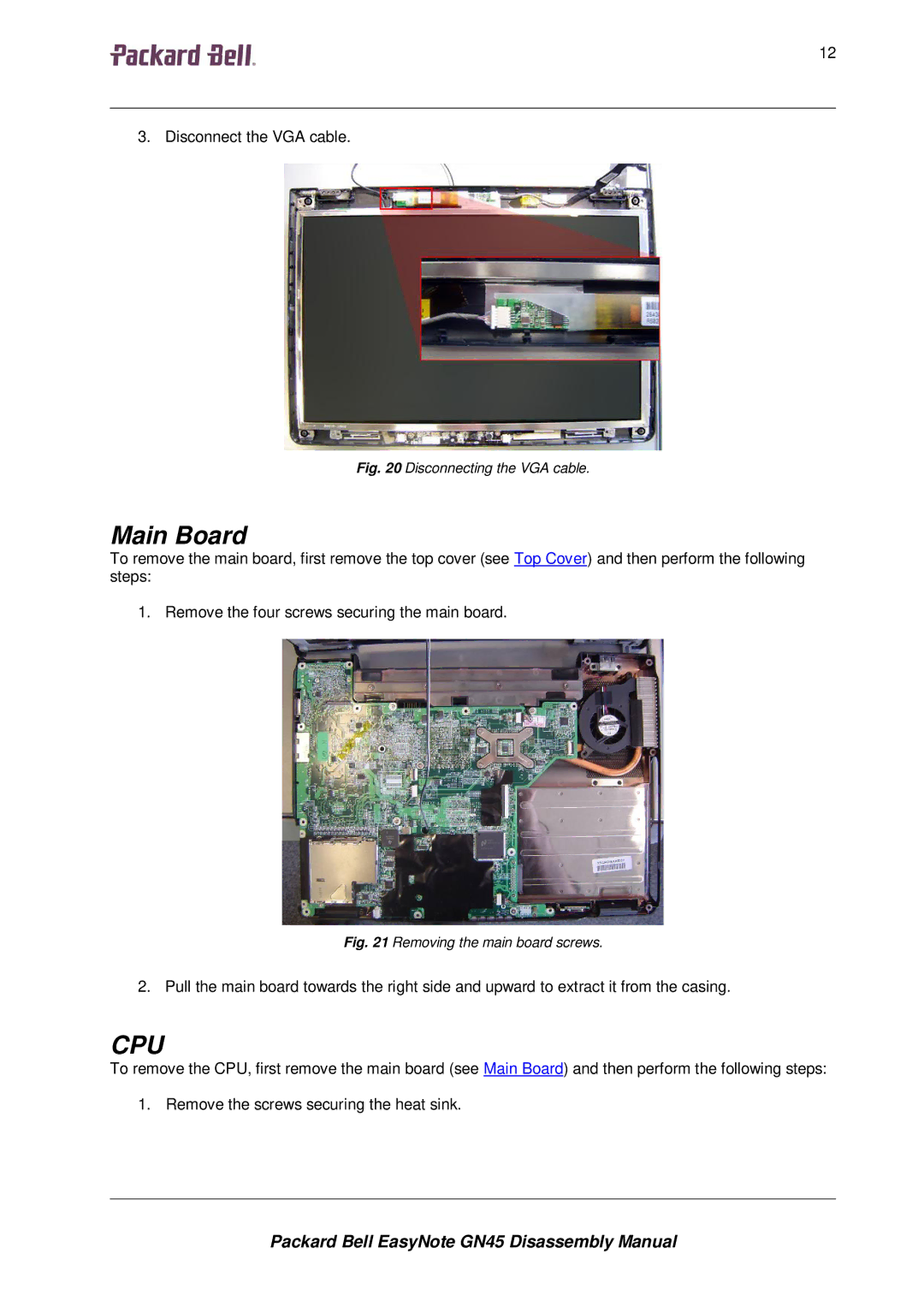1212121212 | 12 |
3. Disconnect the VGA cable.
Fig. 20 Disconnecting the VGA cable.
Main Board
To remove the main board, first remove the top cover (see Top Cover) and then perform the following steps:
1. Remove the four screws securing the main board.
Fig. 21 Removing the main board screws.
2. Pull the main board towards the right side and upward to extract it from the casing.
CPU
To remove the CPU, first remove the main board (see Main Board) and then perform the following steps: 1. Remove the screws securing the heat sink.
Packard Bell EasyNote GN45 Disassembly Manual