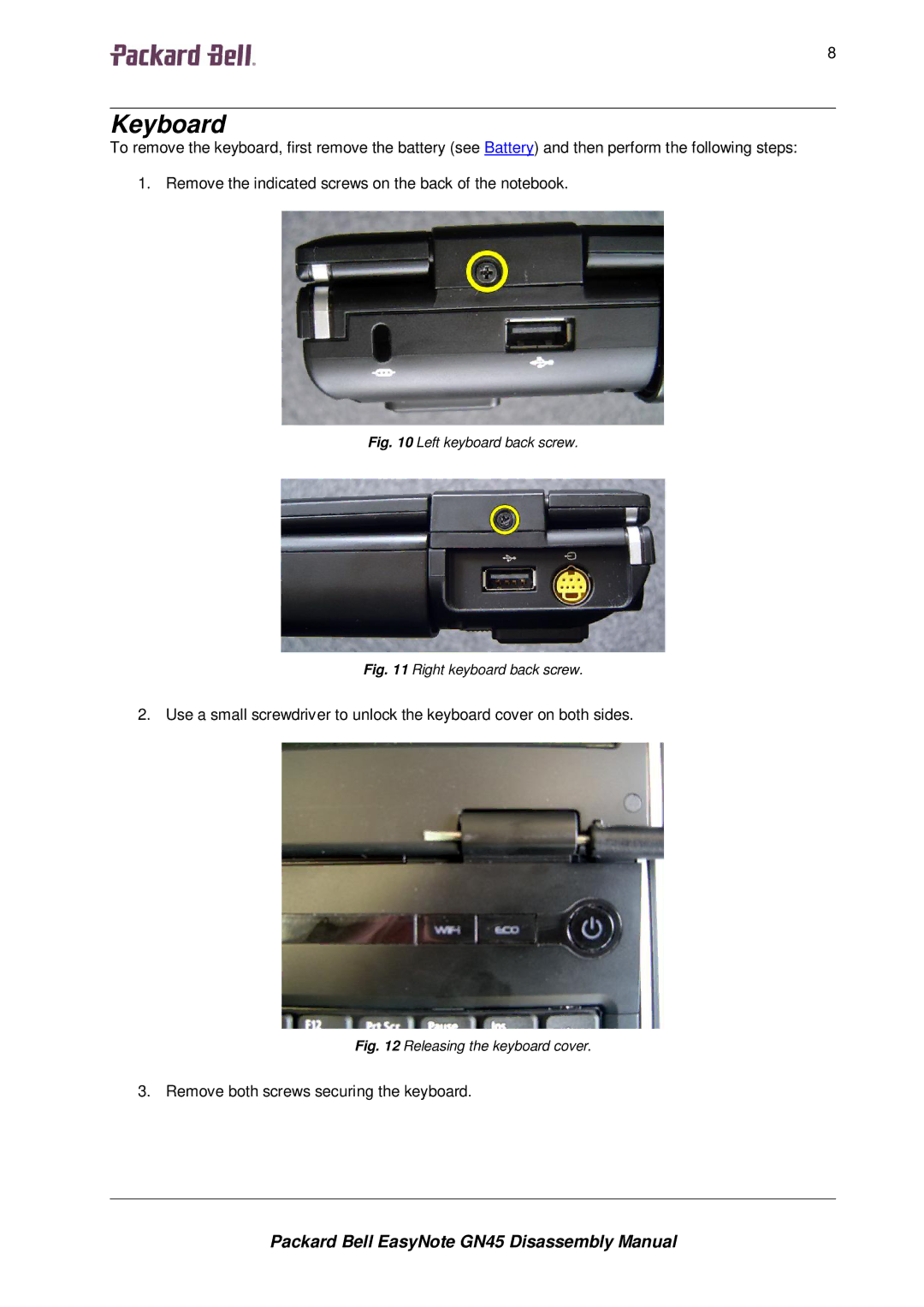88888 | 8 |
Keyboard
To remove the keyboard, first remove the battery (see Battery) and then perform the following steps: 1. Remove the indicated screws on the back of the notebook.
Fig. 10 Left keyboard back screw.
Fig. 11 Right keyboard back screw.
2. Use a small screwdriver to unlock the keyboard cover on both sides.
Fig. 12 Releasing the keyboard cover.
3. Remove both screws securing the keyboard.
Packard Bell EasyNote GN45 Disassembly Manual