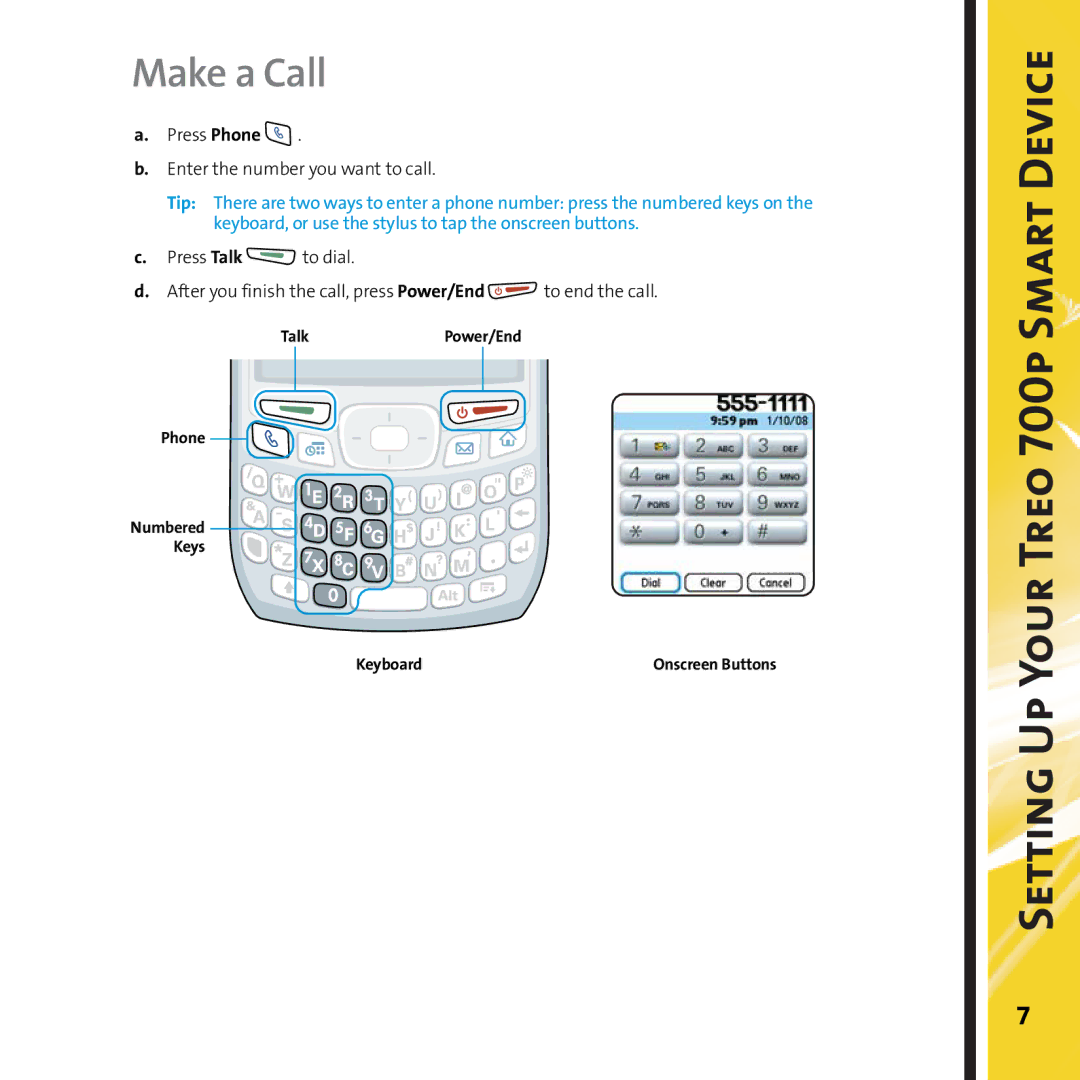Make a Call
a.Press Phone ![]() .
.
b.Enter the number you want to call.
Tip: There are two ways to enter a phone number: press the numbered keys on the keyboard, or use the stylus to tap the onscreen buttons.
c.Press Talk ![]() to dial.
to dial.
d.After you finish the call, press Power/End ![]() to end the call.
to end the call.
TalkPower/End
Phone ![]()
![]()
![]()
Numbered
Keys
Keyboard | Onscreen Buttons |
Setting YourUp 700pTreo DeviceSmart
7