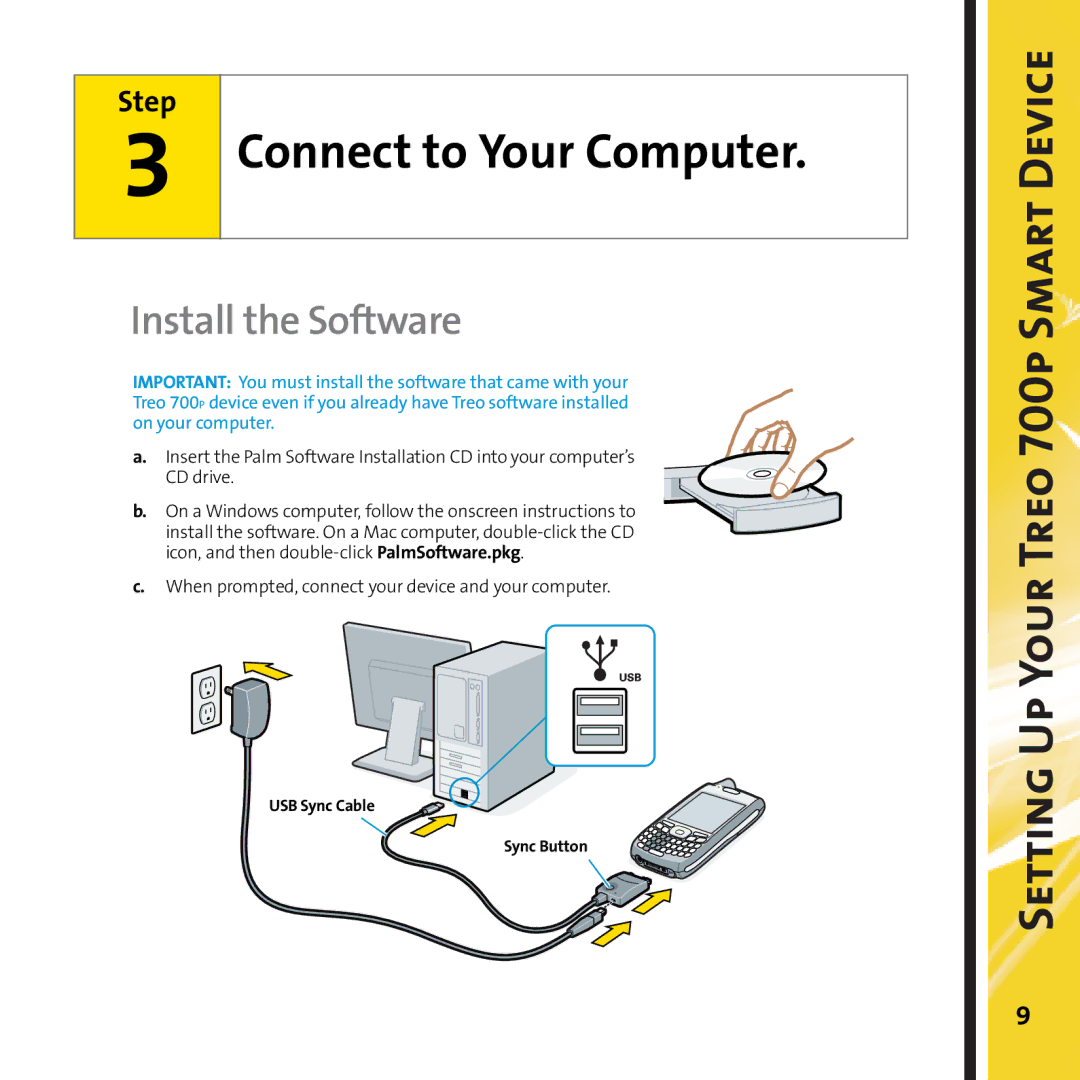Step
3Connect to Your Computer.
Install the Software
IMPORTANT: You must install the software that came with your Treo 700P device even if you already have Treo software installed on your computer.
a. Insert the Palm Software Installation CD into your computer’s CD drive.
b. On a Windows computer, follow the onscreen instructions to install the software. On a Mac computer,
c.When prompted, connect your device and your computer.
USB Sync Cable
Sync Button
Setting YourUp 700pTreo DeviceSmart
9