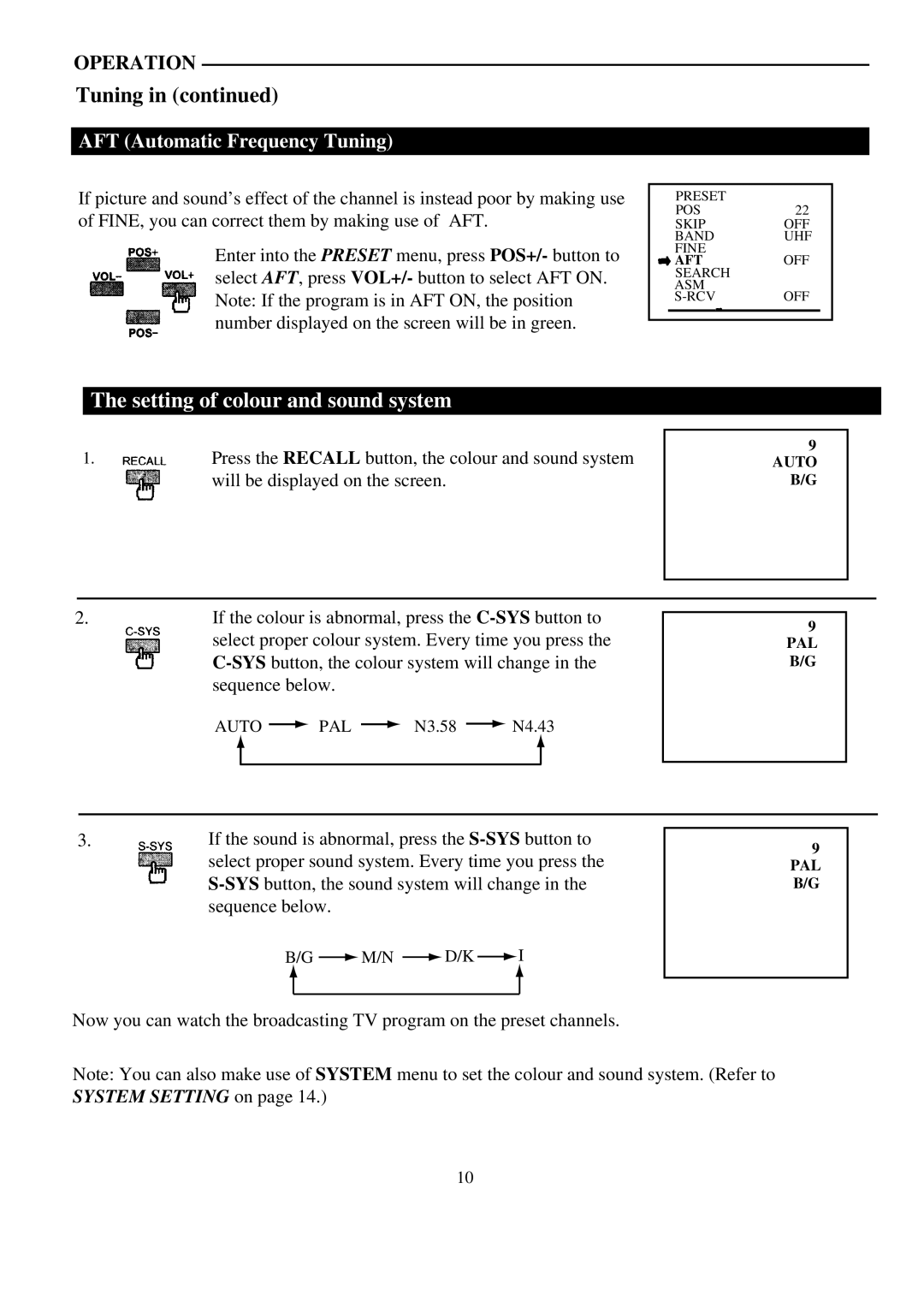OPERATION
Tuning in (continued)
AFT (Automatic Frequency Tuning)
If picture and sound’s effect of the channel is instead poor by making use of FINE, you can correct them by making use of AFT.
Enter into the PRESET menu, press POS+/- button to select AFT, press VOL+/- button to select AFT ON. Note: If the program is in AFT ON, the position number displayed on the screen will be in green.
| PRESET |
|
|
| POS | 22 |
|
| SKIP | OFF | |
| BAND | UHF | |
| FINE | OFF | |
| AFT | ||
| SEARCH |
|
|
| ASM | OFF | |
| |||
|
|
|
|
|
|
|
|
The setting of colour and sound system
1.Press the RECALL button, the colour and sound system will be displayed on the screen.
9 AUTO
B/G
2. | If the colour is abnormal, press the | ||||||||
| select proper colour system. Every time you press the | ||||||||
| |||||||||
| sequence below. |
|
|
|
|
| |||
| AUTO |
| PAL |
| N3.58 |
| N4.43 | ||
|
|
|
| ||||||
|
|
|
|
|
|
|
|
|
|
|
|
|
|
|
|
|
|
|
|
9 PAL
B/G
3. | If the sound is abnormal, press the | ||||||
| select proper sound system. Every time you press the | ||||||
| |||||||
| sequence below. |
|
|
|
|
| |
| B/G |
| M/N |
| D/K |
| I |
|
|
|
| ||||
9 PAL B/G
Now you can watch the broadcasting TV program on the preset channels.
Note: You can also make use of SYSTEM menu to set the colour and sound system. (Refer to SYSTEM SETTING on page 14.)
10