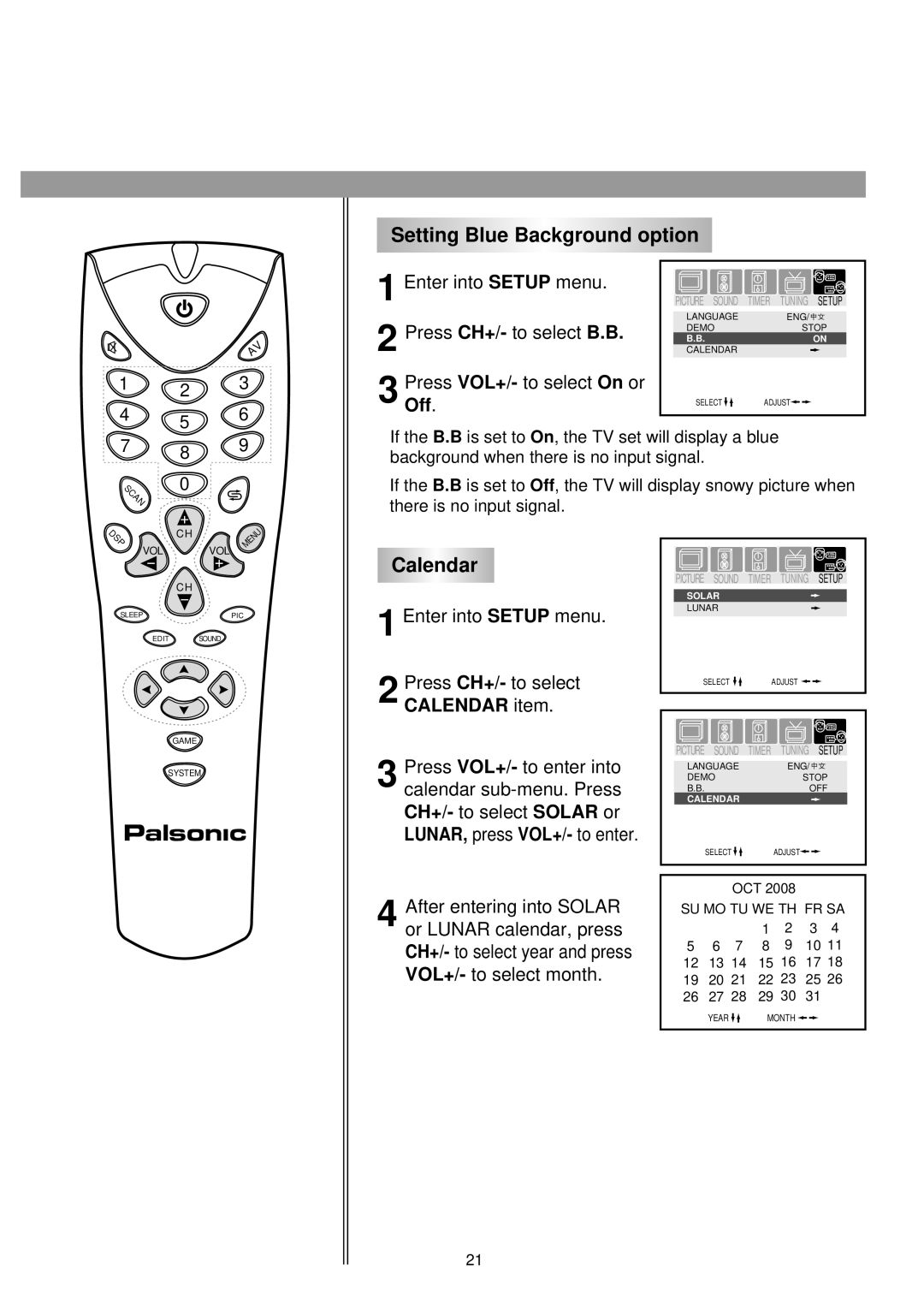Setting Blue Background option
V
A
1 2 3
4 5 6
1 Enter into SETUP menu.
2 Press CH+/- to select B.B.
3 PressOff. VOL+/- to select On or
PICTURE SOUND TIMER TUNING SETUP | |
LANGUAGE | ENG/ |
DEMO | STOP |
B.B. | ON |
CALENDAR |
|
SELECT | ADJUST |
7 8 9
N | 0 |
|
A |
| |
C |
| |
S |
| |
P |
|
|
S | CH | NU |
D | ||
|
If the B.B is set to On, the TV set will display a blue background when there is no input signal.
If the B.B is set to Off, the TV will display snowy picture when there is no input signal.
|
| E |
VOL | VOL | M |
|
CH
SLEEPPIC
EDIT SOUND
GAME
SYSTEM
Calendar
1 Enter into SETUP menu.
2 Press CH+/- to select
CALENDAR item.
3 Press VOL+/- to enter into calendar
PICTURE SOUND TIMER TUNING SETUP | |
SOLAR |
|
LUNAR |
|
SELECT | ADJUST |
PICTURE SOUND TIMER TUNING SETUP | |
LANGUAGE | ENG/ |
DEMO | STOP |
B.B. | OFF |
CALENDAR |
|
SELECT | ADJUST |
4 After entering into SOLAR or LUNAR calendar, press CH+/- to select year and press VOL+/- to select month.
OCT 2008
SU MO TU WE TH FR SA
|
|
|
|
|
| 1 | 2 | 3 | 4 | |||
5 | 6 | 7 | 8 | 9 | 10 | 11 | ||||||
12 | 13 14 | 15 16 | 17 | 18 | ||||||||
19 | 20 21 | 22 23 | 25 | 26 | ||||||||
26 | 27 28 | 29 30 | 31 |
| ||||||||
| YEAR |
|
|
|
| MONTH |
|
|
|
|
| |
21