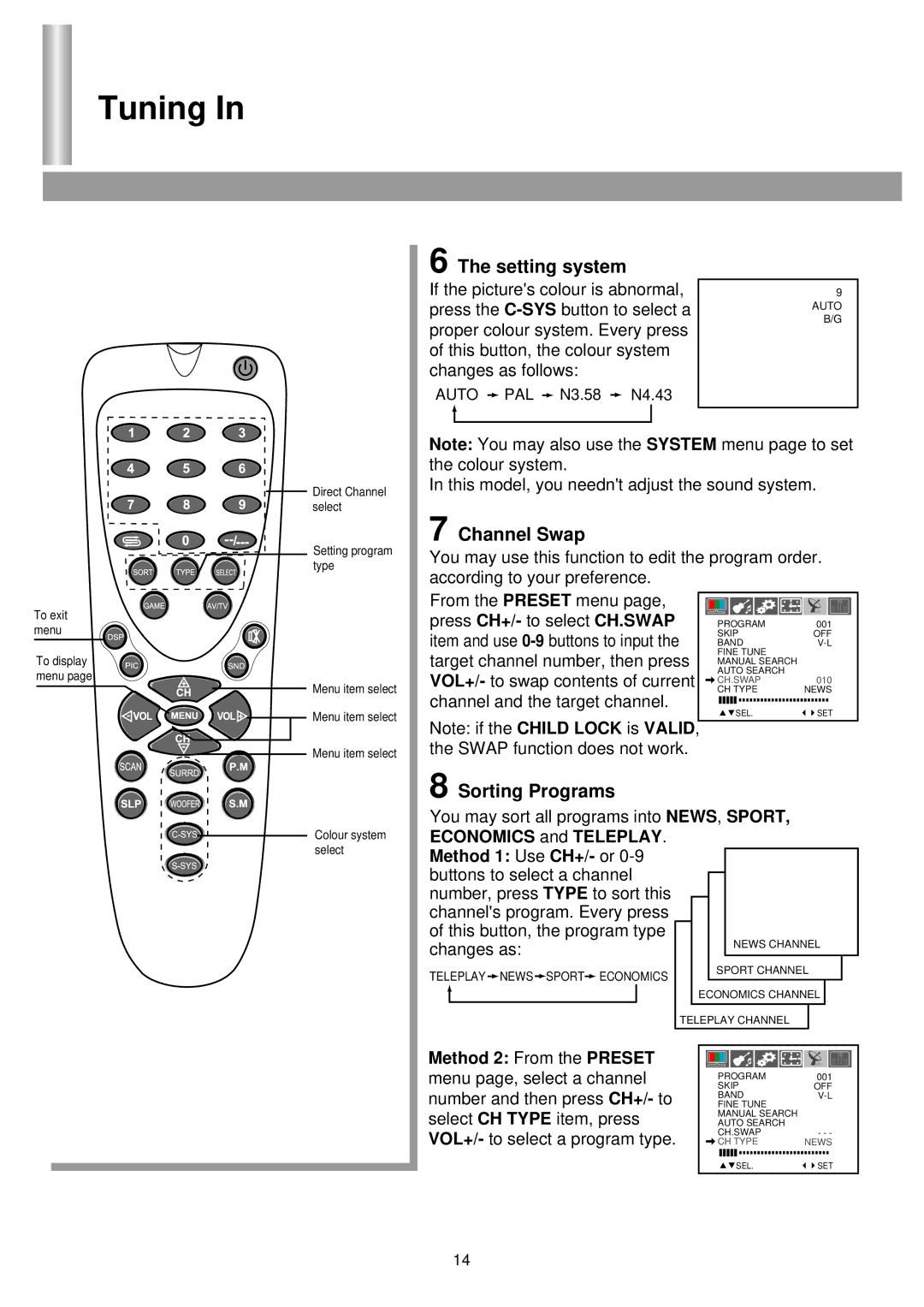Tuning In
Direct Channel |
select |
Setting program |
type |
6 The setting system
If the picture's colour is abnormal, | 9 | ||||||||
press the | AUTO | ||||||||
|
|
|
|
|
|
|
|
| |
proper colour system. Every press | B/G | ||||||||
| |||||||||
of this button, the colour system |
| ||||||||
changes as follows: |
|
|
|
| |||||
AUTO |
| PAL |
| N3.58 |
| N4.43 |
| ||
|
|
|
| ||||||
|
|
|
|
|
|
|
|
|
|
|
|
|
|
|
|
|
|
|
|
Note: You may also use the SYSTEM menu page to set the colour system.
In this model, you needn't adjust the sound system.
7 Channel Swap
You may use this function to edit the program order. according to your preference.
To exit |
menu |
To display |
menu page |
Menu item select |
Menu item select |
Menu item select |
From the PRESET menu page, press CH+/- to select CH.SWAP item and use
Note: if the CHILD LOCK is VALID, the SWAP function does not work.
PROGRAM | 001 |
SKIP | OFF |
BAND | |
FINE TUNE |
|
MANUAL SEARCH |
|
AUTO SEARCH | 010 |
CH.SWAP | |
CH TYPE | NEWS |
SEL. | SET |
Colour system |
8 Sorting Programs
You may sort all programs into NEWS, SPORT, ECONOMICS and TELEPLAY.
select |
Method 1: Use CH+/- or
TELEPLAY ![]() NEWS
NEWS ![]() SPORT
SPORT![]() ECONOMICS
ECONOMICS
NEWS CHANNEL
SPORT CHANNEL
ECONOMICS CHANNEL
TELEPLAY CHANNEL
Method 2: From the PRESET menu page, select a channel number and then press CH+/- to select CH TYPE item, press VOL+/- to select a program type.
PROGRAM | 001 |
SKIP | OFF |
BAND | |
FINE TUNE |
|
MANUAL SEARCH |
|
AUTO SEARCH | - - - |
CH.SWAP | |
CH TYPE | NEWS |
SEL. | SET |
14