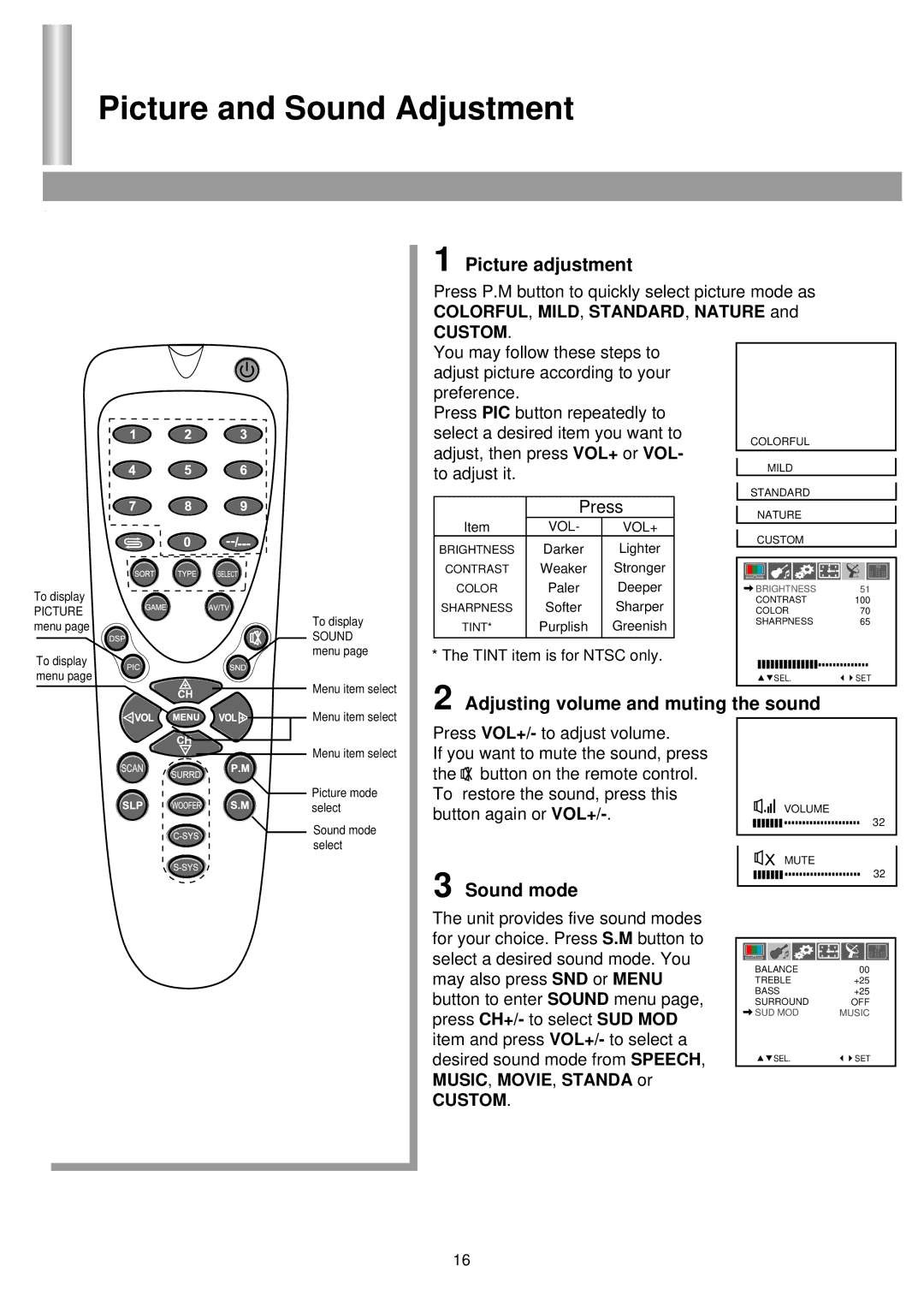Picture and Sound Adjustment
To display
PICTURE menu page
To display menu page
To display
SOUND menu page
Menu item select
![]()
![]() Menu item select
Menu item select
1 Picture adjustment |
|
|
| |||||
Press P.M button to quickly select picture mode as |
| |||||||
COLORFUL, MILD, STANDARD, NATURE and |
| |||||||
CUSTOM. |
|
|
|
|
|
|
|
|
You may follow these steps to |
|
|
|
|
| |||
adjust picture according to your |
|
|
|
|
| |||
preference. |
|
|
|
|
|
|
|
|
Press PIC button repeatedly to |
|
|
|
|
| |||
select a desired item you want to |
|
|
| COLORFUL |
| |||
adjust, then press VOL+ or VOL- |
|
|
|
| ||||
|
|
| MILD |
| ||||
to adjust it. |
|
|
|
|
|
|
| |
|
|
|
|
|
| STANDARD |
| |
|
|
|
|
|
|
|
| |
| Press |
|
|
|
| NATURE |
| |
|
|
|
| |||||
Item | VOL- | VOL+ |
|
|
|
| CUSTOM |
|
|
| |||||||
BRIGHTNESS | Darker | Lighter |
|
|
|
|
| |
|
|
|
|
| ||||
CONTRAST | Weaker | Stronger |
|
|
|
|
|
|
COLOR | Paler | Deeper |
|
|
| BRIGHTNESS | 51 | |
SHARPNESS | Softer | Sharper |
|
|
|
| CONTRAST | 100 |
|
|
| COLOR | 70 | ||||
TINT* | Purplish | Greenish |
|
|
|
| SHARPNESS | 65 |
|
|
|
|
| ||||
|
|
|
|
|
|
|
|
|
* The TINT item is for NTSC only.
![]()
![]() SEL.
SEL. ![]()
![]() SET
SET
2 Adjusting volume and muting the sound
Menu item select
![]() Picture mode select
Picture mode select
![]() Sound mode select
Sound mode select
Press VOL+/- to adjust volume.
If you want to mute the sound, press the ![]() button on the remote control. To restore the sound, press this button again or
button on the remote control. To restore the sound, press this button again or
3 Sound mode
The unit provides five sound modes for your choice. Press S.M button to select a desired sound mode. You may also press SND or MENU button to enter SOUND menu page, press CH+/- to select SUD MOD item and press VOL+/- to select a desired sound mode from SPEECH, MUSIC, MOVIE, STANDA or
CUSTOM.
VOLUME
32
MUTE
32
BALANCE | 00 |
TREBLE | +25 |
BASS | +25 |
SURROUND | OFF |
SUD MOD | MUSIC |
SEL. | SET |
16