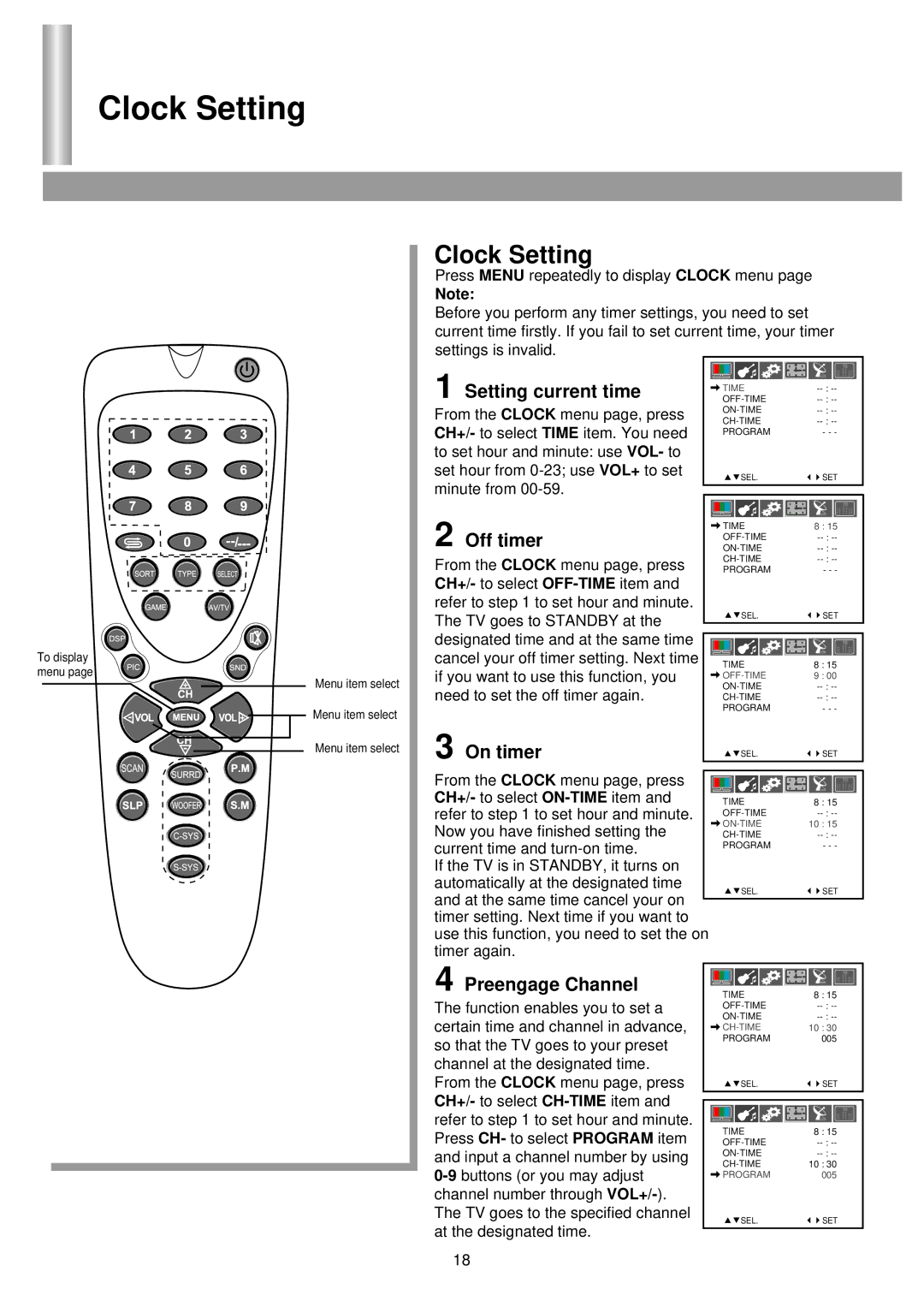Clock Setting
To display
menu page
Menu item select
![]()
![]()
![]() Menu item select
Menu item select
Menu item select
Clock Setting
Press MENU repeatedly to display CLOCK menu page
Note:
Before you perform any timer settings, you need to set current time firstly. If you fail to set current time, your timer settings is invalid.
1 Setting current time |
|
|
| TIME |
|
|
| ||
|
|
| |||||||
|
|
| |||||||
From the CLOCK menu page, press |
|
|
| ||||||
|
|
| |||||||
CH+/- to select TIME item. You need |
|
|
| PROGRAM | - - - | ||||
to set hour and minute: use VOL- to |
|
|
|
|
|
|
|
| |
set hour from |
|
|
| SEL. |
|
| SET | ||
minute from |
|
|
|
|
|
|
|
| |
|
|
|
|
|
|
|
| ||
2 Off timer |
| TIME |
|
|
| ||||
| 8 : 15 | ||||||||
| |||||||||
| |||||||||
From the CLOCK menu page, press |
| ||||||||
| PROGRAM | - - - | |||||||
CH+/- to select |
|
|
|
|
|
| |||
refer to step 1 to set hour and minute. |
| SEL. |
|
| SET | ||||
The TV goes to STANDBY at the |
|
|
| ||||||
|
|
|
|
|
| ||||
designated time and at the same time |
|
|
|
|
|
|
|
| |
|
|
|
|
|
|
|
|
| |
cancel your off timer setting. Next time |
|
|
|
| TIME | 8 : 15 | |||
if you want to use this function, you |
|
|
| 9 : 00 | |||||
need to set the off timer again. |
|
|
|
| |||||
|
|
| |||||||
3 On timer |
|
|
|
| PROGRAM | - - - | |||
|
|
| SEL. |
|
| SET | |||
|
|
|
|
|
|
| |||
From the CLOCK menu page, press |
|
|
|
|
|
|
| ||
|
|
|
|
|
|
| |||
|
|
|
|
|
|
| |||
CH+/- to select |
|
| TIME | 8 : 15 | |||||
refer to step 1 to set hour and minute. |
|
| |||||||
Now you have finished setting the |
|
| 10 : 15 | ||||||
|
| ||||||||
current time and |
|
| PROGRAM | - - - | |||||
If the TV is in STANDBY, it turns on |
|
|
|
|
|
|
| ||
automatically at the designated time |
|
| SEL. |
|
| SET | |||
and at the same time cancel your on |
|
|
|
| |||||
|
|
|
|
|
|
| |||
timer setting. Next time if you want to |
|
|
|
|
| ||||
use this function, you need to set the on |
|
|
|
|
| ||||
timer again. |
|
|
|
|
| ||||
4 Preengage Channel |
|
|
|
|
|
| |||
|
|
|
|
|
|
|
| ||
|
|
|
| TIME | 8 : 15 | ||||
The function enables you to set a |
|
|
| ||||||
certain time and channel in advance, |
|
|
|
| |||||
|
|
| 10 : 30 | ||||||
so that the TV goes to your preset |
|
|
|
| PROGRAM | 005 | |||
|
|
|
|
|
|
|
| ||
channel at the designated time. |
|
|
|
|
|
|
|
| |
From the CLOCK menu page, press |
|
|
| SEL. |
|
| SET | ||
CH+/- to select |
|
|
|
|
|
|
|
| |
|
|
|
|
|
|
|
|
| |
refer to step 1 to set hour and minute. |
|
| TIME |
|
|
| |||
|
|
| 8 : 15 | ||||||
Press CH- to select PROGRAM item |
|
|
| ||||||
|
| ||||||||
and input a channel number by using |
|
| 10 : 30 | ||||||
|
|
|
|
| |||||
|
| PROGRAM | 005 | ||||||
channel number through |
|
|
|
|
|
|
| ||
The TV goes to the specified channel |
|
| SEL. |
|
| SET | |||
at the designated time. |
|
|
|
|
| ||||
|
|
|
|
|
| ||||
18