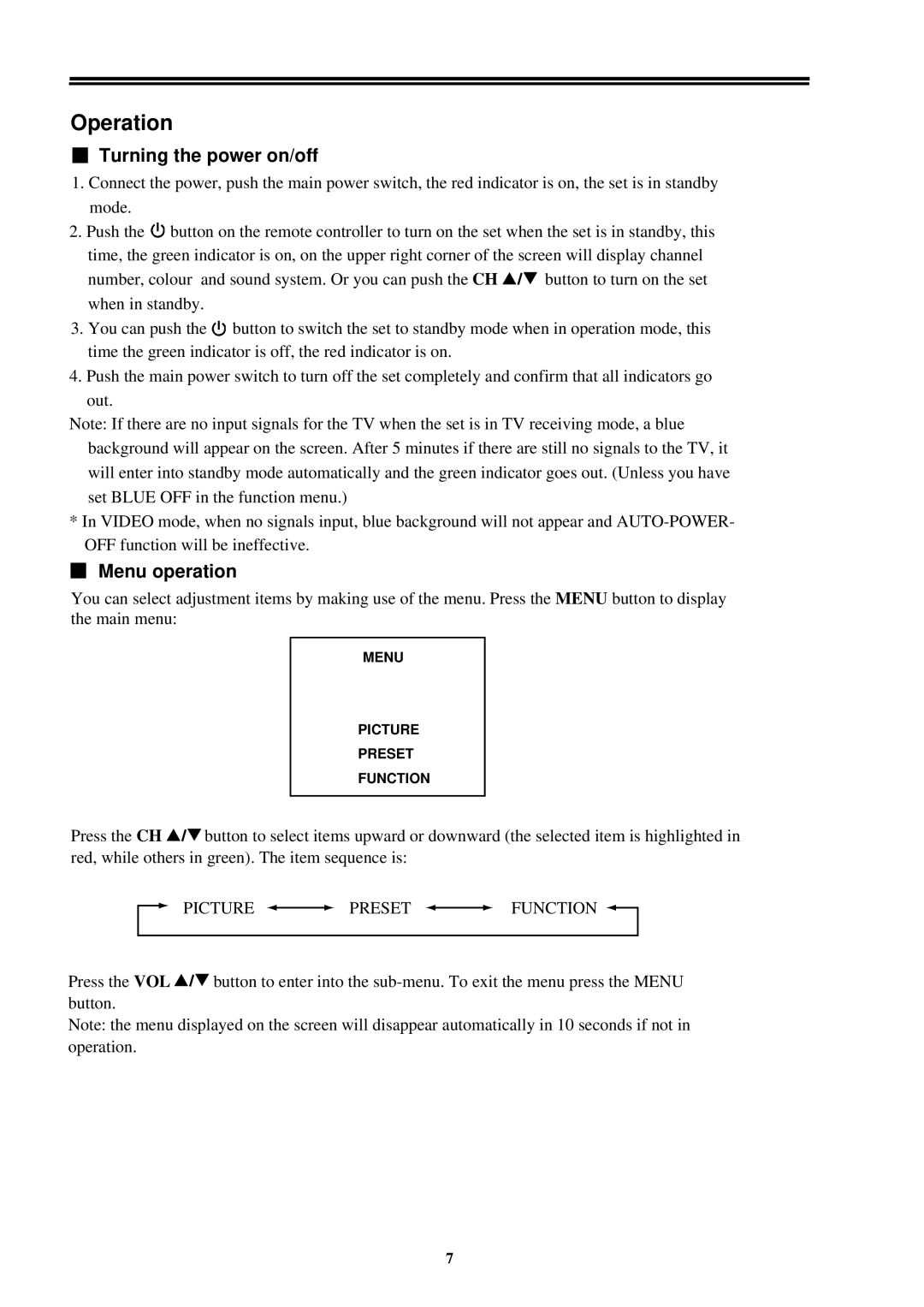Operation
 Turning the power on/off
Turning the power on/off
1.Connect the power, push the main power switch, the red indicator is on, the set is in standby mode.
2.Push the ![]() button on the remote controller to turn on the set when the set is in standby, this time, the green indicator is on, on the upper right corner of the screen will display channel
button on the remote controller to turn on the set when the set is in standby, this time, the green indicator is on, on the upper right corner of the screen will display channel
number, colour and sound system. Or you can push the CH ![]()
![]()
![]() button to turn on the set when in standby.
button to turn on the set when in standby.
3.You can push the ![]() button to switch the set to standby mode when in operation mode, this time the green indicator is off, the red indicator is on.
button to switch the set to standby mode when in operation mode, this time the green indicator is off, the red indicator is on.
4. Push the main power switch to turn off the set completely and confirm that all indicators go out.
Note: If there are no input signals for the TV when the set is in TV receiving mode, a blue background will appear on the screen. After 5 minutes if there are still no signals to the TV, it will enter into standby mode automatically and the green indicator goes out. (Unless you have set BLUE OFF in the function menu.)
*In VIDEO mode, when no signals input, blue background will not appear and
Menu operation
You can select adjustment items by making use of the menu. Press the MENU button to display the main menu:
MENU
PICTURE
PRESET
FUNCTION
Press the CH ![]()
![]()
![]() button to select items upward or downward (the selected item is highlighted in red, while others in green). The item sequence is:
button to select items upward or downward (the selected item is highlighted in red, while others in green). The item sequence is:
PICTURE ![]()
![]() PRESET
PRESET ![]()
![]() FUNCTION
FUNCTION ![]()
Press the VOL ![]()
![]()
![]() button to enter into the
button to enter into the
Note: the menu displayed on the screen will disappear automatically in 10 seconds if not in operation.
7