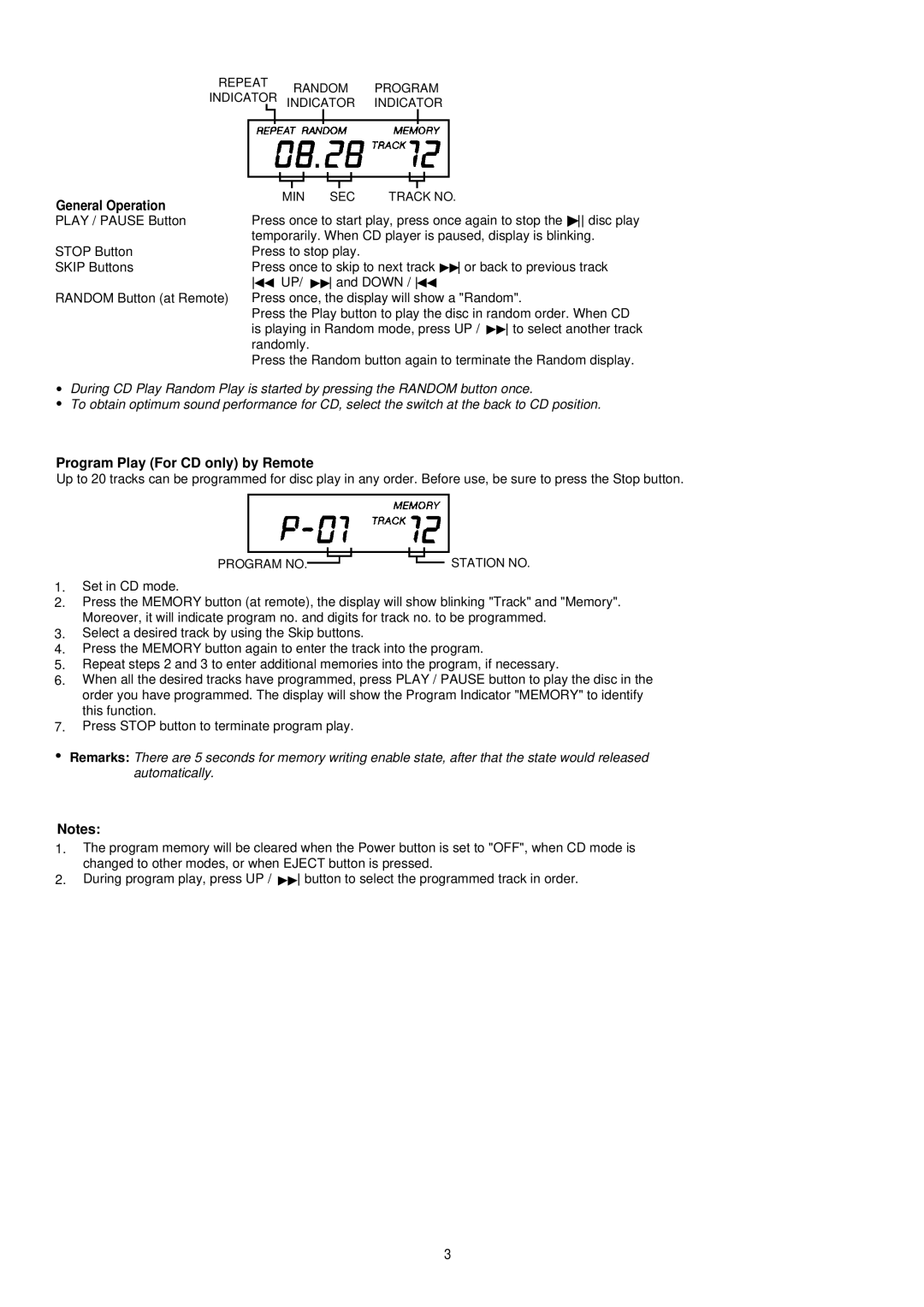PMC-191 specifications
The Palsonic PMC-191 is a sophisticated portable multimedia player that has garnered attention for its impressive features and design. This versatile device supports a wide array of multimedia formats, making it a top choice for those who enjoy watching videos, listening to music, or viewing photos on the go.One of the standout features of the PMC-191 is its large, vibrant display. The device is equipped with a high-resolution screen that delivers clear and sharp visuals, enhancing the overall viewing experience. Whether you are watching your favorite movies or playing games, the display ensures that colors are bright and images are crisp, bringing content to life.
The PMC-191 supports various media formats, including popular video codecs such as AVI, MP4, and MKV, as well as audio formats like MP3, WMA, and WAV. This versatility allows users to enjoy a wide range of content without the need for additional software or conversion tools. The device also includes built-in storage, which can usually be expanded via external microSD cards, enabling users to carry their entire media library wherever they go.
Equipped with advanced technologies, the Palsonic PMC-191 features impressive audio capabilities. The high-quality speakers produce rich and clear sound, ensuring an immersive audio experience. Moreover, the device often includes FM radio functionality, allowing users to tune in to their favorite radio stations for additional entertainment.
Another characteristic of the PMC-191 is its user-friendly interface. The intuitive navigation system makes it easy for users to browse through their media files and settings. This simplicity is complemented by touch or button controls, depending on the model, ensuring that users of all ages can operate the device with ease.
Portability is a key aspect of the Palsonic PMC-191's design. The lightweight and compact build make it easy to carry, while the durable casing provides added protection when traveling. The device typically comes with a long-lasting battery, allowing for extended playback time without frequent recharging, making it suitable for long trips or daily commutes.
In conclusion, the Palsonic PMC-191 is a feature-rich multimedia player that caters to a wide range of entertainment needs. With its stunning display, wide format support, excellent audio quality, and user-friendly interface, it stands out as a reliable companion for multimedia enjoyment in any setting. Whether for casual use or on-the-go entertainment, the PMC-191 is indeed a remarkable device.