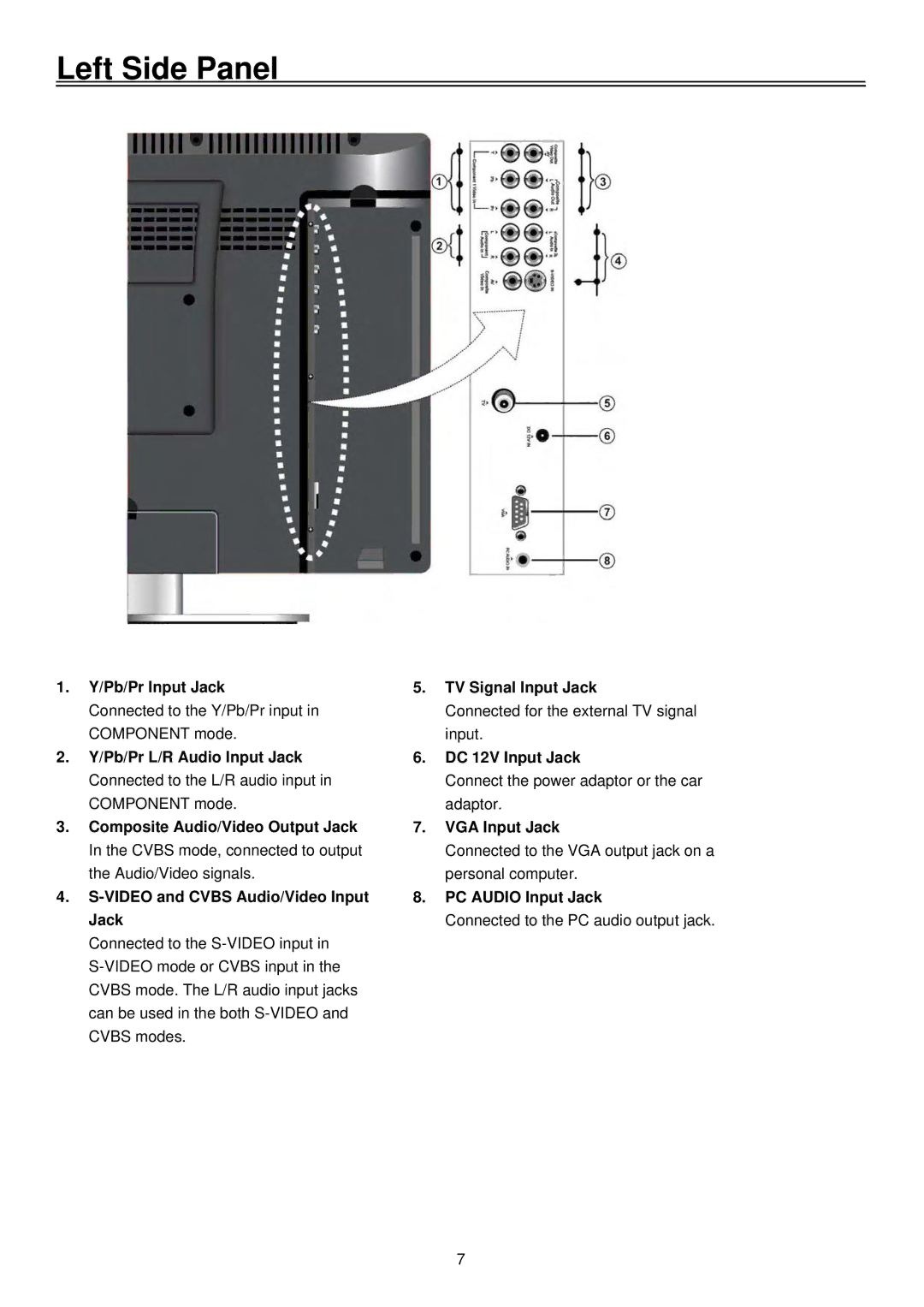Left Side Panel
1.Y/Pb/Pr Input Jack
Connected to the Y/Pb/Pr input in COMPONENT mode.
2.Y/Pb/Pr L/R Audio Input Jack Connected to the L/R audio input in COMPONENT mode.
3.Composite Audio/Video Output Jack In the CVBS mode, connected to output the Audio/Video signals.
4.
Connected to the
5.TV Signal Input Jack
Connected for the external TV signal input.
6.DC 12V Input Jack
Connect the power adaptor or the car adaptor.
7.VGA Input Jack
Connected to the VGA output jack on a personal computer.
8.PC AUDIO Input Jack
Connected to the PC audio output jack.
7