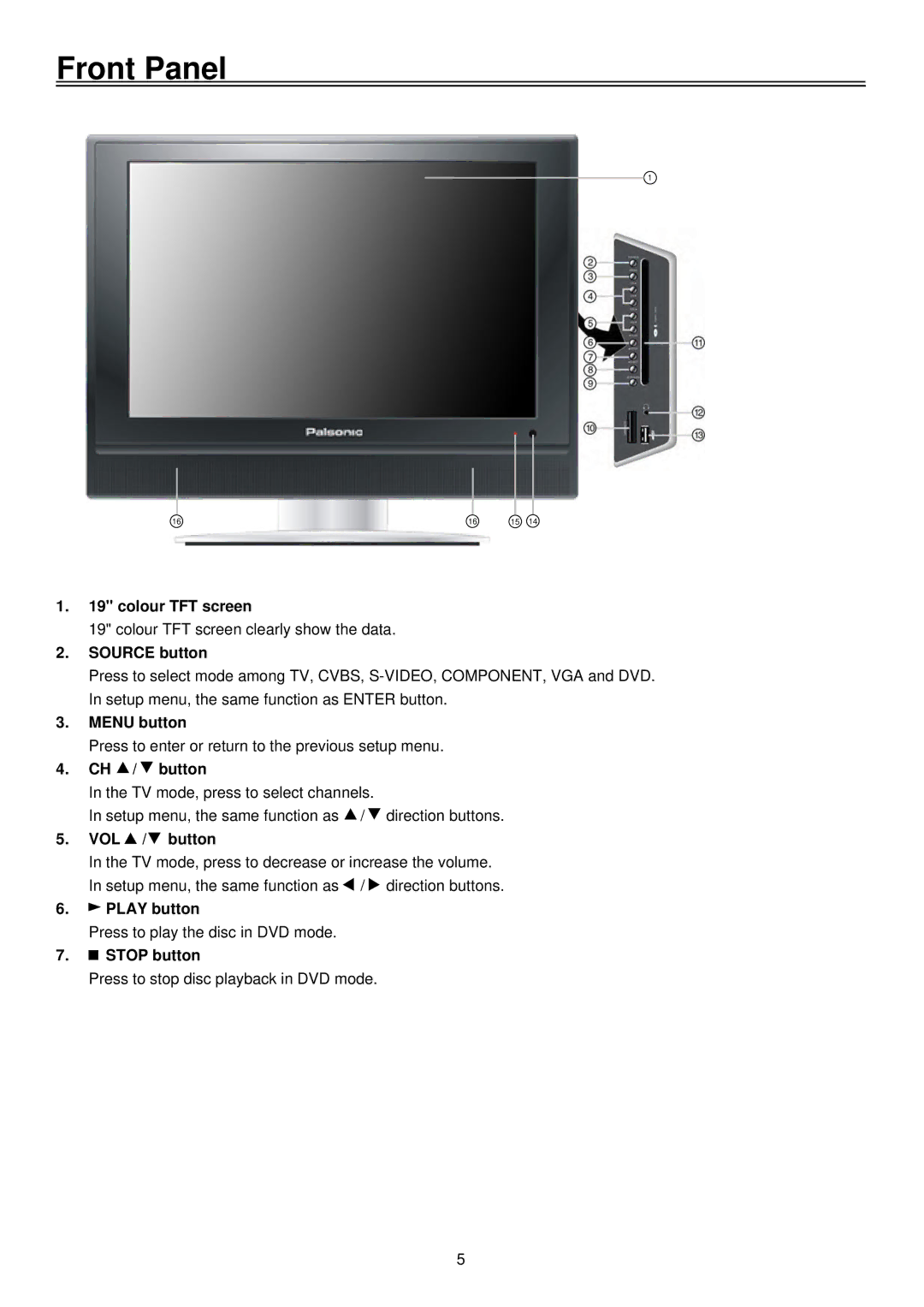Front Panel
1
16 | 16 | 15 | 14 |
1.19" colour TFT screen
19" colour TFT screen clearly show the data.
2.SOURCE button
Press to select mode among TV, CVBS,
3.MENU button
Press to enter or return to the previous setup menu.
4.CH ![]() /
/ ![]() button
button
In the TV mode, press to select channels.
In setup menu, the same function as ![]() /
/ ![]() direction buttons.
direction buttons.
5.VOL  /
/ button
button
In the TV mode, press to decrease or increase the volume. In setup menu, the same function as ![]() /
/ ![]() direction buttons.
direction buttons.
6.![]() PLAY button
PLAY button
Press to play the disc in DVD mode.
7.![]() STOP button
STOP button
Press to stop disc playback in DVD mode.
5