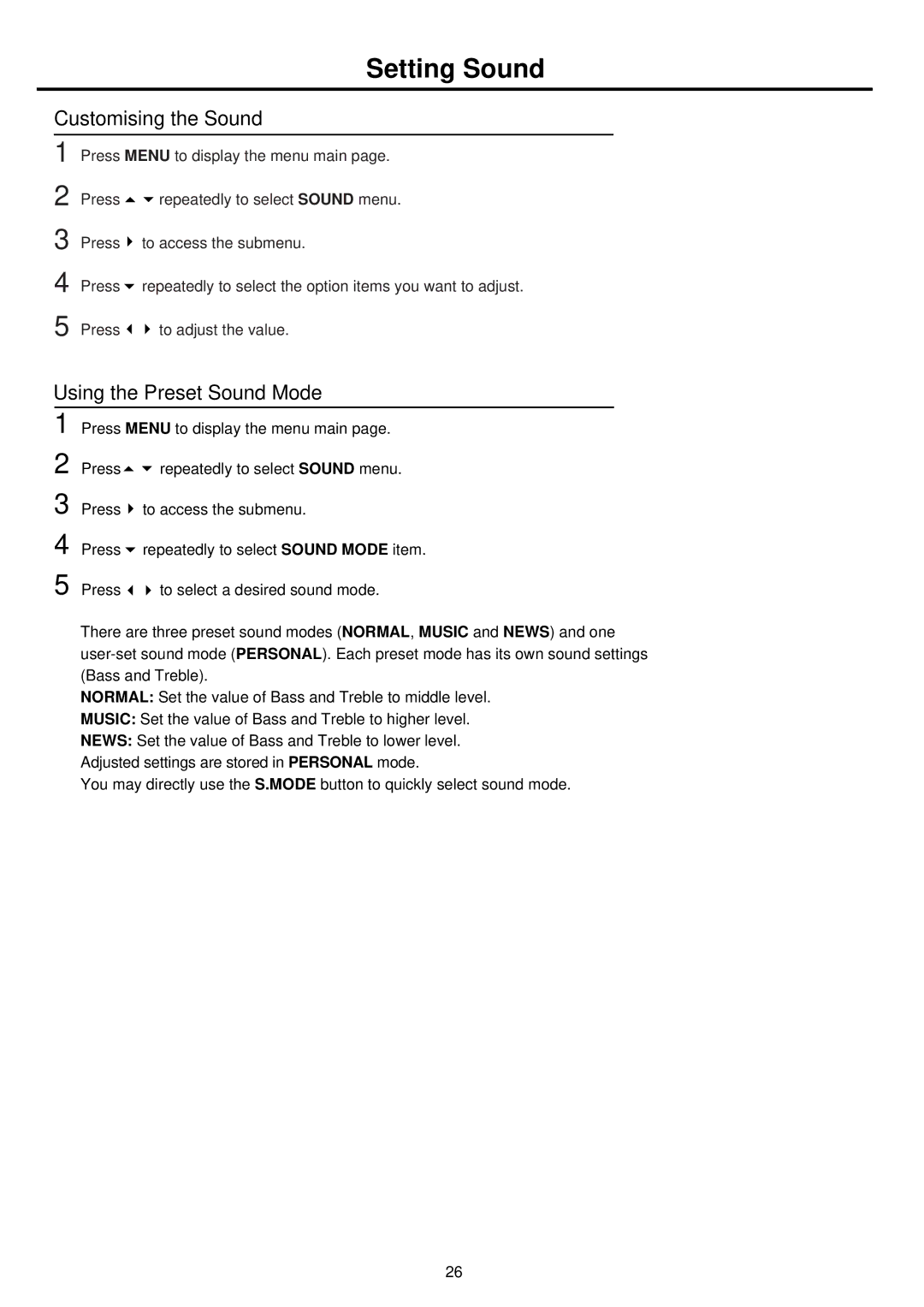Setting Sound
Customising the Sound
1
2
3
4
5
Press MENU to display the menu main page.
Press ![]()
![]() repeatedly to select SOUND menu.
repeatedly to select SOUND menu.
Press ![]() to access the submenu.
to access the submenu.
Press ![]() repeatedly to select the option items you want to adjust.
repeatedly to select the option items you want to adjust.
Press ![]()
![]() to adjust the value.
to adjust the value.
Using the Preset Sound Mode
1
2
3
4
5
Press MENU to display the menu main page.
Press![]()
![]() repeatedly to select SOUND menu.
repeatedly to select SOUND menu.
Press ![]() to access the submenu.
to access the submenu.
Press ![]() repeatedly to select SOUND MODE item.
repeatedly to select SOUND MODE item.
Press ![]()
![]() to select a desired sound mode.
to select a desired sound mode.
There are three preset sound modes (NORMAL, MUSIC and NEWS) and one
NORMAL: Set the value of Bass and Treble to middle level.
MUSIC: Set the value of Bass and Treble to higher level.
NEWS: Set the value of Bass and Treble to lower level. Adjusted settings are stored in PERSONAL mode.
You may directly use the S.MODE button to quickly select sound mode.
26