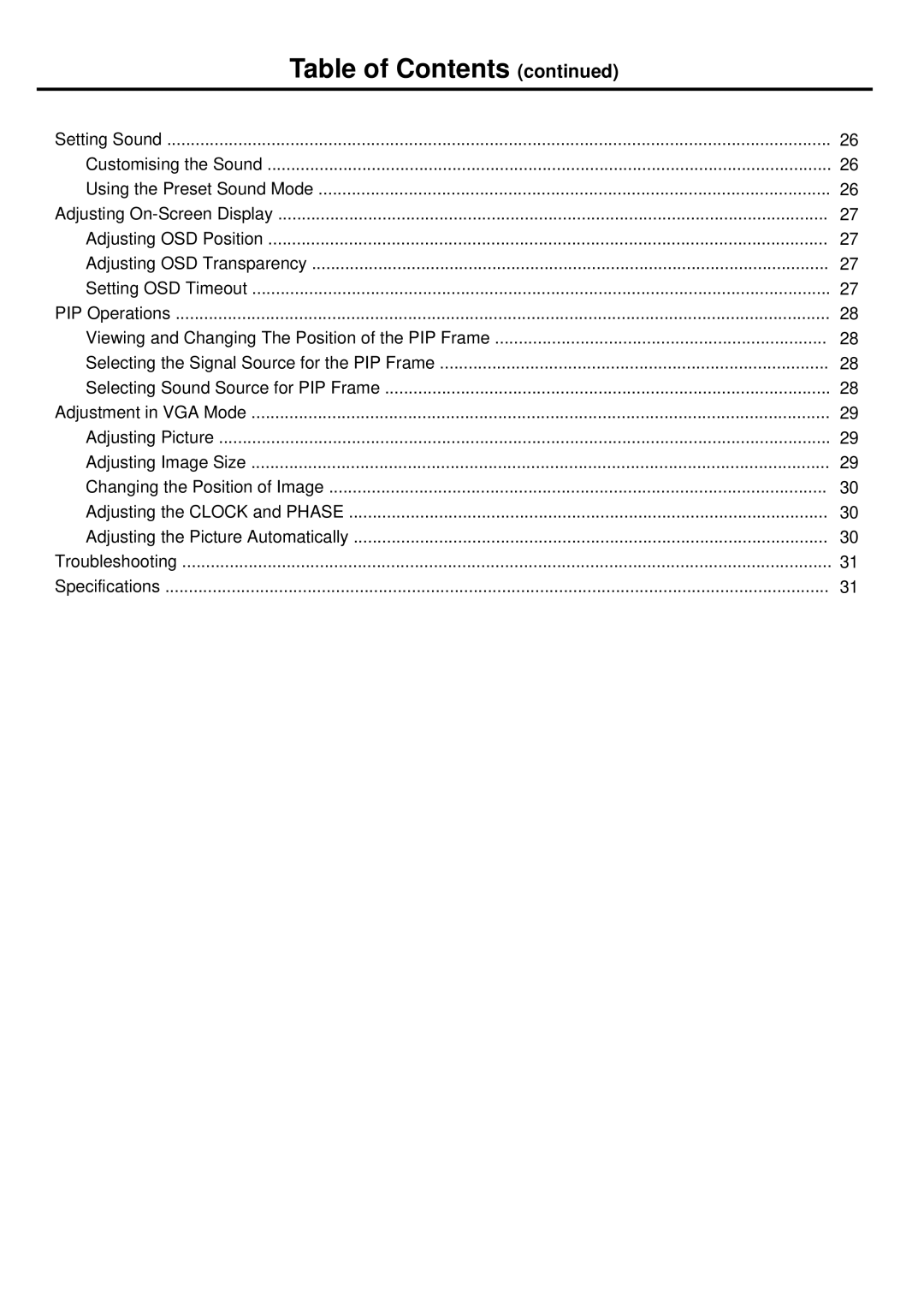Table of Contents (continued)
Setting Sound | 26 |
Customising the Sound | 26 |
Using the Preset Sound Mode | 26 |
Adjusting | 27 |
Adjusting OSD Position | 27 |
Adjusting OSD Transparency | 27 |
Setting OSD Timeout | 27 |
PIP Operations | 28 |
Viewing and Changing The Position of the PIP Frame | 28 |
Selecting the Signal Source for the PIP Frame | 28 |
Selecting Sound Source for PIP Frame | 28 |
Adjustment in VGA Mode | 29 |
Adjusting Picture | 29 |
Adjusting Image Size | 29 |
Changing the Position of Image | 30 |
Adjusting the CLOCK and PHASE | 30 |
Adjusting the Picture Automatically | 30 |
Troubleshooting | 31 |
Specifications | 31 |