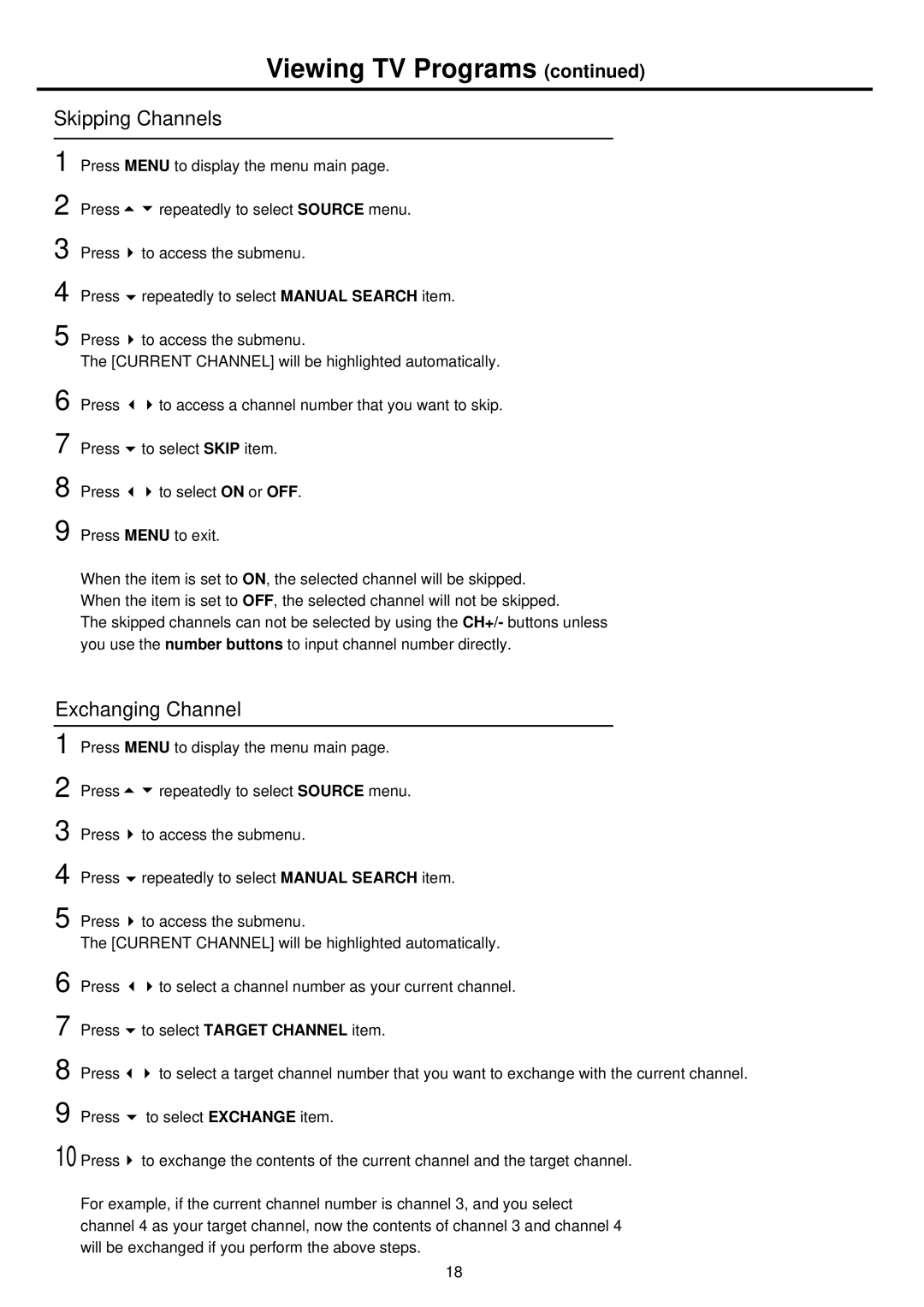Viewing TV Programs (continued)
Skipping Channels
1 | Press MENU to display the menu main page. | |
2 | Press | repeatedly to select SOURCE menu. |
3 | Press | to access the submenu. |
4 | Press | repeatedly to select MANUAL SEARCH item. |
5 | Press | to access the submenu. |
| The [CURRENT CHANNEL] will be highlighted automatically. | |
6 | Press | to access a channel number that you want to skip. |
7 | Press | to select SKIP item. |
8 | Press | to select ON or OFF. |
9 Press MENU to exit.
When the item is set to ON, the selected channel will be skipped. When the item is set to OFF, the selected channel will not be skipped.
The skipped channels can not be selected by using the CH+/- buttons unless you use the number buttons to input channel number directly.
Exchanging Channel
1 | Press MENU to display the menu main page. |
| |
2 | Press | repeatedly to select SOURCE menu. | |
3 | Press | to access the submenu. | |
4 | Press | repeatedly to select MANUAL SEARCH item. | |
5 | Press | to access the submenu. | |
| The [CURRENT CHANNEL] will be highlighted automatically. | ||
6 | Press | to select a channel number as your current channel. | |
7 | Press | to select TARGET CHANNEL item. | |
8 | Press | to select a target channel number that you want to exchange with the current channel. | |
9 | Press | to select EXCHANGE item. | |
10 Press | to exchange the contents of the current channel and the target channel. | ||
For example, if the current channel number is channel 3, and you select channel 4 as your target channel, now the contents of channel 3 and channel 4 will be exchanged if you perform the above steps.
18