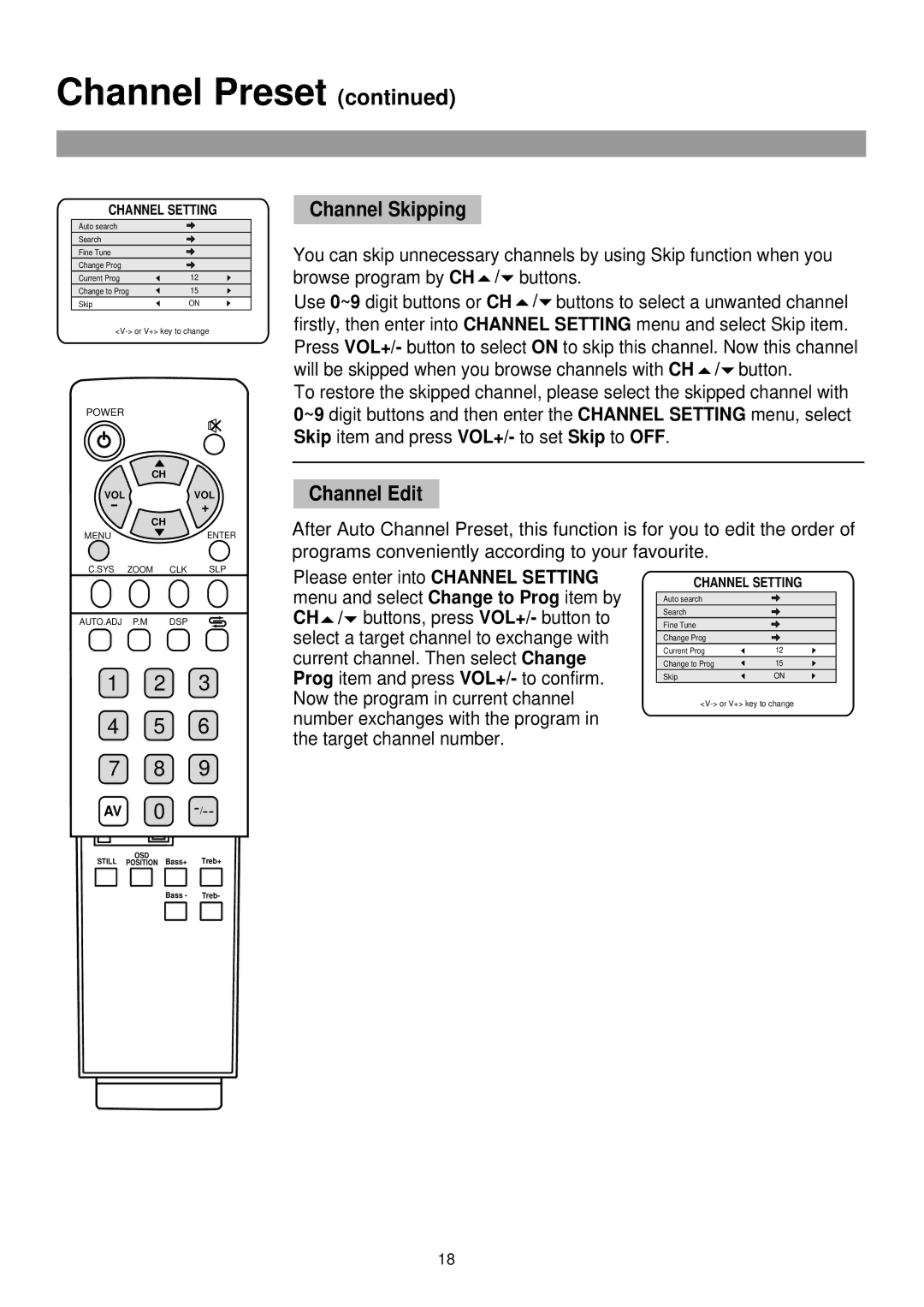Channel Preset (continued)
CHANNEL SETTING
Auto search
Search
Fine Tune
Change Prog
Current Prog | 12 |
Change to Prog | 15 |
Skip | ON |
POWER |
|
| CH |
VOL | VOL |
- | + |
CH
MENUENTER
Channel Skipping
You can skip unnecessary channels by using Skip function when you
browse program by CH / | buttons. |
Use 0~9 digit buttons or CH | / buttons to select a unwanted channel |
firstly, then enter into CHANNEL SETTING menu and select Skip item. Press VOL+/- button to select ON to skip this channel. Now this channel will be skipped when you browse channels with CH ![]() /
/![]() button.
button.
To restore the skipped channel, please select the skipped channel with 0~9 digit buttons and then enter the CHANNEL SETTING menu, select Skip item and press VOL+/- to set Skip to OFF.
Channel Edit
After Auto Channel Preset, this function is for you to edit the order of programs conveniently according to your favourite.
C.SYS ZOOM CLK SLP
AUTO.ADJ P.M DSP
1 2 3
4 5 6
Please enter into CHANNEL SETTING menu and select Change to Prog item by CH![]() /
/![]() buttons, press VOL+/- button to select a target channel to exchange with current channel. Then select Change Prog item and press VOL+/- to confirm. Now the program in current channel number exchanges with the program in the target channel number.
buttons, press VOL+/- button to select a target channel to exchange with current channel. Then select Change Prog item and press VOL+/- to confirm. Now the program in current channel number exchanges with the program in the target channel number.
CHANNEL SETTING
Auto search
Search
Fine Tune
Change Prog
Current Prog | 12 |
Change to Prog | 15 |
Skip | ON |
7 8 9
AV 0
OSD
STILL POSITION Bass+ Treb+
Bass - Treb-
18