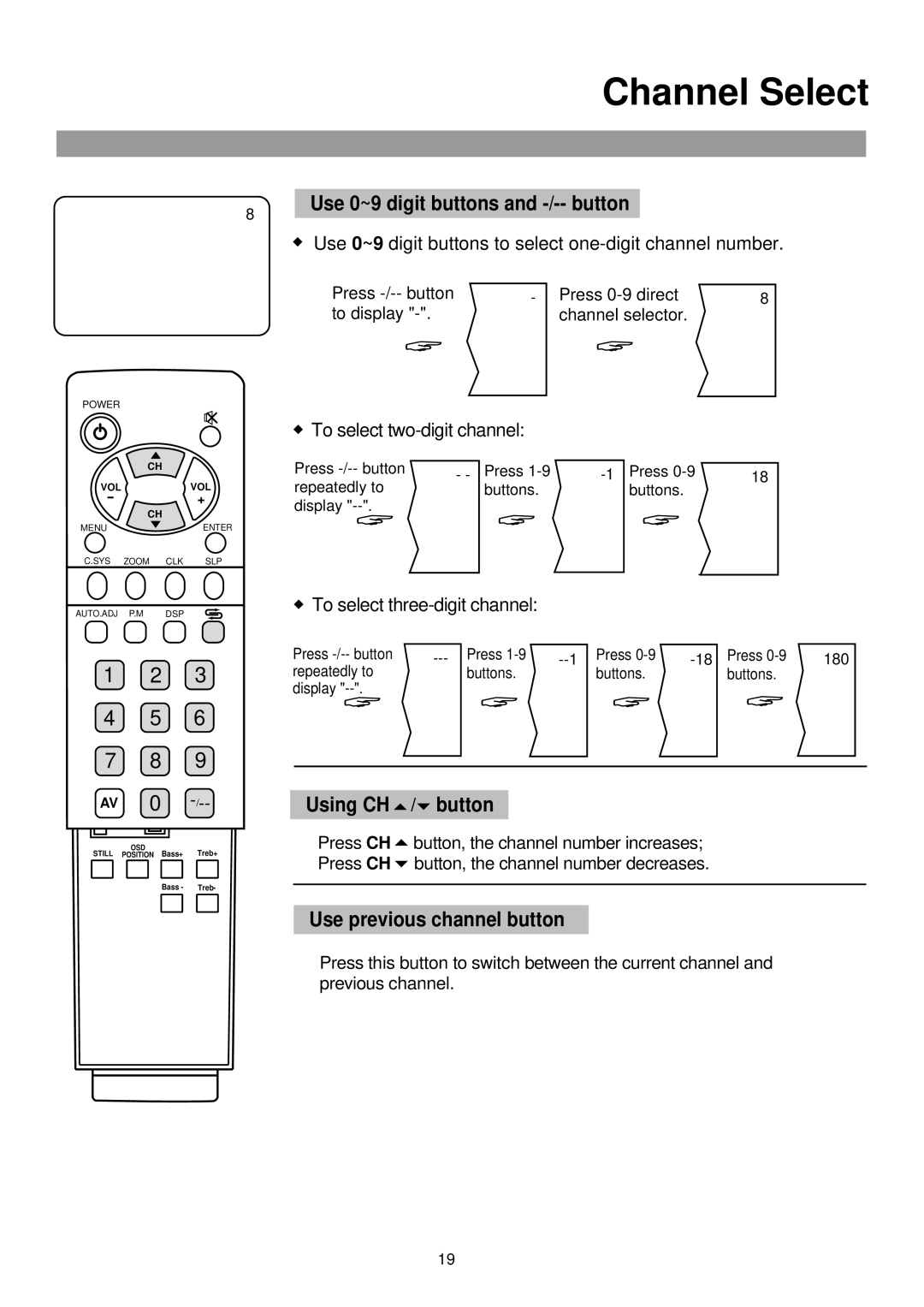Channel Select
POWER |
|
| CH |
VOL | VOL |
- | + |
CH
MENUENTER
C.SYS ZOOM CLK SLP
8Use 0~9 digit buttons and -/-- button
![]() Use 0~9 digit buttons to select
Use 0~9 digit buttons to select
Press | - Press | 8 |
to display | channel selector. |
|
![]() To select
To select
Press | - - | Press | Press | 18 | |
repeatedly to |
| buttons. |
| buttons. |
|
display |
|
|
|
|
|
AUTO.ADJ P.M DSP
1 2 3
![]() To select
To select
Press | Press | Press | Press | 180 | |||
repeatedly to |
| buttons. | buttons. | buttons. | |||
display |
|
|
|
|
|
|
|
4 5 6
7 8 9
AV | 0 |
| |
STILL | OSD | Bass+ | Treb+ |
POSITION |
Bass - Treb-
Using CH  /
/ button
button
Press CH ![]() button, the channel number increases; Press CH
button, the channel number increases; Press CH ![]() button, the channel number decreases.
button, the channel number decreases.
Use previous channel button
Press this button to switch between the current channel and previous channel.
19