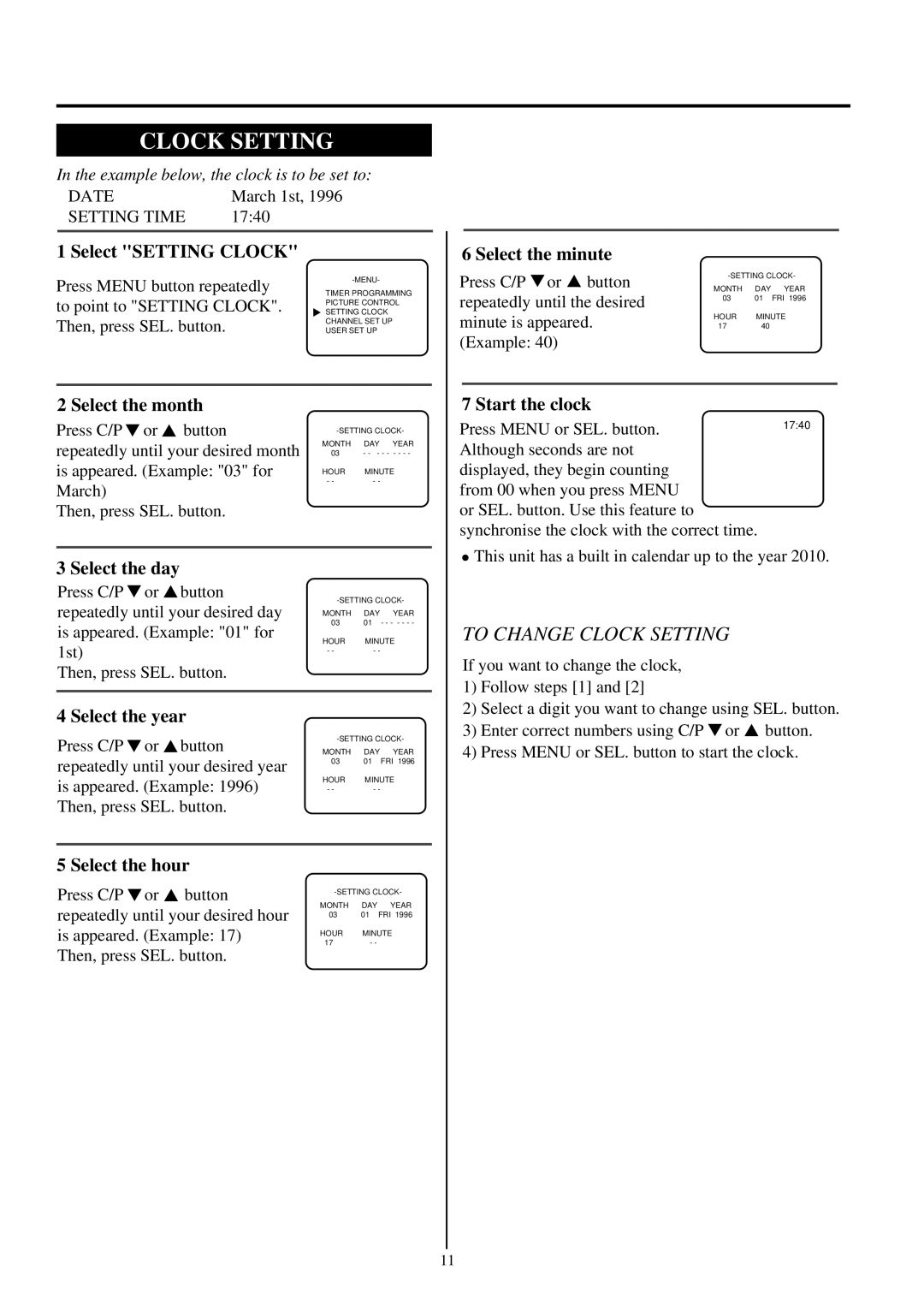TVP-342 specifications
The Palsonic TVP-342 is a notable addition to the consumer electronics landscape, especially for those who value performance and affordability in their home entertainment setup. This television model is designed to provide a captivating viewing experience, combining advanced features and a sleek design suitable for modern living spaces.One of the standout features of the Palsonic TVP-342 is its high-definition display. With a resolution of 1920 x 1080, it delivers crisp visuals and vibrant colors, ensuring that every scene comes alive. Whether you're watching movies, sports, or playing video games, this television is engineered to enhance your viewing experience with clarity and detail.
The Palsonic TVP-342 also incorporates LED technology, which contributes to its impressive brightness and contrast ratios. This technology not only improves picture quality but also ensures energy efficiency, consuming less power compared to traditional LCD televisions. Consequently, consumers can enjoy reduced electricity bills while also being environmentally conscious.
Audio performance is another critical aspect of the Palsonic TVP-342. The television features built-in speakers that provide clear sound reproduction, making it easier to follow dialogue and appreciate soundtracks. For those who desire an immersive experience, the TV also includes audio output options to connect to external sound systems, helping to create a theater-like environment at home.
Connectivity is a significant consideration for modern TVs, and the Palsonic TVP-342 does not disappoint. It offers multiple HDMI and USB ports, making it simple to connect various devices such as gaming consoles, Blu-ray players, and streaming devices. This versatility allows users to enjoy an array of content without the hassle of switching cables frequently.
Smart technology is becoming increasingly prevalent in televisions, and while the Palsonic TVP-342 is not a smart TV, it is compatible with external smart TV devices. This means users can still enjoy streaming services and applications by connecting compatible devices, making it a practical choice for those looking to expand their entertainment options.
In terms of design, the Palsonic TVP-342 features a contemporary aesthetic with slim bezels that maximize screen real estate. Its lightweight structure allows for easy wall mounting or placement on furniture, fitting seamlessly into various home decors.
Overall, the Palsonic TVP-342 is an excellent choice for consumers seeking quality and functionality in a television. With its impressive display, solid audio performance, and ample connectivity options, it provides a satisfying viewing experience for families and individuals alike. This model proves to be a reliable investment for those looking to enhance their entertainment setup.