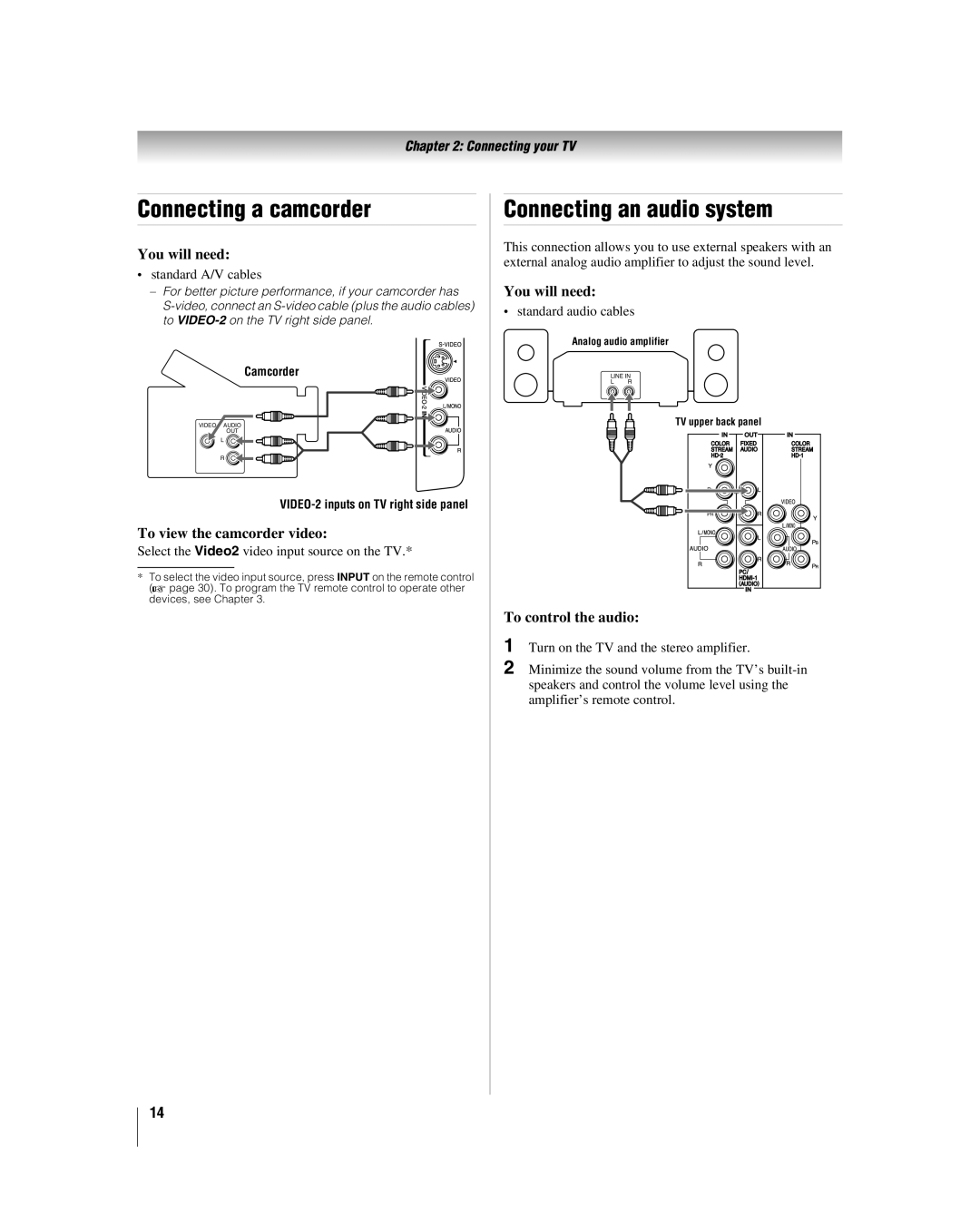Turn on the TV and the stereo amplifier.
Chapter 2: Connecting your TV
Connecting a camcorder
You will need:
•standard A/V cables
–For better picture performance, if your camcorder has
Camcorder
VIDEO | AUDIO |
| OUT |
| L |
| R |
To view the camcorder video:
Select the Video2 video input source on the TV.*
*To select the video input source, press INPUT on the remote control (- page 30). To program the TV remote control to operate other devices, see Chapter 3.
Connecting an audio system
This connection allows you to use external speakers with an external analog audio amplifier to adjust the sound level.
You will need:
•standard audio cables
Analog audio amplifier
LINE IN
L R
TV upper back panel
To control the audio:
1
2 Minimize the sound volume from the TV’s
14