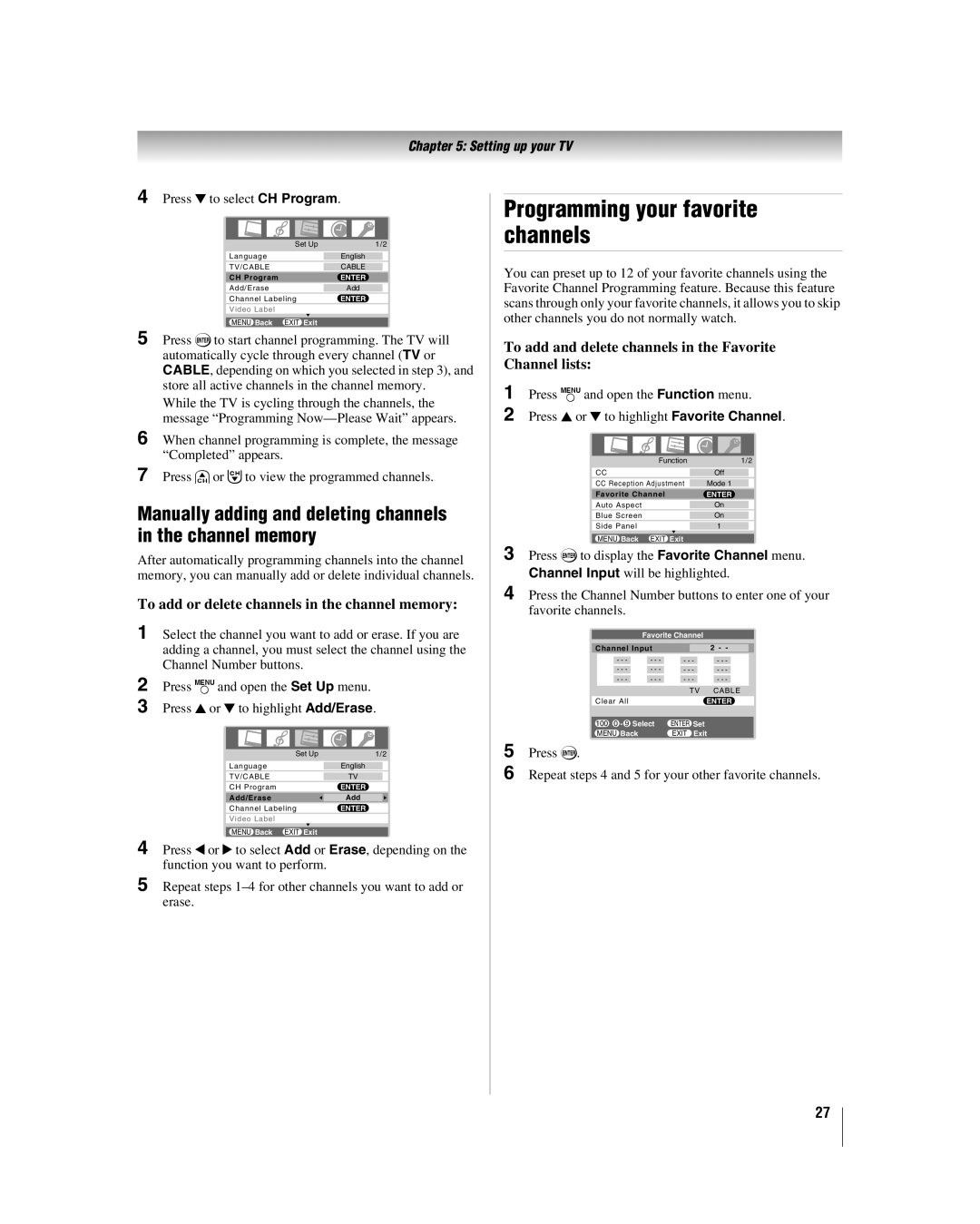Chapter 5: Setting up your TV
4 Press b to select CH Program.
Set Up | 1/2 | |
Language | English |
|
|
|
|
TV/CABLE | CABLE | |
|
|
|
CH Program | ENTER | |
|
|
|
Add/Erase | Add | |
|
|
|
Channel Labeling | ENTER | |
Video Label |
|
|
|
|
|
MENU Back EXIT Exit |
|
|
5 Press Tto start channel programming. The TV will automatically cycle through every channel (TV or CABLE, depending on which you selected in step 3), and store all active channels in the channel memory.
While the TV is cycling through the channels, the message “Programming
6 When channel programming is complete, the message “Completed” appears.
7 Press <or ,to view the programmed channels.
Manually adding and deleting channels in the channel memory
After automatically programming channels into the channel memory, you can manually add or delete individual channels.
To add or delete channels in the channel memory:
1 Select the channel you want to add or erase. If you are adding a channel, you must select the channel using the Channel Number buttons.
2 Press Yand open the Set Up menu.
3 Press B or b to highlight Add/Erase.
Set Up | 1/2 | |
|
|
|
Language | English |
|
|
|
|
TV/CABLE | TV | |
|
|
|
CH Program | ENTER | |
|
|
|
Add/Erase | Add |
|
|
|
|
Channel Labeling | ENTER | |
|
|
|
Video Label |
|
|
|
|
|
MENU Back EXIT Exit |
|
|
4 Press C or c to select Add or Erase, depending on the function you want to perform.
5 Repeat steps
Programming your favorite channels
You can preset up to 12 of your favorite channels using the Favorite Channel Programming feature. Because this feature scans through only your favorite channels, it allows you to skip other channels you do not normally watch.
To add and delete channels in the Favorite Channel lists:
1 Press Yand open the Function menu.
2 Press B or b to highlight Favorite Channel.
Function | 1/2 | |
CC | Off |
|
CC Reception Adjustment | Mode 1 | |
|
|
|
Favorite Channel | ENTER | |
Auto Aspect | On | |
Blue Screen | On | |
Side Panel | 1 |
|
|
|
|
MENU Back EXIT Exit |
|
|
3 Press Tto display the Favorite Channel menu. Channel Input will be highlighted.
4 Press the Channel Number buttons to enter one of your favorite channels.
|
|
|
| Favorite Channel |
|
| ||
Channel Input |
|
|
|
| ||||
|
| 2 - - |
| |||||
|
|
|
|
|
|
| ||
|
|
|
| - - - | - - - | - - - |
| |
| - - - |
|
| |||||
| - - - |
| - - - | - - - | - - - |
| ||
| - - - |
| - - - | - - - | - - - |
| ||
|
|
|
|
|
|
|
|
|
|
|
|
|
|
| TV | CABLE |
|
Clear All |
|
|
| ENTER |
| |||
100 0 - 9 Select | ENTER Set |
|
| |||||
MENU Back |
| EXIT Exit |
| |||||
5 Press T.
6 Repeat steps 4 and 5 for your other favorite channels.
27