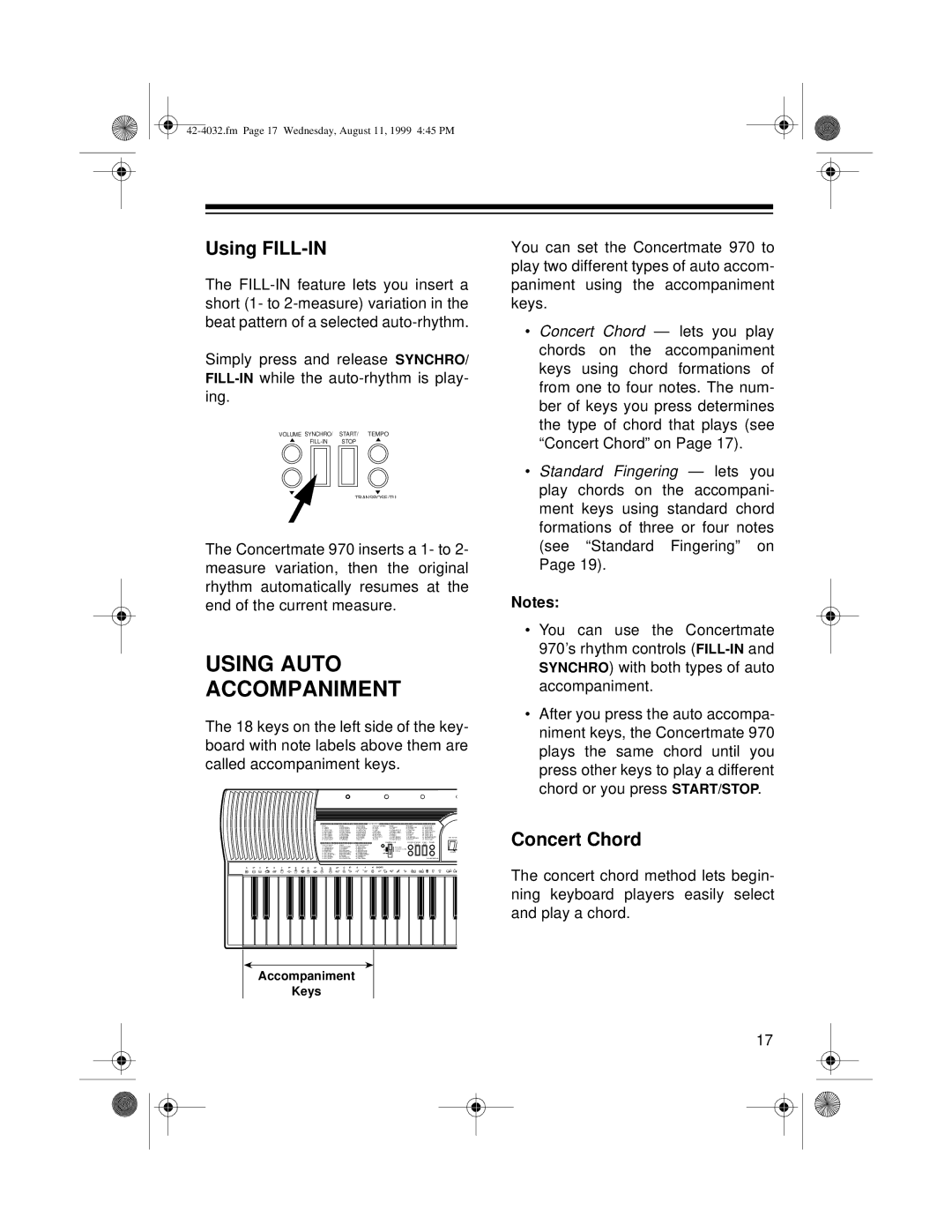Using FILL-IN
The
Simply press and release SYNCHRO/
VOLUME SYNCHRO/ START/ TEMPO
TRANSPOSE/TU
The Concertmate 970 inserts a 1- to 2- measure variation, then the original rhythm automatically resumes at the end of the current measure.
USING AUTO
ACCOMPANIMENT
The 18 keys on the left side of the key- board with note labels above them are called accompaniment keys.
![]()
![]()
![]()
![]()
![]()
![]()
![]()
![]()
![]()
![]()
![]()
![]()
![]()
![]()
![]()
![]()
![]()
![]()
![]()
![]()
![]()
![]()
![]()
![]()
![]()
![]() 100 SOUNDS
100 SOUNDS![]()
![]()
![]()
![]()
![]()
![]()
![]()
![]()
![]()
![]()
![]()
![]()
![]()
![]()
![]()
![]()
![]()
![]()
![]()
![]()
![]()
![]()
![]()
![]()
![]()
![]()
![]()
![]()
![]()
![]()
![]()
Accompaniment
Keys
You can set the Concertmate 970 to play two different types of auto accom- paniment using the accompaniment keys.
•Concert Chord — lets you play chords on the accompaniment keys using chord formations of from one to four notes. The num- ber of keys you press determines the type of chord that plays (see “Concert Chord” on Page 17).
•Standard Fingering — lets you play chords on the accompani- ment keys using standard chord formations of three or four notes (see “Standard Fingering” on Page 19).
Notes:
•You can use the Concertmate 970’s rhythm controls
•After you press the auto accompa- niment keys, the Concertmate 970 plays the same chord until you press other keys to play a different chord or you press START/STOP.
Concert Chord
The concert chord method lets begin- ning keyboard players easily select and play a chord.
17