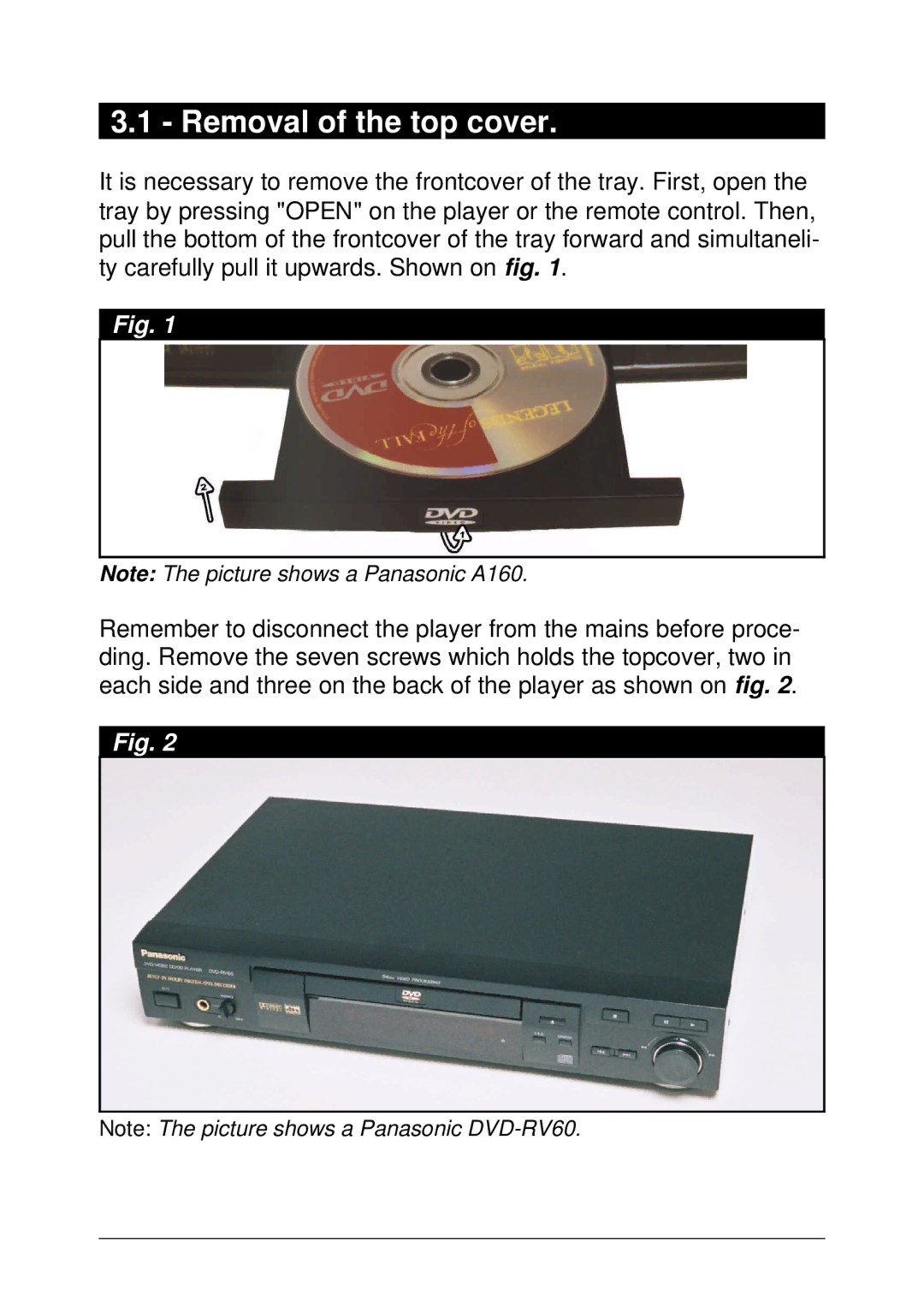3.1 - Removal of the top cover.
It is necessary to remove the frontcover of the tray. First, open the tray by pressing "OPEN" on the player or the remote control. Then, pull the bottom of the frontcover of the tray forward and simultaneli- ty carefully pull it upwards. Shown on fig. 1.
Fig. 1
Note: The picture shows a Panasonic A160.
Remember to disconnect the player from the mains before proce- ding. Remove the seven screws which holds the topcover, two in each side and three on the back of the player as shown on fig. 2.
Fig. 2
Note: The picture shows a Panasonic