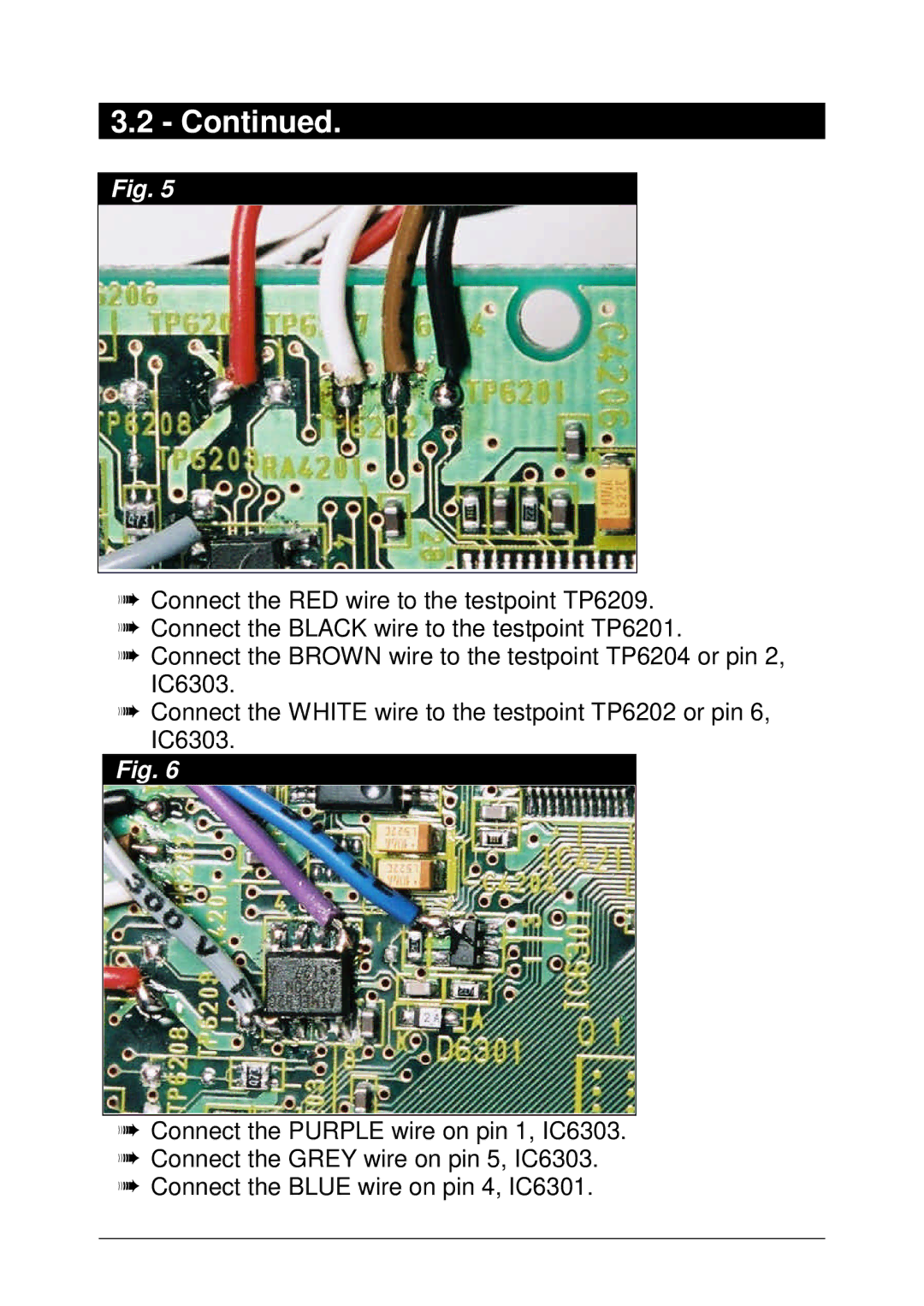3.2 - Continued.
Fig. 5
àConnect the RED wire to the testpoint TP6209.
àConnect the BLACK wire to the testpoint TP6201.
àConnect the BROWN wire to the testpoint TP6204 or pin 2, IC6303.
àConnect the WHITE wire to the testpoint TP6202 or pin 6, IC6303.
Fig. 6
àConnect the PURPLE wire on pin 1, IC6303.
àConnect the GREY wire on pin 5, IC6303.
àConnect the BLUE wire on pin 4, IC6301.