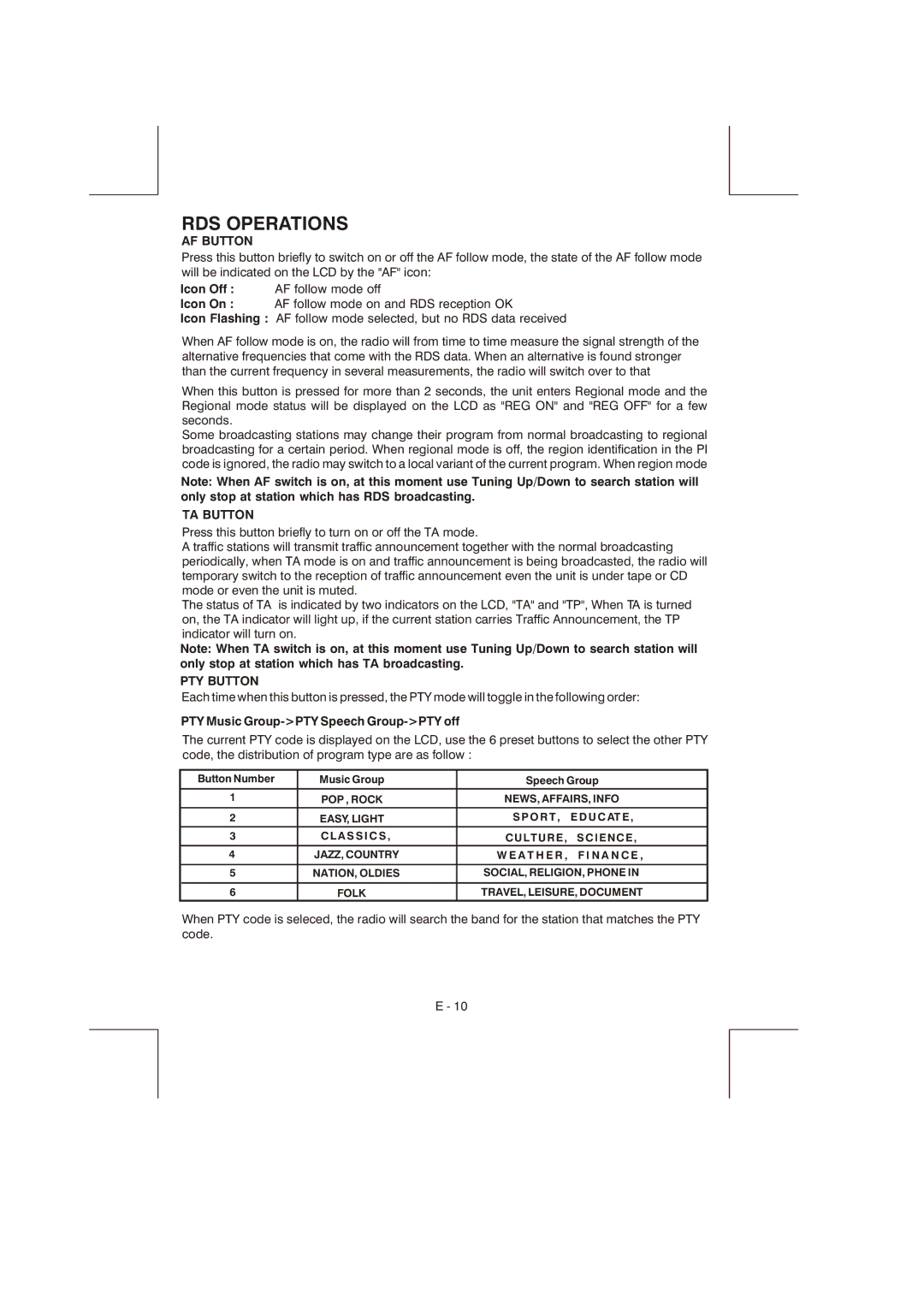RDS OPERATIONS
AF BUTTON
Press this button briefly to switch on or off the AF follow mode, the state of the AF follow mode will be indicated on the LCD by the "AF" icon:
Icon Off : AF follow mode off
Icon On : AF follow mode on and RDS reception OK
Icon Flashing : AF follow mode selected, but no RDS data received
When AF follow mode is on, the radio will from time to time measure the signal strength of the alternative frequencies that come with the RDS data. When an alternative is found stronger than the current frequency in several measurements, the radio will switch over to that
When this button is pressed for more than 2 seconds, the unit enters Regional mode and the Regional mode status will be displayed on the LCD as "REG ON" and "REG OFF" for a few seconds.
Some broadcasting stations may change their program from normal broadcasting to regional broadcasting for a certain period. When regional mode is off, the region identification in the PI code is ignored, the radio may switch to a local variant of the current program. When region mode
Note: When AF switch is on, at this moment use Tuning Up/Down to search station will only stop at station which has RDS broadcasting.
TA BUTTON
Press this button briefly to turn on or off the TA mode.
A traffic stations will transmit traffic announcement together with the normal broadcasting periodically, when TA mode is on and traffic announcement is being broadcasted, the radio will temporary switch to the reception of traffic announcement even the unit is under tape or CD mode or even the unit is muted.
The status of TA is indicated by two indicators on the LCD, "TA" and "TP", When TA is turned on, the TA indicator will light up, if the current station carries Traffic Announcement, the TP indicator will turn on.
Note: When TA switch is on, at this moment use Tuning Up/Down to search station will only stop at station which has TA broadcasting.
PTY BUTTON
Each time when this button is pressed, the PTY mode will toggle in the following order:
PTY Music Group->PTY Speech Group->PTY off
The current PTY code is displayed on the LCD, use the 6 preset buttons to select the other PTY code, the distribution of program type are as follow :
Button Number | Music Group | Speech Group | |
1 | POP , ROCK | NEWS, AFFAIRS, INFO | |
2 | EASY, LIGHT | S P O R T , E D U C AT E , | |
3 | C L A S S I C S , | CULTURE, | SCIENCE, |
4 | JAZZ, COUNTRY | W E A T H E R , | F I N A N C E , |
|
|
| |
5 | NATION, OLDIES | SOCIAL, RELIGION, PHONE IN | |
|
|
| |
6 | FOLK | TRAVEL, LEISURE, DOCUMENT | |
When PTY code is seleced, the radio will search the band for the station that matches the PTY code.
E - 10