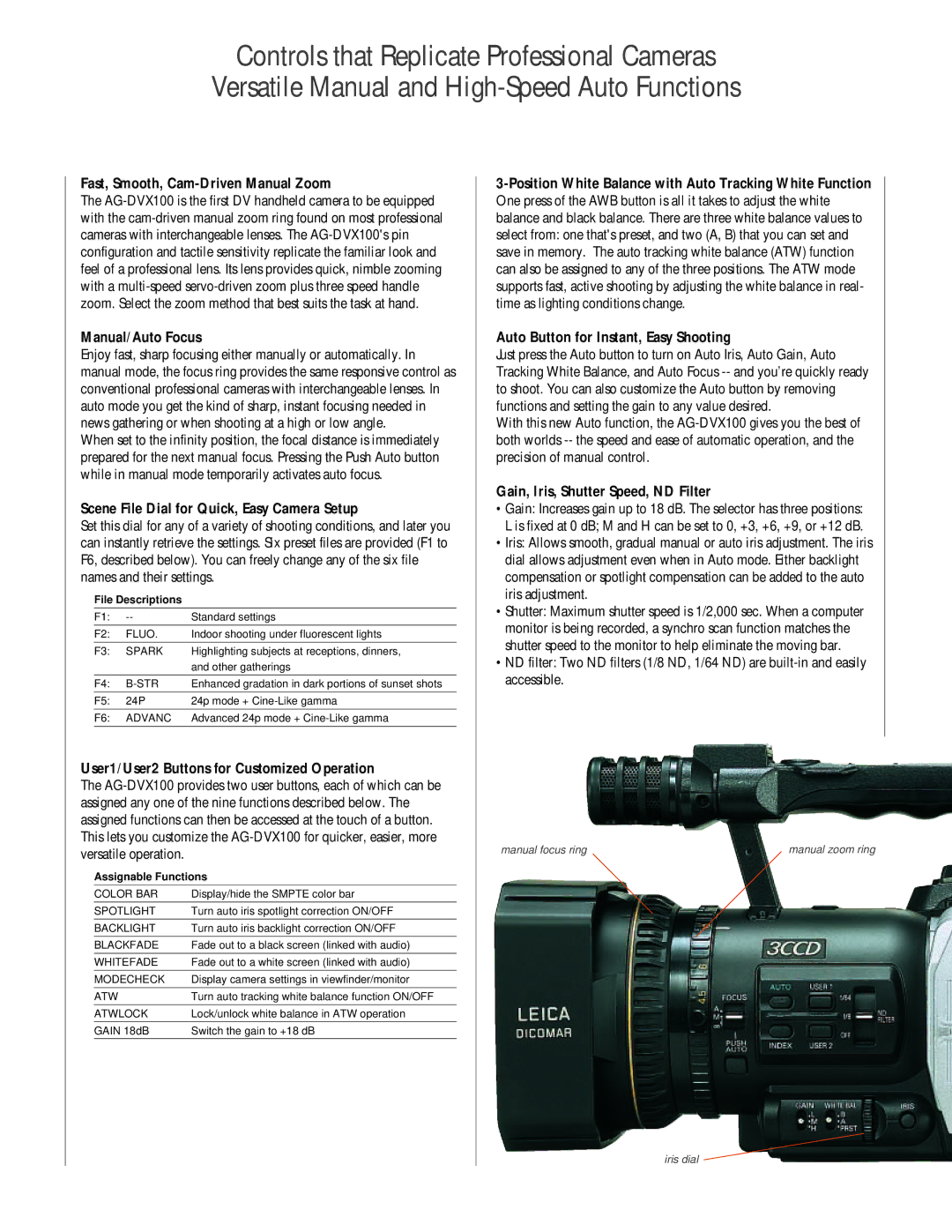Controls that Replicate Professional Cameras Versatile Manual and
Fast, Smooth, Cam-Driven Manual Zoom
The
Manual/Auto Focus
Enjoy fast, sharp focusing either manually or automatically. In manual mode, the focus ring provides the same responsive control as conventional professional cameras with interchangeable lenses. In auto mode you get the kind of sharp, instant focusing needed in news gathering or when shooting at a high or low angle.
When set to the infinity position, the focal distance is immediately prepared for the next manual focus. Pressing the Push Auto button while in manual mode temporarily activates auto focus.
Scene File Dial for Quick, Easy Camera Setup
Set this dial for any of a variety of shooting conditions, and later you can instantly retrieve the settings. Six preset files are provided (F1 to F6, described below). You can freely change any of the six file names and their settings.
File Descriptions
F1: | Standard settings | |
F2: | FLUO. | Indoor shooting under fluorescent lights |
F3: | SPARK | Highlighting subjects at receptions, dinners, |
|
| and other gatherings |
F4: | Enhanced gradation in dark portions of sunset shots | |
|
|
|
F5: | 24P | 24p mode + |
F6: | ADVANC | Advanced 24p mode + |
User1/User2 Buttons for Customized Operation
The
Assignable Functions
COLOR BAR | Display/hide the SMPTE color bar |
SPOTLIGHT | Turn auto iris spotlight correction ON/OFF |
BACKLIGHT | Turn auto iris backlight correction ON/OFF |
BLACKFADE | Fade out to a black screen (linked with audio) |
|
|
WHITEFADE | Fade out to a white screen (linked with audio) |
MODECHECK | Display camera settings in viewfinder/monitor |
ATW | Turn auto tracking white balance function ON/OFF |
|
|
ATWLOCK | Lock/unlock white balance in ATW operation |
GAIN 18dB | Switch the gain to +18 dB |
3-Position White Balance with Auto Tracking White Function
One press of the AWB button is all it takes to adjust the white balance and black balance. There are three white balance values to select from: one that's preset, and two (A, B) that you can set and save in memory. The auto tracking white balance (ATW) function can also be assigned to any of the three positions. The ATW mode supports fast, active shooting by adjusting the white balance in real- time as lighting conditions change.
Auto Button for Instant, Easy Shooting
Just press the Auto button to turn on Auto Iris, Auto Gain, Auto Tracking White Balance, and Auto Focus
With this new Auto function, the
Gain, Iris, Shutter Speed, ND Filter
•Gain: Increases gain up to 18 dB. The selector has three positions: L is fixed at 0 dB; M and H can be set to 0, +3, +6, +9, or +12 dB.
•Iris: Allows smooth, gradual manual or auto iris adjustment. The iris dial allows adjustment even when in Auto mode. Either backlight compensation or spotlight compensation can be added to the auto iris adjustment.
•Shutter: Maximum shutter speed is 1/2,000 sec. When a computer monitor is being recorded, a synchro scan function matches the shutter speed to the monitor to help eliminate the moving bar.
•ND filter: Two ND filters (1/8 ND, 1/64 ND) are
manual focus ring | manual zoom ring |
iris dial