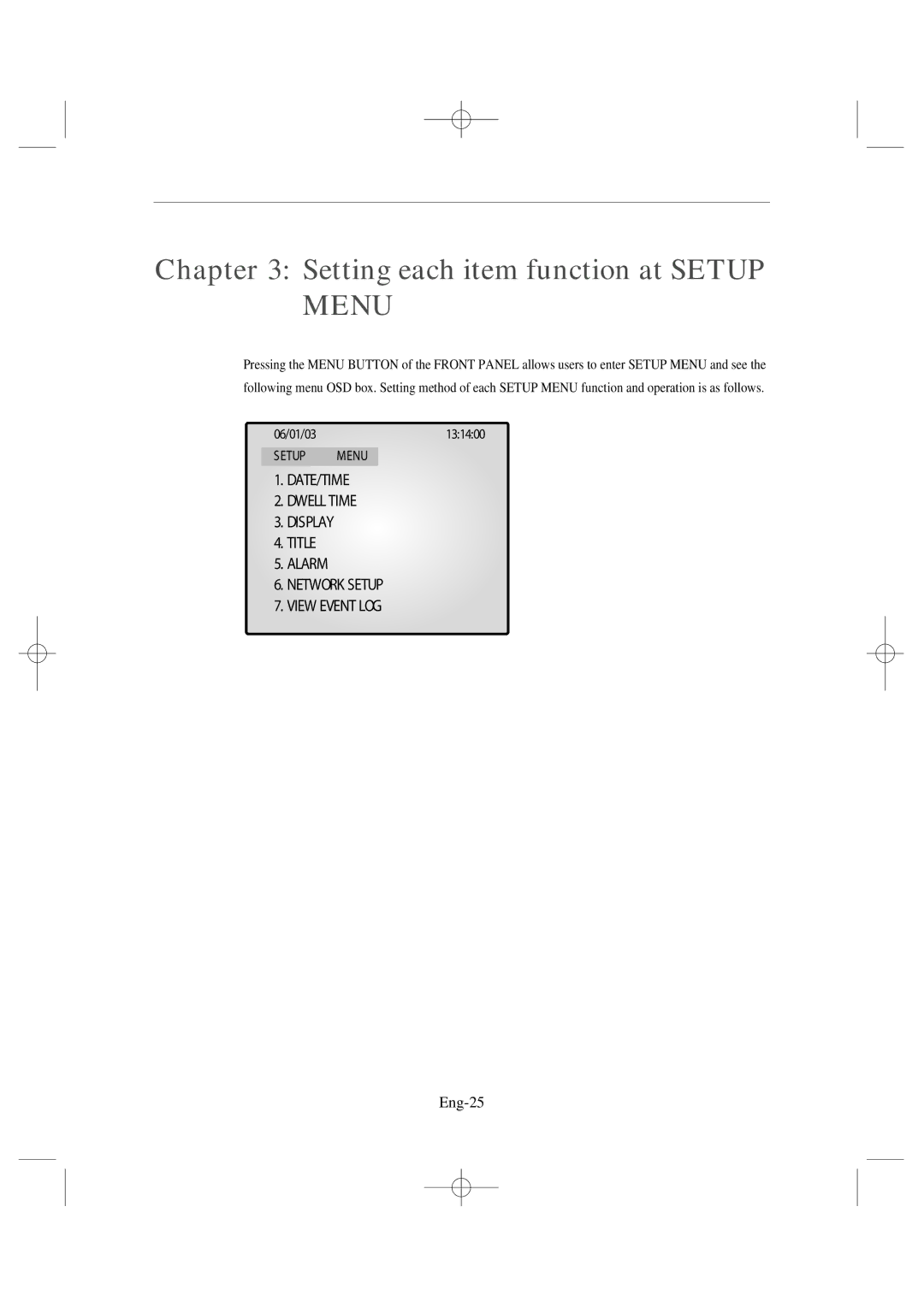Chapter 3: Setting each item function at SETUP MENU
Pressing the MENU BUTTON of the FRONT PANEL allows users to enter SETUP MENU and see the following menu OSD box. Setting method of each SETUP MENU function and operation is as follows.
06/01/0313:14:00
SETUP MENU
1.DATE/TIME
2.DWELL TIME
3.DISPLAY
4.TITLE
5.ALARM
6.NETWORK SETUP
7.VIEW EVENT LOG