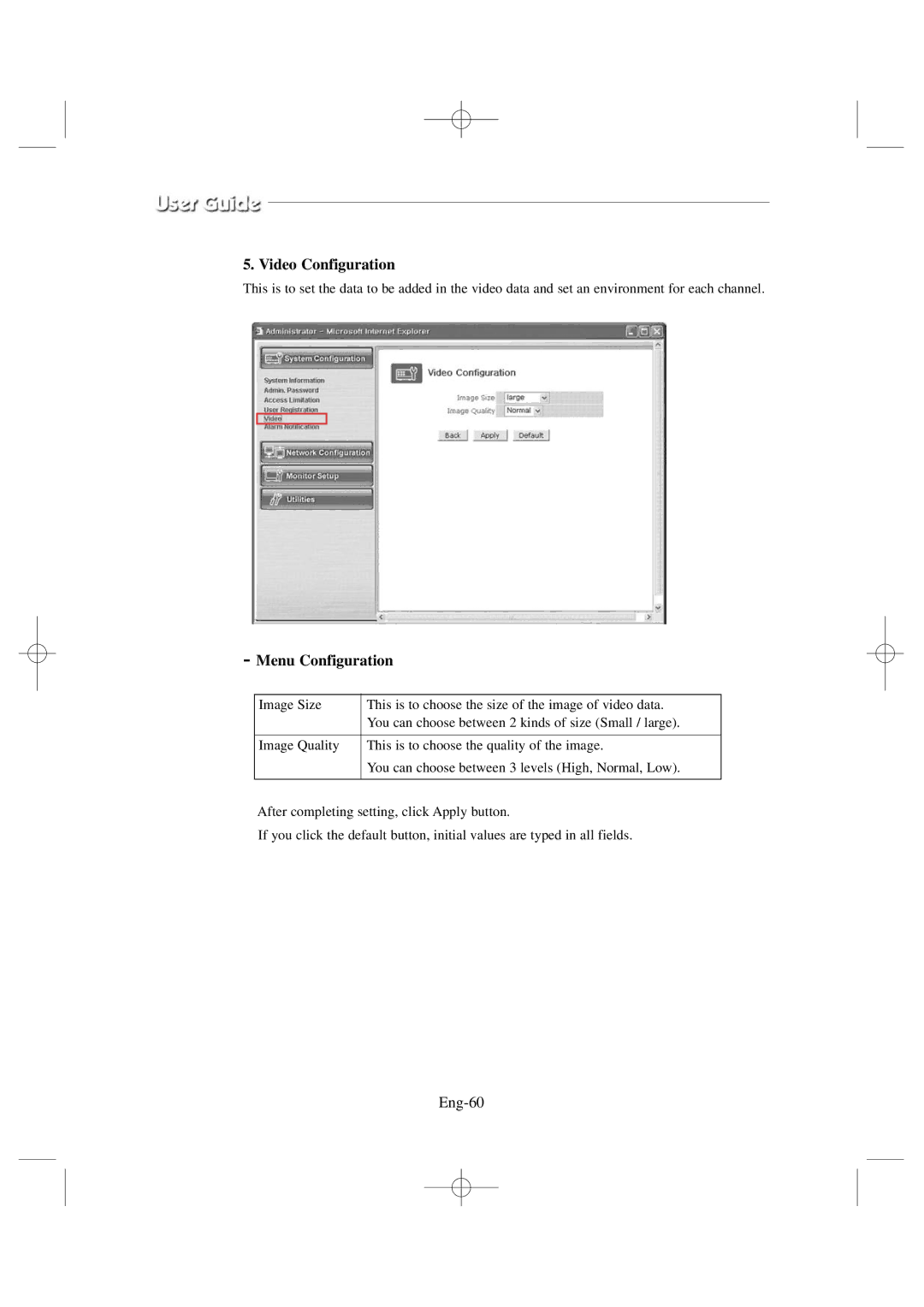5. Video Configuration
This is to set the data to be added in the video data and set an environment for each channel.
- Menu Configuration
Image Size | This is to choose the size of the image of video data. |
| You can choose between 2 kinds of size (Small / large). |
|
|
Image Quality | This is to choose the quality of the image. |
| You can choose between 3 levels (High, Normal, Low). |
|
|
After completing setting, click Apply button.
If you click the default button, initial values are typed in all fields.