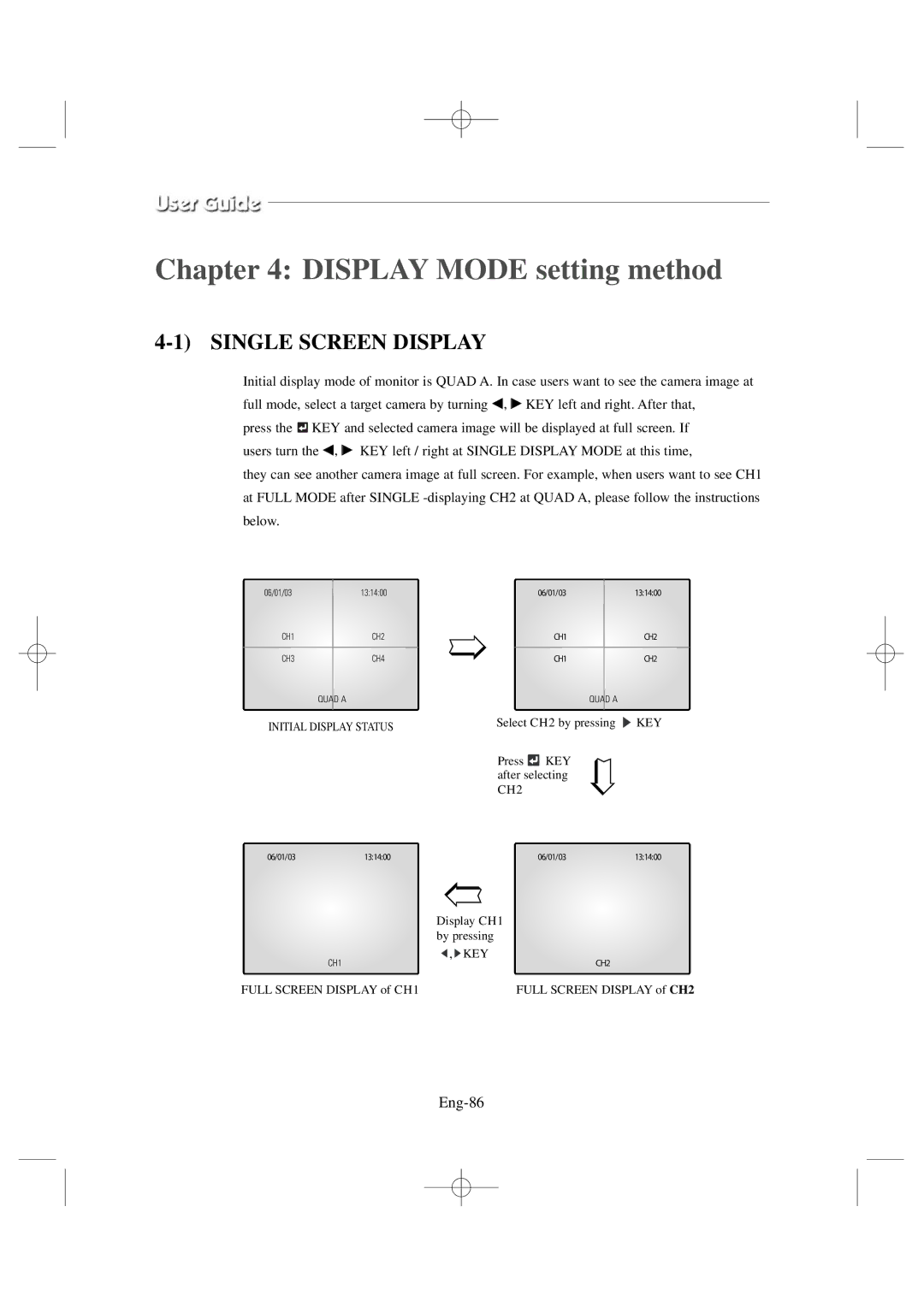Chapter 4: DISPLAY MODE setting method
4-1) SINGLE SCREEN DISPLAY
Initial display mode of monitor is QUAD A. In case users want to see the camera image at full mode, select a target camera by turning œ, √ KEY left and right. After that,
press the ![]() KEY and selected camera image will be displayed at full screen. If users turn the œ, √ KEY left / right at SINGLE DISPLAY MODE at this time,
KEY and selected camera image will be displayed at full screen. If users turn the œ, √ KEY left / right at SINGLE DISPLAY MODE at this time,
they can see another camera image at full screen. For example, when users want to see CH1 at FULL MODE after SINGLE
06/01/03 | 13:14:00 | 06/01/03 | 13:14:00 |
|
| CH1 | CH2 | ➯ |
|
| CH1 |
| CH2 | |||||
|
|
|
|
|
|
| ||||||||
|
|
|
|
|
|
|
|
|
|
|
|
|
|
|
|
| CH3 | CH4 |
|
|
|
| CH1 |
| CH2 | ||||
|
|
| QUAD A |
|
|
|
|
| QUAD A |
|
|
| ||
|
| INITIAL DISPLAY STATUS |
|
| Select CH2 by pressing | KEY | ||||||||
|
|
|
|
|
|
|
|
|
|
| ||||
|
|
|
|
|
|
|
| Press KEY | ➯ |
|
|
| ||
|
|
|
|
|
|
|
| after selecting |
|
|
| |||
|
|
|
|
|
|
|
|
|
|
|
| |||
|
|
|
|
|
|
|
| CH2 |
|
|
|
| ||
|
|
|
|
|
|
|
|
|
|
|
| |||
| 06/01/03 | 13:14:00 |
|
|
|
|
| 06/01/03 |
| 13:14:00 |
|
| ||
|
|
|
|
|
| ➯ |
|
|
|
|
|
|
| |
|
|
|
|
|
| Display CH1 |
|
|
|
|
| |||
|
|
|
|
|
| by pressing |
|
|
|
|
|
|
| |
|
|
| CH1 |
|
| , | KEY |
|
|
| CH2 |
|
|
|
|
|
|
|
|
|
|
|
|
|
|
| |||
|
|
|
|
|
|
|
|
| ||||||
FULL SCREEN DISPLAY of CH1 |
|
|
|
| FULL SCREEN DISPLAY of CH2 | |||||||||