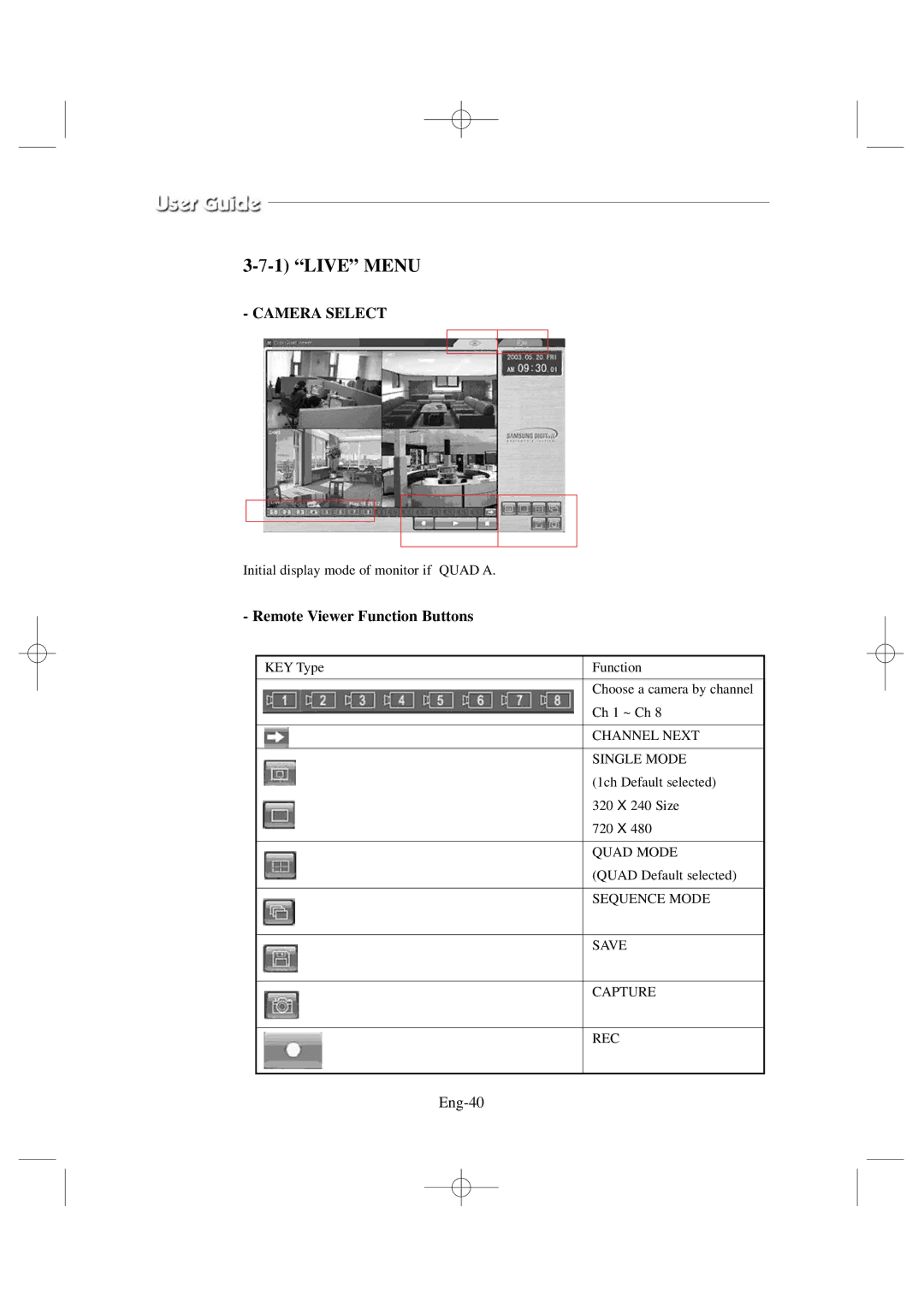3-7-1) “LIVE” MENU
- CAMERA SELECT
Initial display mode of monitor if QUAD A.
- Remote Viewer Function Buttons
KEY Type
Function
Choose a camera by channel Ch 1 ~ Ch 8
CHANNEL NEXT
SINGLE MODE (1ch Default selected) 320 X 240 Size
720 X 480
QUAD MODE
(QUAD Default selected)
SEQUENCE MODE
SAVE
CAPTURE
REC