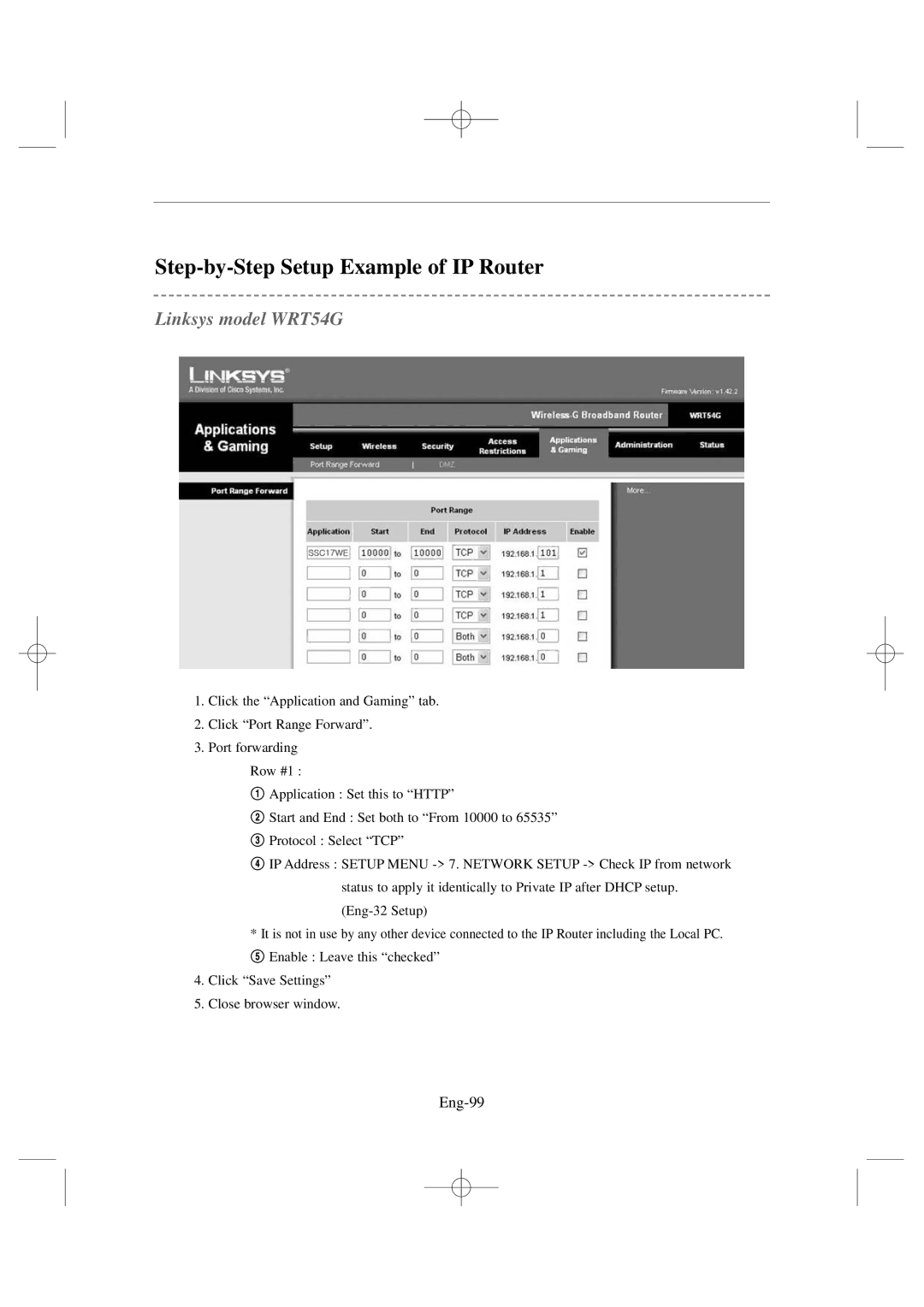Step-by-Step Setup Example of IP Router
Linksys model WRT54G
1.Click the “Application and Gaming” tab.
2.Click “Port Range Forward”.
3.Port forwarding
Row #1 :
!Application : Set this to “HTTP”
@Start and End : Set both to “From 10000 to 65535”
#Protocol : Select “TCP”
$IP Address : SETUP MENU
* It is not in use by any other device connected to the IP Router including the Local PC.
%Enable : Leave this “checked”
4.Click “Save Settings”
5.Close browser window.