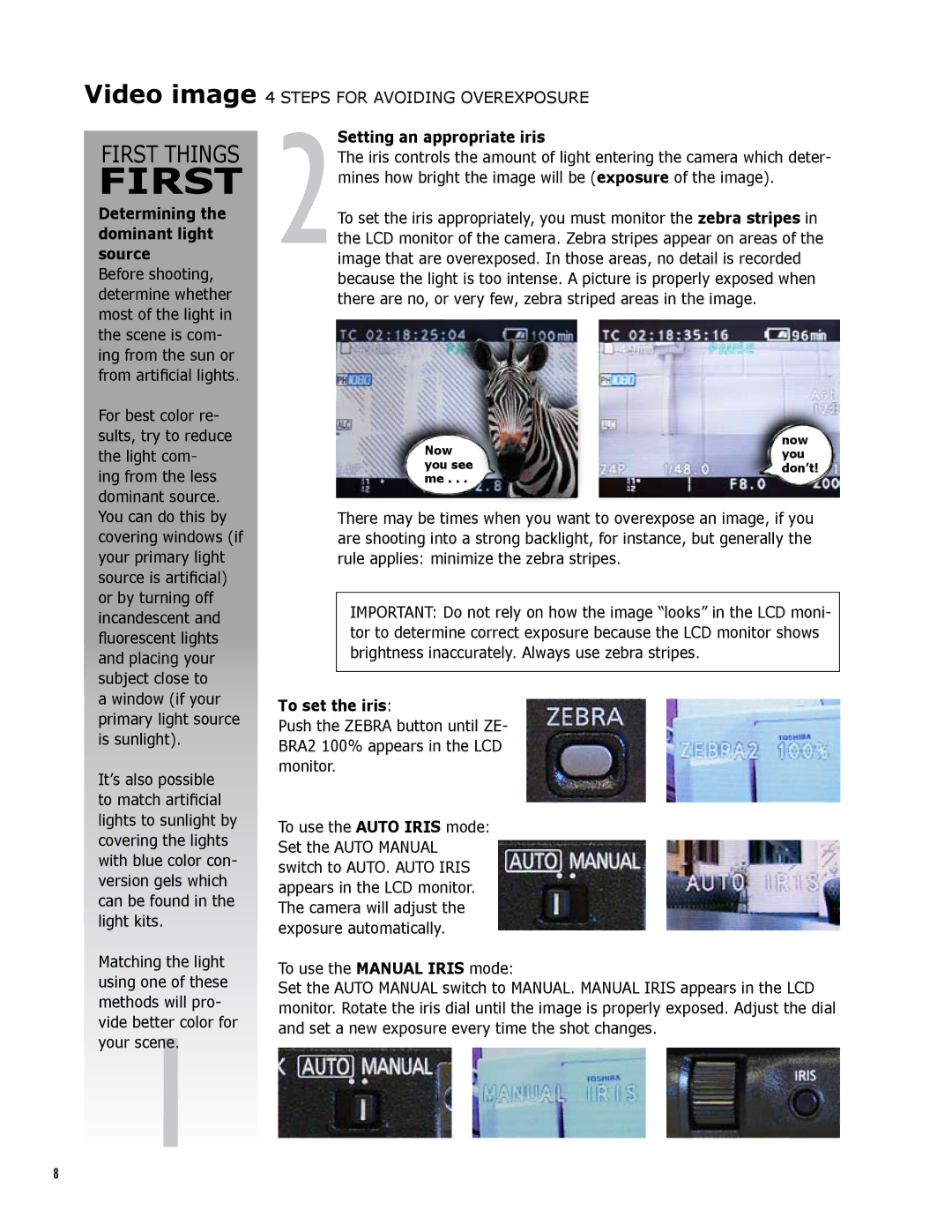Video image 4 STEPS FOR AVOIDING OVEREXPOSURE
2Setting an appropriate iris
The iris controls the amount of light entering the camera which deter- mines how bright the image will be (exposure of the image).
To set the iris appropriately, you must monitor the zebra stripes in the LCD monitor of the camera. Zebra stripes appear on areas of the image that are overexposed. In those areas, no detail is recorded because the light is too intense. A picture is properly exposed when there are no, or very few, zebra striped areas in the image.
For best color re- |
|
|
|
|
|
|
|
|
|
|
|
|
|
|
|
| |
|
|
|
|
|
|
|
| |
sults, try to reduce |
|
| Now |
|
|
| now |
|
the light com- |
|
|
|
|
| you |
| |
|
| you | see |
|
|
| ||
ing from the less |
|
|
|
| don’t! |
| ||
|
| me . | . . |
|
|
|
| |
dominant source. |
|
|
|
|
|
|
|
|
|
|
|
|
|
|
|
| |
You can do this by |
| There may be times when you want to overexpose an image, if you |
| |||||
covering windows (if |
| are shooting into a strong backlight, for instance, but generally the |
| |||||
your primary light |
| rule applies: minimize the zebra stripes. |
|
| ||||
source is artificial) |
|
|
|
|
|
|
|
|
or by turning off |
|
|
|
|
|
|
|
|
| IMPORTANT: Do not rely on how the image “looks” in the LCD moni- |
| ||||||
incandescent and |
|
| ||||||
| tor to determine correct exposure because the LCD monitor shows |
| ||||||
fluorescent lights |
|
| ||||||
| brightness inaccurately. Always use zebra stripes. |
|
| |||||
and placing your |
|
|
| |||||
|
|
|
|
|
|
|
| |
subject close to |
|
|
|
|
|
|
|
|
|
|
|
|
|
|
|
| |
a window (if your | To set the iris: |
|
| |||||
primary light source |
|
| ||||||
Push the ZEBRA button until ZE- |
|
| ||||||
is sunlight). |
|
| ||||||
BRA2 100% appears in the LCD |
|
| ||||||
|
|
| ||||||
It’s also possible | monitor. |
|
| |||||
|
|
|
|
|
|
|
| |
to match artificial |
|
|
|
|
|
|
|
|
lights to sunlight by | To use the AUTO IRIS mode: |
|
| |||||
covering the lights |
|
| ||||||
Set the AUTO MANUAL |
|
| ||||||
with blue color con- |
|
| ||||||
switch to AUTO. AUTO IRIS |
|
| ||||||
version gels which |
|
| ||||||
appears in the LCD monitor. |
|
| ||||||
can be found in the |
|
| ||||||
The camera will adjust the |
|
| ||||||
light kits. |
|
| ||||||
exposure automatically. |
|
| ||||||
|
|
| ||||||
Matching the light | To use the MANUAL IRIS mode: |
|
| |||||
using one of these |
|
| ||||||
Set the AUTO MANUAL switch to MANUAL. MANUAL IRIS appears in the LCD |
| |||||||
methods will pro- |
| |||||||
monitor. Rotate the iris dial until the image is properly exposed. Adjust the dial |
| |||||||
vide better color for |
| |||||||
and set a new exposure every time the shot changes. |
|
| ||||||
your scene. |
|
| ||||||
|
|
|
|
|
|
|
| |
1 |
|
|
|
|
|
|
|
|
8