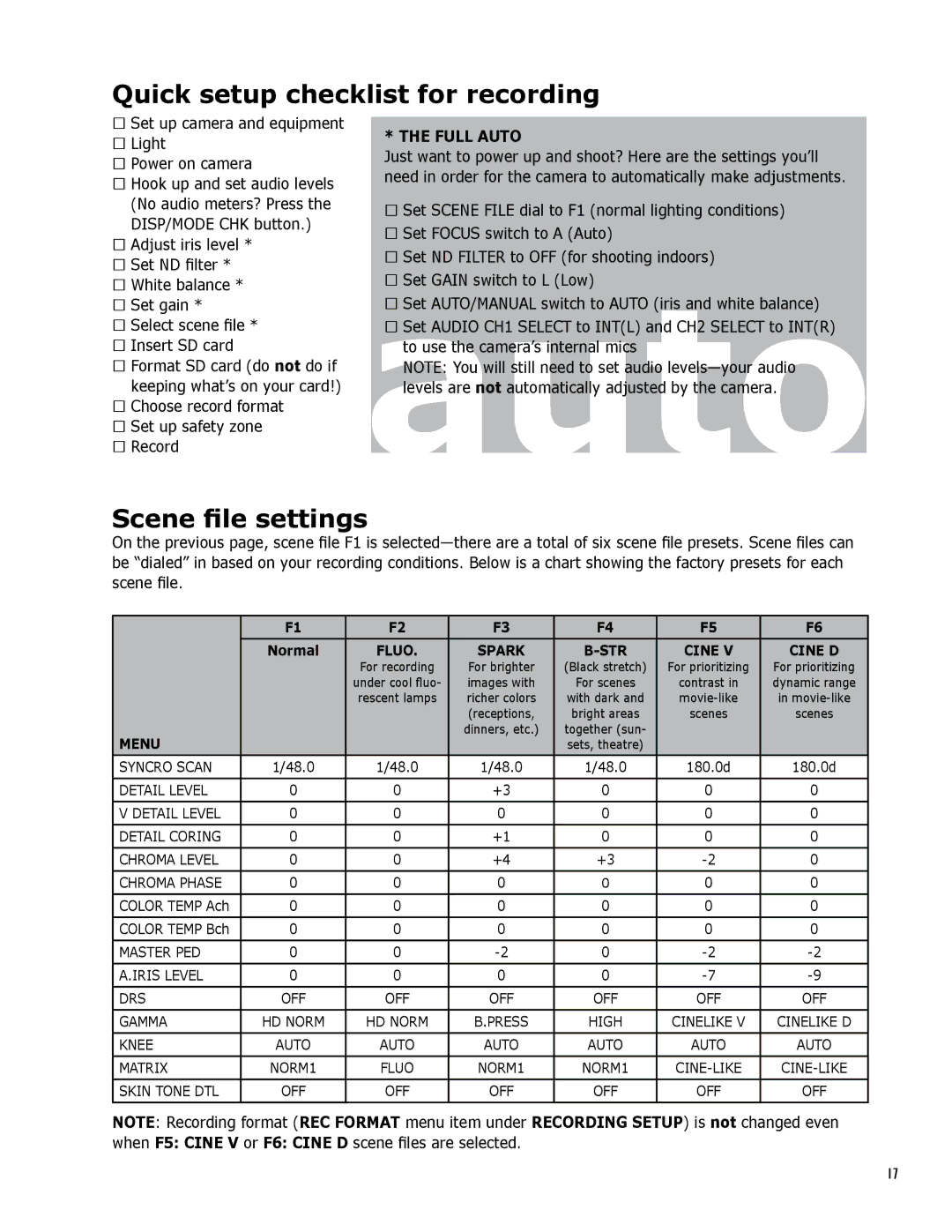Quick setup checklist for recording
£Set up camera and equipment
£Light
£Power on camera
£Hook up and set audio levels (No audio meters? Press the DISP/MODE CHK button.)
£Adjust iris level *
£Set ND filter *
£White balance *
£Set gain *
£Select scene file *
£Insert SD card
£Format SD card (do not do if keeping what’s on your card!)
£Choose record format
£Set up safety zone
£Record
* THE FULL AUTO
Just want to power up and shoot? Here are the settings you’ll need in order for the camera to automatically make adjustments.
£ Set SCENE FILE dial to F1 (normal lighting conditions) £ Set FOCUS switch to A (Auto)
£ Set ND FILTER to OFF (for shooting indoors) auto£ Set GAIN switch to L (Low)
£ Set AUTO/MANUAL switch to AUTO (iris and white balance)
£ Set AUDIO CH1 SELECT to INT(L) and CH2 SELECT to INT(R) to use the camera’s internal mics
NOTE: You will still need to set audio
Scene file settings
On the previous page, scene file F1 is
| F1 | F2 | F3 | F4 | F5 | F6 |
|
|
|
|
|
|
|
| Normal | FLUO. | SPARK |
| CINE V | CINE D |
|
| For recording | For brighter | (Black stretch) | For prioritizing | For prioritizing |
|
| under cool fluo- | images with | For scenes | contrast in | dynamic range |
|
| rescent lamps | richer colors | with dark and | in | |
|
|
| (receptions, | bright areas | scenes | scenes |
MENU |
|
| dinners, etc.) | together (sun- |
|
|
|
|
| sets, theatre) |
|
| |
|
|
|
|
|
|
|
SYNCRO SCAN | 1/48.0 | 1/48.0 | 1/48.0 | 1/48.0 | 180.0d | 180.0d |
|
|
|
|
|
|
|
DETAIL LEVEL | 0 | 0 | +3 | 0 | 0 | 0 |
|
|
|
|
|
|
|
V DETAIL LEVEL | 0 | 0 | 0 | 0 | 0 | 0 |
|
|
|
|
|
|
|
DETAIL CORING | 0 | 0 | +1 | 0 | 0 | 0 |
|
|
|
|
|
|
|
CHROMA LEVEL | 0 | 0 | +4 | +3 | 0 | |
|
|
|
|
|
|
|
CHROMA PHASE | 0 | 0 | 0 | 0 | 0 | 0 |
|
|
|
|
|
|
|
COLOR TEMP Ach | 0 | 0 | 0 | 0 | 0 | 0 |
|
|
|
|
|
|
|
COLOR TEMP Bch | 0 | 0 | 0 | 0 | 0 | 0 |
|
|
|
|
|
|
|
MASTER PED | 0 | 0 | 0 | |||
|
|
|
|
|
|
|
A.IRIS LEVEL | 0 | 0 | 0 | 0 | ||
|
|
|
|
|
|
|
DRS | OFF | OFF | OFF | OFF | OFF | OFF |
|
|
|
|
|
|
|
GAMMA | HD NORM | HD NORM | B.PRESS | HIGH | CINELIKE V | CINELIKE D |
|
|
|
|
|
|
|
KNEE | AUTO | AUTO | AUTO | AUTO | AUTO | AUTO |
|
|
|
|
|
|
|
MATRIX | NORM1 | FLUO | NORM1 | NORM1 | ||
|
|
|
|
|
|
|
SKIN TONE DTL | OFF | OFF | OFF | OFF | OFF | OFF |
|
|
|
|
|
|
|
NOTE: Recording format (REC FORMAT menu item under RECORDING SETUP) is not changed even
when F5: CINE V or F6: CINE D scene files are selected.
17