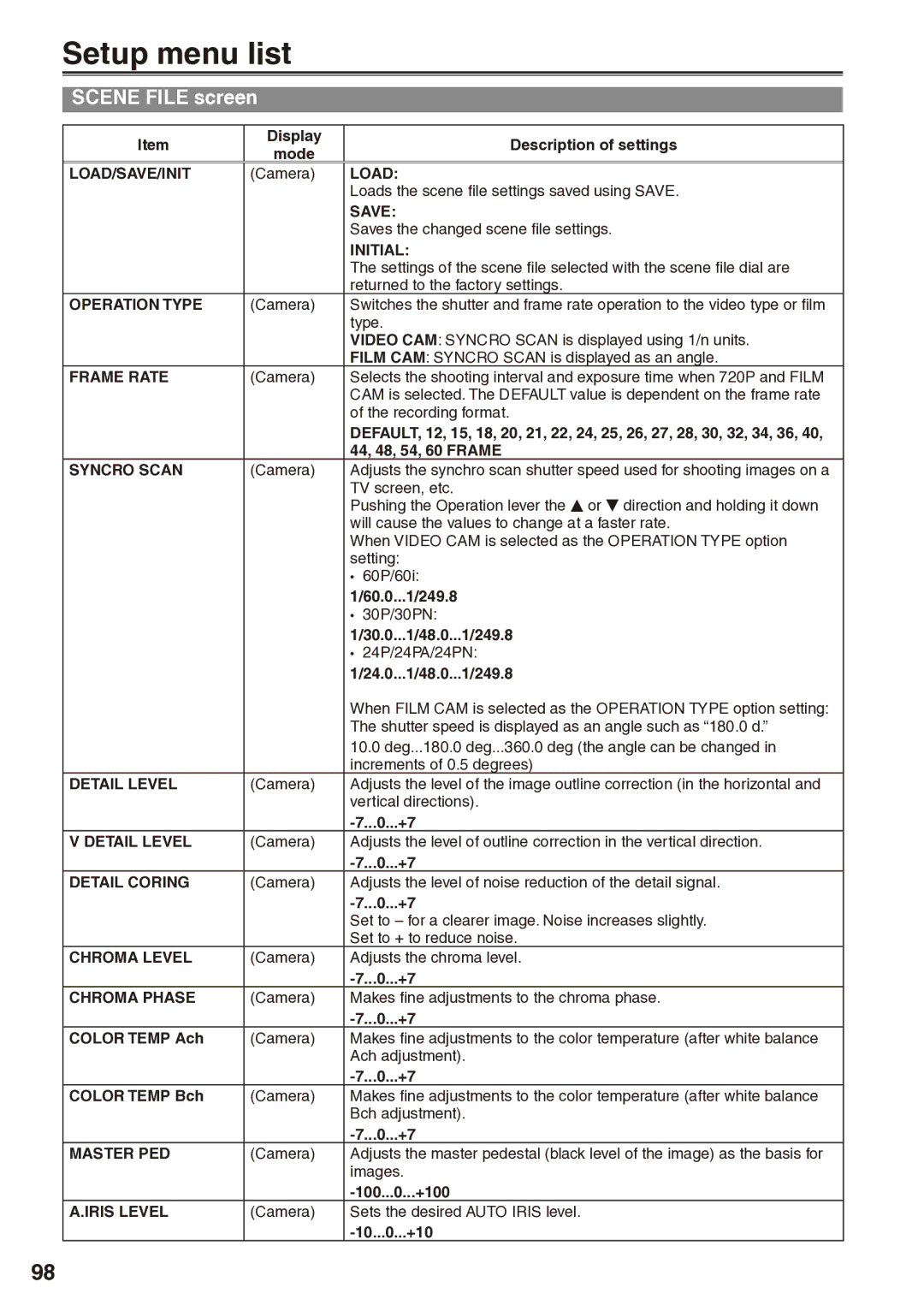Setup menu list
SCENE FILE screen
Item | Display | Description of settings | |
mode | |||
|
| ||
|
|
| |
LOAD/SAVE/INIT | (Camera) | LOAD: | |
|
| Loads the scene file settings saved using SAVE. | |
|
| SAVE: | |
|
| Saves the changed scene file settings. | |
|
| INITIAL: | |
|
| The settings of the scene file selected with the scene file dial are | |
|
| returned to the factory settings. | |
OPERATION TYPE | (Camera) | Switches the shutter and frame rate operation to the video type or film | |
|
| type. | |
|
| VIDEO CAM: SYNCRO SCAN is displayed using 1/n units. | |
|
| FILM CAM: SYNCRO SCAN is displayed as an angle. | |
FRAME RATE | (Camera) | Selects the shooting interval and exposure time when 720P and FILM | |
|
| CAM is selected. The DEFAULT value is dependent on the frame rate | |
|
| of the recording format. | |
|
| DEFAULT, 12, 15, 18, 20, 21, 22, 24, 25, 26, 27, 28, 30, 32, 34, 36, 40, | |
|
| 44, 48, 54, 60 FRAME | |
SYNCRO SCAN | (Camera) | Adjusts the synchro scan shutter speed used for shooting images on a | |
|
| TV screen, etc. | |
|
| Pushing the Operation lever the E or R direction and holding it down | |
|
| will cause the values to change at a faster rate. | |
|
| When VIDEO CAM is selected as the OPERATION TYPE option | |
|
| setting: | |
|
| • 60P/60i: | |
|
| 1/60.0...1/249.8 | |
|
| • 30P/30PN: | |
|
| 1/30.0...1/48.0...1/249.8 | |
|
| • 24P/24PA/24PN: | |
|
| 1/24.0...1/48.0...1/249.8 | |
|
| When FILM CAM is selected as the OPERATION TYPE option setting: | |
|
| The shutter speed is displayed as an angle such as “180.0 d.” | |
|
| 10.0 deg...180.0 deg...360.0 deg (the angle can be changed in | |
|
| increments of 0.5 degrees) | |
DETAIL LEVEL | (Camera) | Adjusts the level of the image outline correction (in the horizontal and | |
|
| vertical directions). | |
|
| ||
V DETAIL LEVEL | (Camera) | Adjusts the level of outline correction in the vertical direction. | |
|
| ||
DETAIL CORING | (Camera) | Adjusts the level of noise reduction of the detail signal. | |
|
| ||
|
| Set to – for a clearer image. Noise increases slightly. | |
|
| Set to + to reduce noise. | |
CHROMA LEVEL | (Camera) | Adjusts the chroma level. | |
|
| ||
CHROMA PHASE | (Camera) | Makes fine adjustments to the chroma phase. | |
|
| ||
COLOR TEMP Ach | (Camera) | Makes fine adjustments to the color temperature (after white balance | |
|
| Ach adjustment). | |
|
| ||
COLOR TEMP Bch | (Camera) | Makes fine adjustments to the color temperature (after white balance | |
|
| Bch adjustment). | |
|
| ||
MASTER PED | (Camera) | Adjusts the master pedestal (black level of the image) as the basis for | |
|
| images. | |
|
| ||
A.IRIS LEVEL | (Camera) | Sets the desired AUTO IRIS level. | |
|
|
98