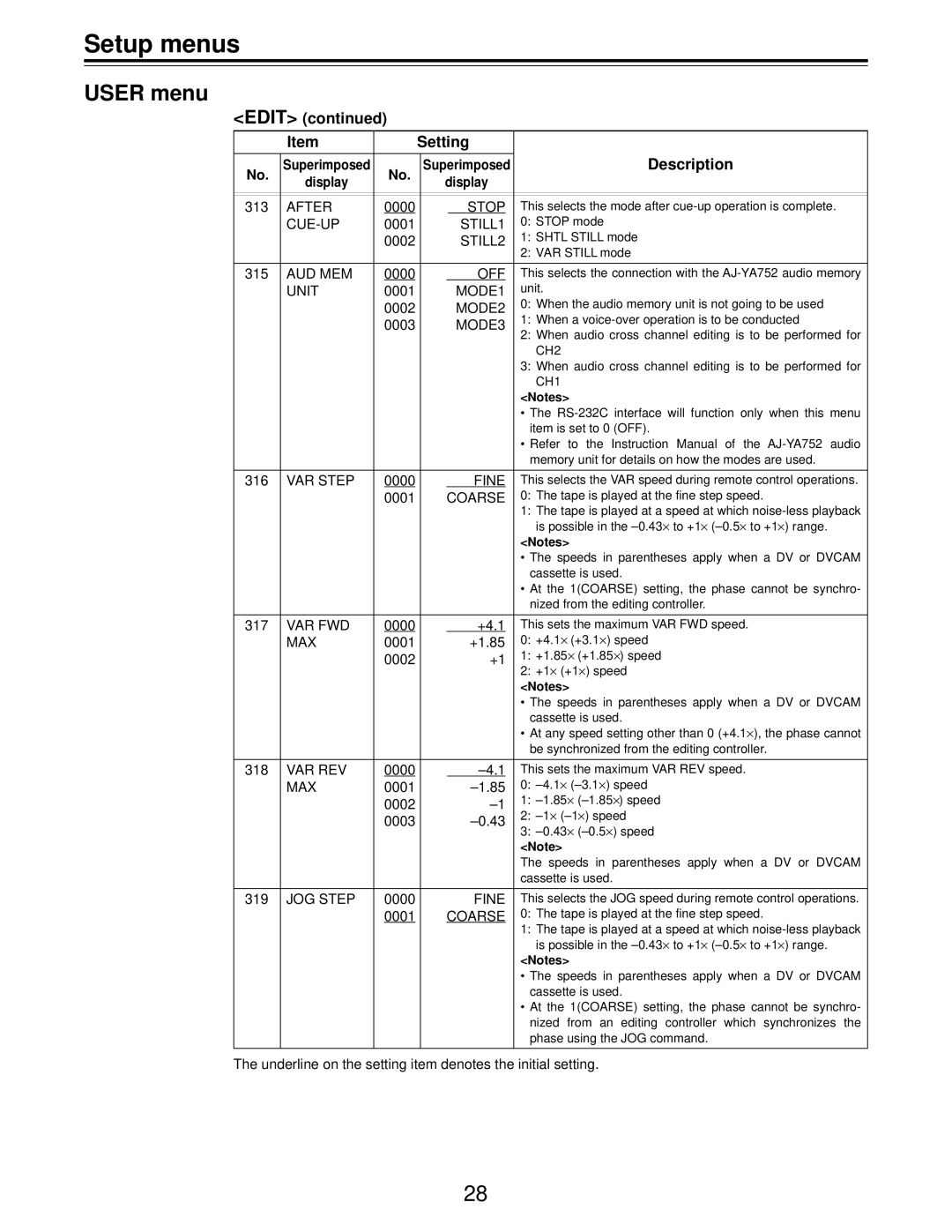Setup menus
USER menu
<EDIT> (continued)
| Item |
| Setting |
| ||||
|
|
|
|
|
|
|
| Description |
No. | Superimposed | No. |
| Superimposed | ||||
display |
| display |
| |||||
|
|
|
| |||||
|
|
|
|
|
|
|
|
|
|
|
|
|
|
|
|
|
|
313 | AFTER | 0000 |
|
|
| STOP |
| This selects the mode after |
| 0001 |
|
|
| STILL1 | 0: STOP mode | ||
|
| 0002 |
|
|
| STILL2 | 1: SHTL STILL mode | |
|
|
|
|
|
|
|
| 2: VAR STILL mode |
315 | AUD MEM | 0000 |
|
|
| OFF |
| This selects the connection with the |
| UNIT | 0001 |
|
|
| MODE1 | unit. | |
|
| 0002 |
|
|
| MODE2 | 0: When the audio memory unit is not going to be used | |
|
| 0003 |
|
|
| MODE3 | 1: When a | |
|
|
|
|
| 2: When audio cross channel editing is to be performed for | |||
|
|
|
|
|
|
|
| |
|
|
|
|
|
|
|
| CH2 |
|
|
|
|
|
|
|
| 3: When audio cross channel editing is to be performed for |
|
|
|
|
|
|
|
| CH1 |
|
|
|
|
|
|
|
| <Notes> |
|
|
|
|
|
|
|
| • The |
|
|
|
|
|
|
|
| item is set to 0 (OFF). |
|
|
|
|
|
|
|
| • Refer to the Instruction Manual of the |
|
|
|
|
|
|
|
| memory unit for details on how the modes are used. |
|
|
|
|
|
|
|
|
|
316 | VAR STEP | 0000 |
|
|
| FINE |
| This selects the VAR speed during remote control operations. |
|
| 0001 |
|
| COARSE | 0: The tape is played at the fine step speed. | ||
|
|
|
|
|
|
|
| 1: The tape is played at a speed at which |
|
|
|
|
|
|
|
| is possible in the |
|
|
|
|
|
|
|
| <Notes> |
|
|
|
|
|
|
|
| • The speeds in parentheses apply when a DV or DVCAM |
|
|
|
|
|
|
|
| cassette is used. |
|
|
|
|
|
|
|
| • At the 1(COARSE) setting, the phase cannot be synchro- |
|
|
|
|
|
|
|
| nized from the editing controller. |
|
|
|
|
|
|
|
| |
317 | VAR FWD | 0000 |
|
| +4.1 |
| This sets the maximum VAR FWD speed. | |
| MAX | 0001 |
| +1.85 |
| 0: +4.1⋅ (+3.1⋅ ) speed | ||
|
| 0002 |
| +1 |
| 1: +1.85⋅ (+1.85⋅ ) speed | ||
|
|
|
| 2: +1⋅ (+1⋅ ) speed | ||||
|
|
|
|
|
|
|
| |
|
|
|
|
|
|
|
| <Notes> |
|
|
|
|
|
|
|
| • The speeds in parentheses apply when a DV or DVCAM |
|
|
|
|
|
|
|
| cassette is used. |
|
|
|
|
|
|
|
| • At any speed setting other than 0 (+4.1⋅ ), the phase cannot |
|
|
|
|
|
|
|
| be synchronized from the editing controller. |
|
|
|
|
|
|
|
|
|
318 | VAR REV | 0000 |
|
|
| This sets the maximum VAR REV speed. | ||
| MAX | 0001 |
|
|
|
| 0: | |
|
| 0002 |
|
|
| 1: | ||
|
|
|
|
| 2: | |||
|
| 0003 |
|
|
| |||
|
|
|
|
| 3: | |||
|
|
|
|
|
|
|
| |
|
|
|
|
|
|
|
| <Note> |
|
|
|
|
|
|
|
| The speeds in parentheses apply when a DV or DVCAM |
|
|
|
|
|
|
|
| cassette is used. |
|
|
|
|
|
|
|
| |
319 | JOG STEP | 0000 |
|
|
| FINE | This selects the JOG speed during remote control operations. | |
|
| 0001 |
|
| COARSE | 0: The tape is played at the fine step speed. | ||
|
|
|
|
|
|
|
| 1: The tape is played at a speed at which |
|
|
|
|
|
|
|
| is possible in the |
|
|
|
|
|
|
|
| <Notes> |
|
|
|
|
|
|
|
| • The speeds in parentheses apply when a DV or DVCAM |
|
|
|
|
|
|
|
| cassette is used. |
|
|
|
|
|
|
|
| • At the 1(COARSE) setting, the phase cannot be synchro- |
|
|
|
|
|
|
|
| nized from an editing controller which synchronizes the |
|
|
|
|
|
|
|
| phase using the JOG command. |
|
|
|
|
|
|
|
|
|
The underline on the setting item denotes the initial setting.
28