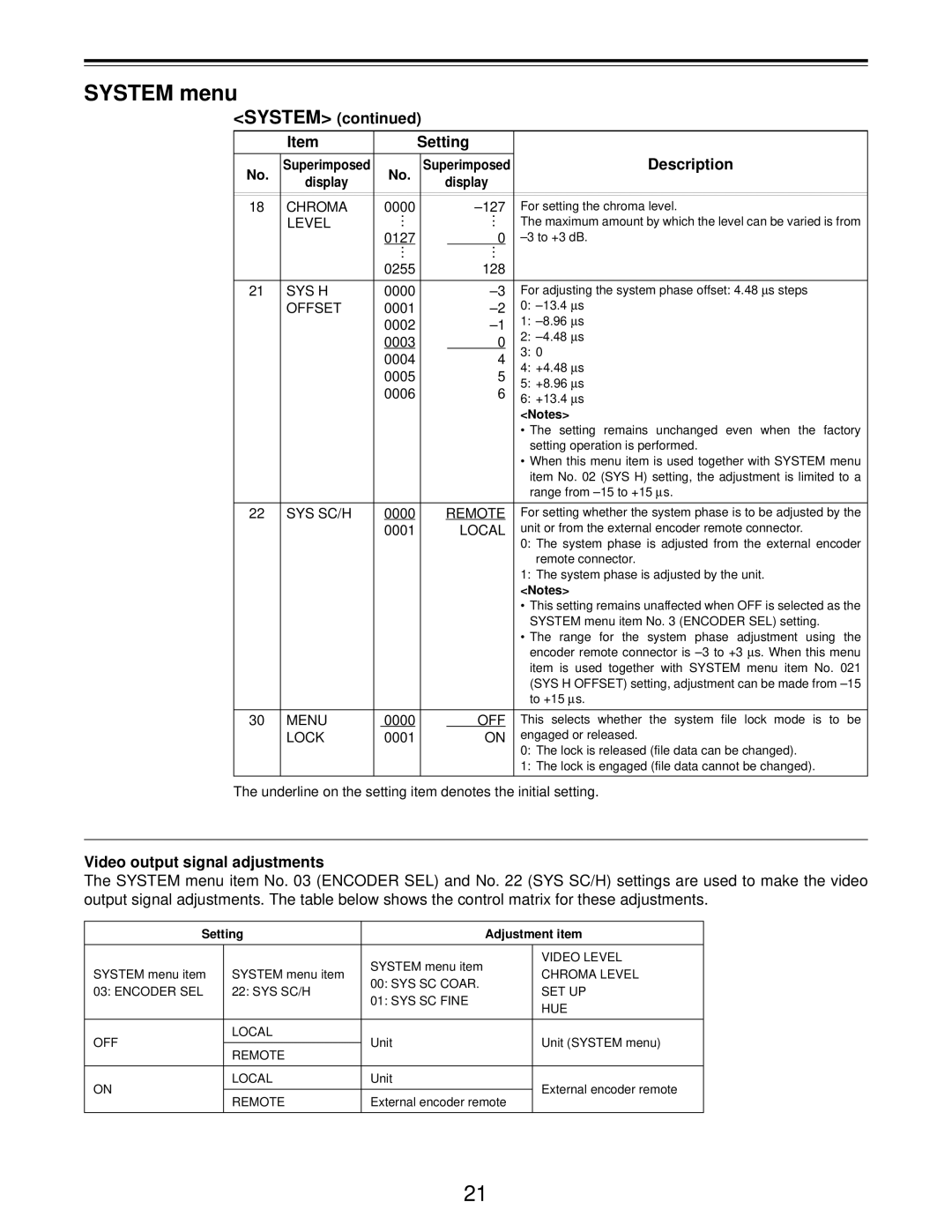SYSTEM menu
<SYSTEM> (continued)
| Item |
| Setting |
|
|
| ||
|
|
|
|
|
|
| Description | |
No. | Superimposed | No. |
| Superimposed | ||||
display |
| display |
|
|
| |||
|
|
|
|
|
| |||
|
|
|
|
|
|
|
| |
|
|
|
|
|
|
|
| |
18 | CHROMA | 0000 |
|
| For setting the chroma level. | |||
|
| . |
| . |
|
|
| |
| LEVEL | . |
| . |
|
| The maximum amount by which the level can be varied is from | |
| . |
| . |
|
| |||
|
| 0127 |
|
|
| 0 | ||
|
| . |
|
| . |
|
|
|
|
| . |
| . |
|
|
| |
|
| . |
| . |
|
|
| |
|
| 0255 |
| 128 |
|
| ||
|
|
|
|
|
|
|
| |
21 | SYS H | 0000 |
|
| For adjusting the system phase offset: 4.48 ∝ s steps | |||
| OFFSET | 0001 |
|
| 0: | |||
|
| 0002 |
|
| 1: | |||
|
|
|
| 2: | ||||
|
| 0003 |
|
|
| 0 | ||
|
|
|
|
| 3: 0 | |||
|
| 0004 |
|
|
| 4 |
| |
|
|
|
|
|
| 4: +4.48 ∝ s | ||
|
| 0005 |
|
|
| 5 |
| |
|
|
|
|
|
| 5: +8.96 ∝ s | ||
|
| 0006 |
|
|
| 6 |
| |
|
|
|
|
|
| 6: +13.4 ∝ s | ||
|
|
|
|
|
|
|
| |
|
|
|
|
|
|
|
| <Notes> |
|
|
|
|
|
|
|
| • The setting remains unchanged even when the factory |
|
|
|
|
|
|
|
| setting operation is performed. |
|
|
|
|
|
|
|
| • When this menu item is used together with SYSTEM menu |
|
|
|
|
|
|
|
| item No. 02 (SYS H) setting, the adjustment is limited to a |
|
|
|
|
|
|
|
| range from |
|
|
|
|
|
|
|
| |
22 | SYS SC/H | 0000 |
| REMOTE | For setting whether the system phase is to be adjusted by the | |||
|
| 0001 |
|
| LOCAL | unit or from the external encoder remote connector. | ||
|
|
|
|
|
|
|
| 0: The system phase is adjusted from the external encoder |
|
|
|
|
|
|
|
| remote connector. |
|
|
|
|
|
|
|
| 1: The system phase is adjusted by the unit. |
|
|
|
|
|
|
|
| <Notes> |
|
|
|
|
|
|
|
| • This setting remains unaffected when OFF is selected as the |
|
|
|
|
|
|
|
| SYSTEM menu item No. 3 (ENCODER SEL) setting. |
|
|
|
|
|
|
|
| • The range for the system phase adjustment using the |
|
|
|
|
|
|
|
| encoder remote connector is |
|
|
|
|
|
|
|
| item is used together with SYSTEM menu item No. 021 |
|
|
|
|
|
|
|
| (SYS H OFFSET) setting, adjustment can be made from |
|
|
|
|
|
|
|
| to +15 ∝ s. |
|
|
|
|
|
|
|
| |
30 | MENU | 0000 |
|
| OFF | This selects whether the system file lock mode is to be | ||
| LOCK | 0001 |
|
| ON |
| engaged or released. | |
|
|
|
|
|
|
|
| 0: The lock is released (file data can be changed). |
|
|
|
|
|
|
|
| 1: The lock is engaged (file data cannot be changed). |
|
|
|
|
|
|
|
|
|
The underline on the setting item denotes the initial setting.
Video output signal adjustments
The SYSTEM menu item No. 03 (ENCODER SEL) and No. 22 (SYS SC/H) settings are used to make the video output signal adjustments. The table below shows the control matrix for these adjustments.
Setting |
| Adjustment item | |||
|
|
|
|
| |
|
| SYSTEM menu item |
| VIDEO LEVEL | |
SYSTEM menu item | SYSTEM menu item |
| CHROMA LEVEL | ||
00: SYS SC COAR. |
| ||||
03: ENCODER SEL | 22: SYS SC/H |
| SET UP | ||
01: SYS SC FINE |
| ||||
|
|
| HUE | ||
|
|
|
| ||
|
|
|
|
| |
OFF | LOCAL | Unit |
| Unit (SYSTEM menu) | |
|
| ||||
REMOTE | |||||
|
|
|
| ||
|
|
|
|
| |
ON | LOCAL | Unit |
| External encoder remote | |
|
|
| |||
REMOTE | External encoder remote | ||||
|
| ||||
|
|
|
|
| |
21