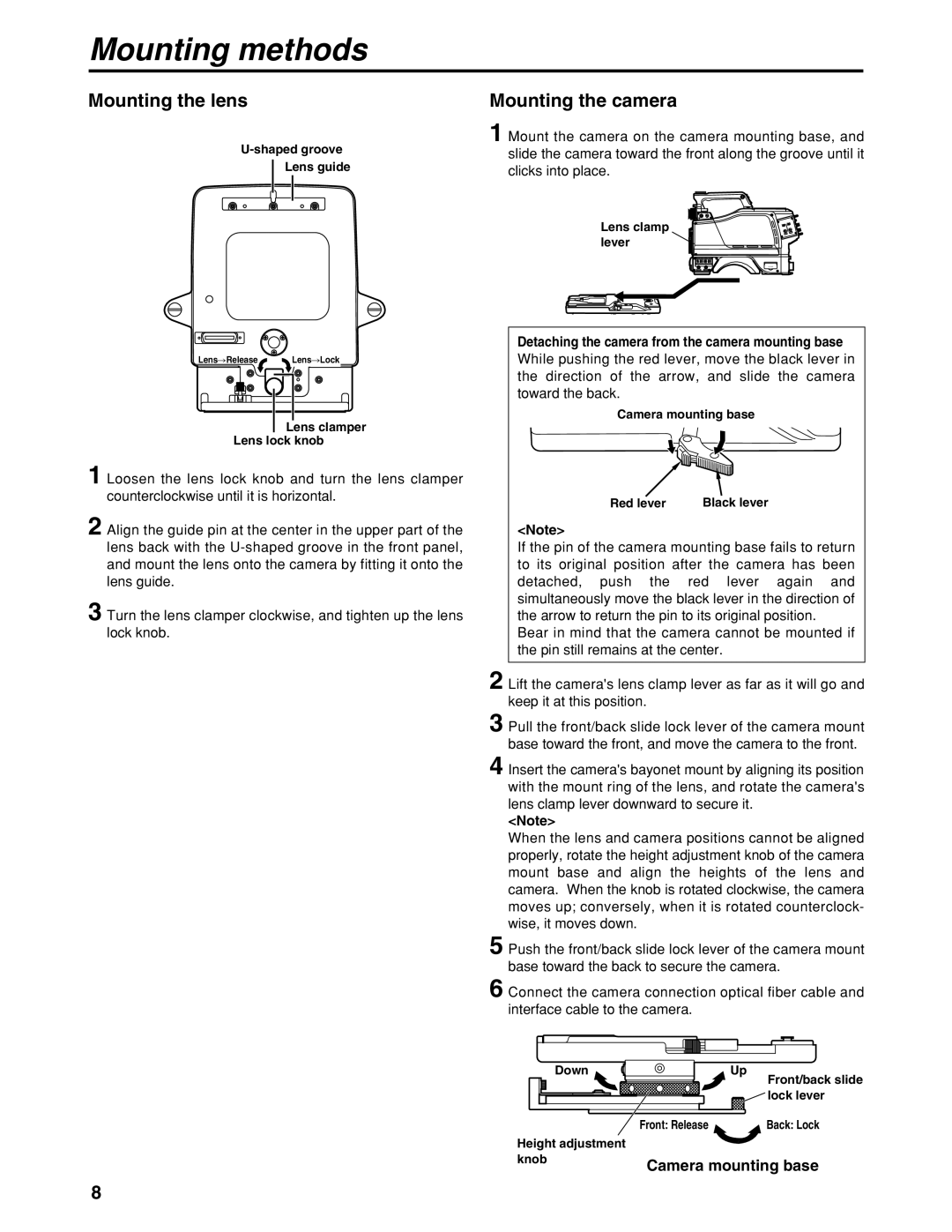Mounting methods
Mounting the lens
Lens guide
Lens#Release ![]() Lens#Lock
Lens#Lock
Lens clamper
Lens lock knob
1 Loosen the lens lock knob and turn the lens clamper counterclockwise until it is horizontal.
2 Align the guide pin at the center in the upper part of the lens back with the
3 Turn the lens clamper clockwise, and tighten up the lens lock knob.
Mounting the camera
1 Mount the camera on the camera mounting base, and slide the camera toward the front along the groove until it clicks into place.
Lens clamp lever
Detaching the camera from the camera mounting base
While pushing the red lever, move the black lever in the direction of the arrow, and slide the camera toward the back.
Camera mounting base
Red lever | Black lever |
<Note>
If the pin of the camera mounting base fails to return to its original position after the camera has been detached, push the red lever again and simultaneously move the black lever in the direction of the arrow to return the pin to its original position.
Bear in mind that the camera cannot be mounted if the pin still remains at the center.
2 Lift the camera's lens clamp lever as far as it will go and keep it at this position.
3 Pull the front/back slide lock lever of the camera mount base toward the front, and move the camera to the front.
4 Insert the camera's bayonet mount by aligning its position with the mount ring of the lens, and rotate the camera's lens clamp lever downward to secure it.
<Note>
When the lens and camera positions cannot be aligned properly, rotate the height adjustment knob of the camera mount base and align the heights of the lens and camera. When the knob is rotated clockwise, the camera moves up; conversely, when it is rotated counterclock- wise, it moves down.
5 Push the front/back slide lock lever of the camera mount base toward the back to secure the camera.
6 Connect the camera connection optical fiber cable and interface cable to the camera.
Down | Up |
Front/back slide lock lever
Front: ReleaseBack: Lock
Height adjustment |
|
knob | Camera mounting base |
|
8