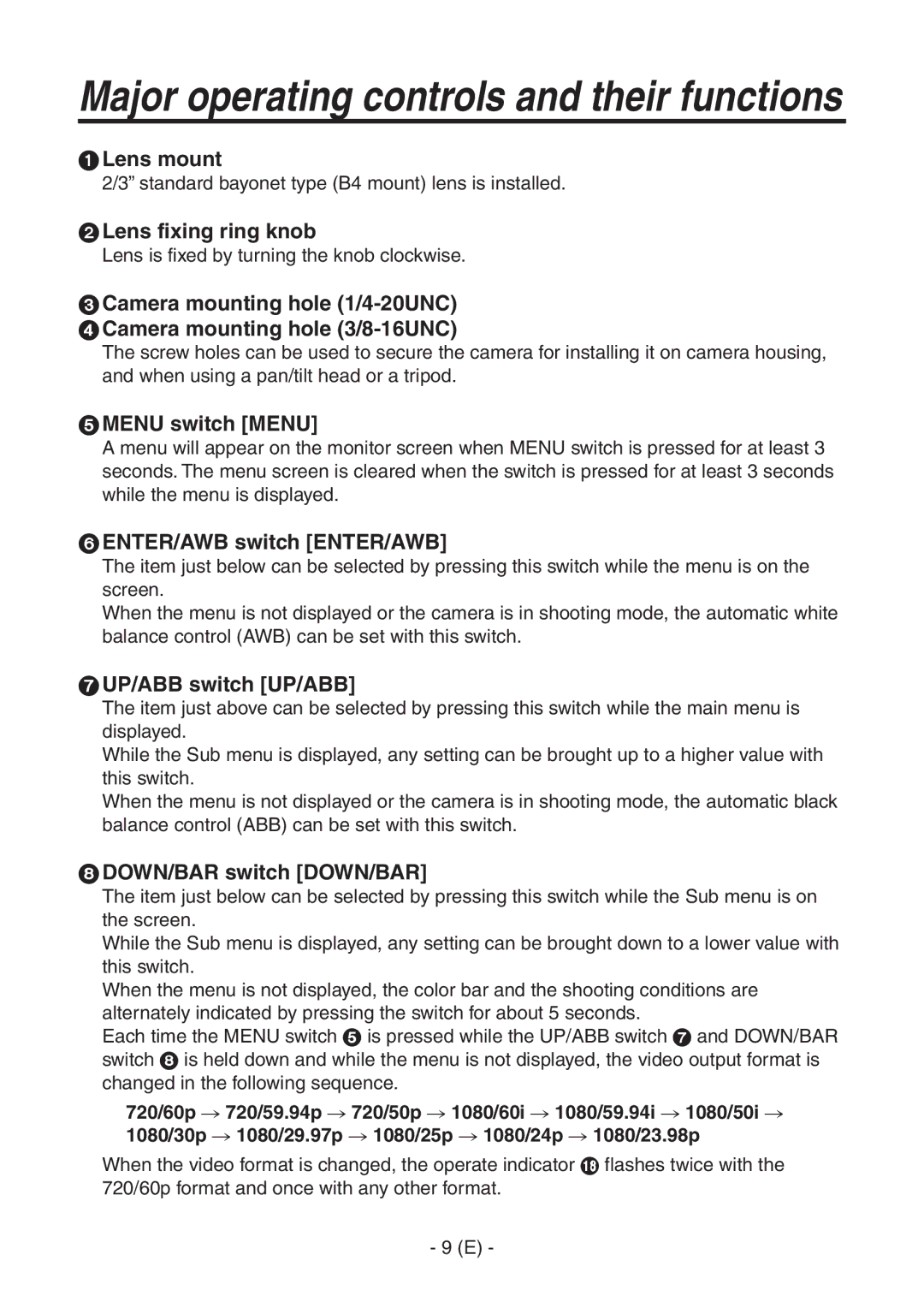Major operating controls and their functions
Lens mount
2/3” standard bayonet type (B4 mount) lens is installed.
Lens fixing ring knob
Lens is fixed by turning the knob clockwise.
Camera mounting hole
The screw holes can be used to secure the camera for installing it on camera housing, and when using a pan/tilt head or a tripod.
MENU switch [MENU]
A menu will appear on the monitor screen when MENU switch is pressed for at least 3 seconds. The menu screen is cleared when the switch is pressed for at least 3 seconds while the menu is displayed.
ENTER/AWB switch [ENTER/AWB]
The item just below can be selected by pressing this switch while the menu is on the screen.
When the menu is not displayed or the camera is in shooting mode, the automatic white balance control (AWB) can be set with this switch.
UP/ABB switch [UP/ABB]
The item just above can be selected by pressing this switch while the main menu is displayed.
While the Sub menu is displayed, any setting can be brought up to a higher value with this switch.
When the menu is not displayed or the camera is in shooting mode, the automatic black balance control (ABB) can be set with this switch.
DOWN/BAR switch [DOWN/BAR]
The item just below can be selected by pressing this switch while the Sub menu is on the screen.
While the Sub menu is displayed, any setting can be brought down to a lower value with this switch.
When the menu is not displayed, the color bar and the shooting conditions are alternately indicated by pressing the switch for about 5 seconds.
Each time the MENU switch is pressed while the UP/ABB switch and DOWN/BAR switch is held down and while the menu is not displayed, the video output format is changed in the following sequence.
720/60p 720/59.94p 720/50p 1080/60i 1080/59.94i 1080/50i 1080/30p 1080/29.97p 1080/25p 1080/24p 1080/23.98p
When the video format is changed, the operate indicator flashes twice with the 720/60p format and once with any other format.
- 9 (E) -