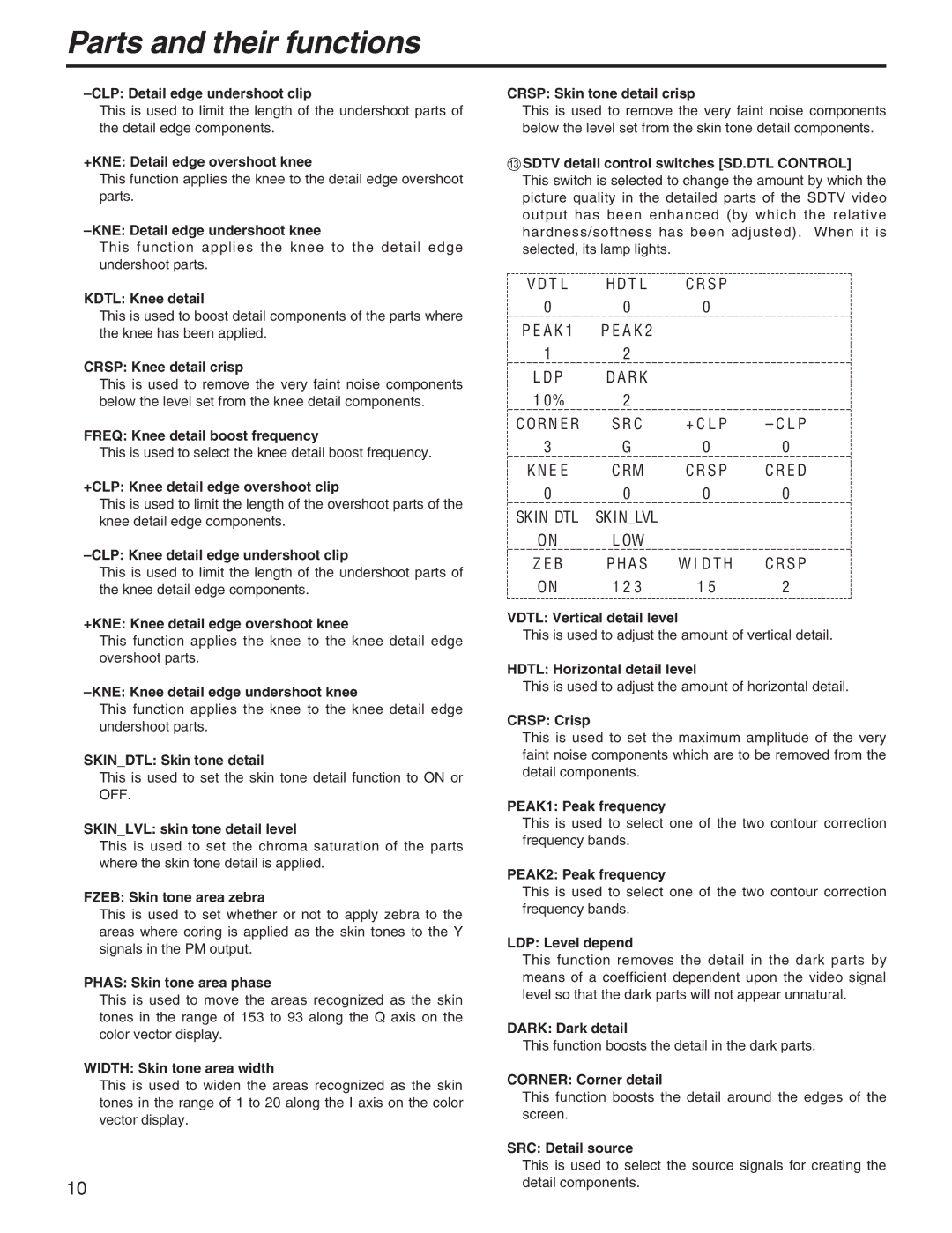Parts and their functions
This is used to limit the length of the undershoot parts of the detail edge components.
+KNE: Detail edge overshoot knee
This function applies the knee to the detail edge overshoot parts.
This function applies the knee to the detail edge undershoot parts.
KDTL: Knee detail
This is used to boost detail components of the parts where the knee has been applied.
CRSP: Knee detail crisp
This is used to remove the very faint noise components below the level set from the knee detail components.
FREQ: Knee detail boost frequency
This is used to select the knee detail boost frequency.
+CLP: Knee detail edge overshoot clip
This is used to limit the length of the overshoot parts of the knee detail edge components.
–CLP: Knee detail edge undershoot clip
This is used to limit the length of the undershoot parts of the knee detail edge components.
+KNE: Knee detail edge overshoot knee
This function applies the knee to the knee detail edge overshoot parts.
This function applies the knee to the knee detail edge undershoot parts.
SKIN_DTL: Skin tone detail
This is used to set the skin tone detail function to ON or OFF.
SKIN_LVL: skin tone detail level
This is used to set the chroma saturation of the parts where the skin tone detail is applied.
FZEB: Skin tone area zebra
This is used to set whether or not to apply zebra to the areas where coring is applied as the skin tones to the Y signals in the PM output.
PHAS: Skin tone area phase
This is used to move the areas recognized as the skin tones in the range of 153 to 93 along the Q axis on the color vector display.
WIDTH: Skin tone area width
This is used to widen the areas recognized as the skin tones in the range of 1 to 20 along the I axis on the color vector display.
10
CRSP: Skin tone detail crisp
This is used to remove the very faint noise components below the level set from the skin tone detail components.
=SDTV detail control switches [SD.DTL CONTROL]
This switch is selected to change the amount by which the picture quality in the detailed parts of the SDTV video output has been enhanced (by which the relative hardness/softness has been adjusted). When it is selected, its lamp lights.
VDTL | HDTL | CRSP |
0 | 0 | 0 |
PEAK1 | PEAK2 |
|
12
LDP DARK 10% 2
CORNER | SRC | +CLP | |
3 | G | 0 | 0 |
KNEE | CRM | CRSP | CRED |
0 | 0 | 0 | 0 |
SKINDTL SKIN_LVL |
|
| |
ON | LOW |
|
|
ZEB | PHAS | WIDTH | CRSP |
ON | 123 | 15 | 2 |
VDTL: Vertical detail level
This is used to adjust the amount of vertical detail.
HDTL: Horizontal detail level
This is used to adjust the amount of horizontal detail.
CRSP: Crisp
This is used to set the maximum amplitude of the very faint noise components which are to be removed from the detail components.
PEAK1: Peak frequency
This is used to select one of the two contour correction frequency bands.
PEAK2: Peak frequency
This is used to select one of the two contour correction frequency bands.
LDP: Level depend
This function removes the detail in the dark parts by means of a coefficient dependent upon the video signal level so that the dark parts will not appear unnatural.
DARK: Dark detail
This function boosts the detail in the dark parts.
CORNER: Corner detail
This function boosts the detail around the edges of the screen.
SRC: Detail source
This is used to select the source signals for creating the detail components.