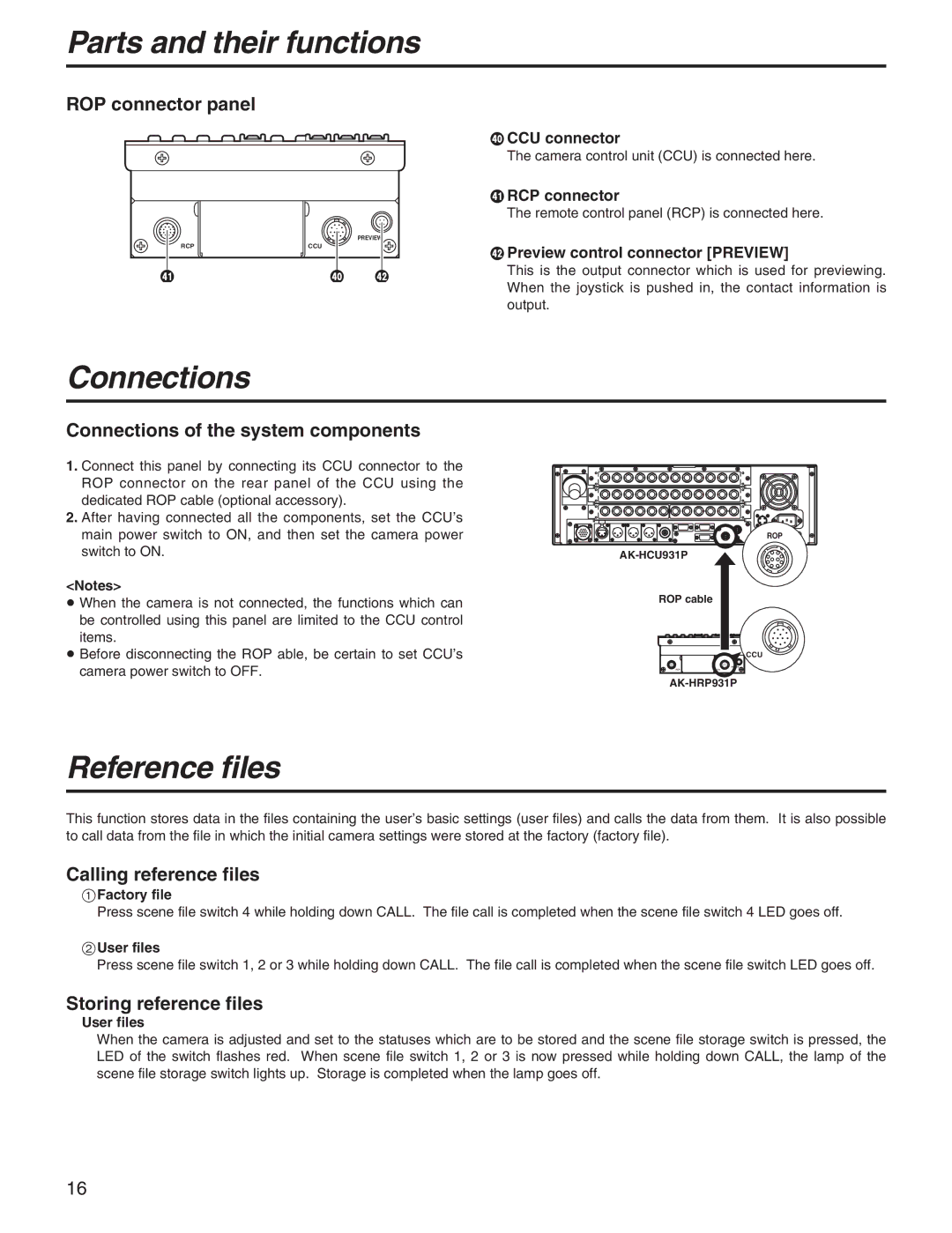Parts and their functions
ROP connector panel
| PREVIEW |
RCP | CCU |
YX Z
XCCU connector
The camera control unit (CCU) is connected here.
YRCP connector
The remote control panel (RCP) is connected here.
ZPreview control connector [PREVIEW]
This is the output connector which is used for previewing. When the joystick is pushed in, the contact information is output.
Connections
Connections of the system components
1.Connect this panel by connecting its CCU connector to the ROP connector on the rear panel of the CCU using the dedicated ROP cable (optional accessory).
2.After having connected all the components, set the CCU’s main power switch to ON, and then set the camera power switch to ON.
<Notes>
≥When the camera is not connected, the functions which can be controlled using this panel are limited to the CCU control items.
≥Before disconnecting the ROP able, be certain to set CCU’s camera power switch to OFF.
ROP
ROP cable
![]() CCU
CCU
PREVIEW
RCP | CCU |
Reference files
This function stores data in the files containing the user’s basic settings (user files) and calls the data from them. It is also possible to call data from the file in which the initial camera settings were stored at the factory (factory file).
Calling reference files
1Factory file
Press scene file switch 4 while holding down CALL. The file call is completed when the scene file switch 4 LED goes off.
2User files
Press scene file switch 1, 2 or 3 while holding down CALL. The file call is completed when the scene file switch LED goes off.
Storing reference files
User files
When the camera is adjusted and set to the statuses which are to be stored and the scene file storage switch is pressed, the LED of the switch flashes red. When scene file switch 1, 2 or 3 is now pressed while holding down CALL, the lamp of the scene file storage switch lights up. Storage is completed when the lamp goes off.
16