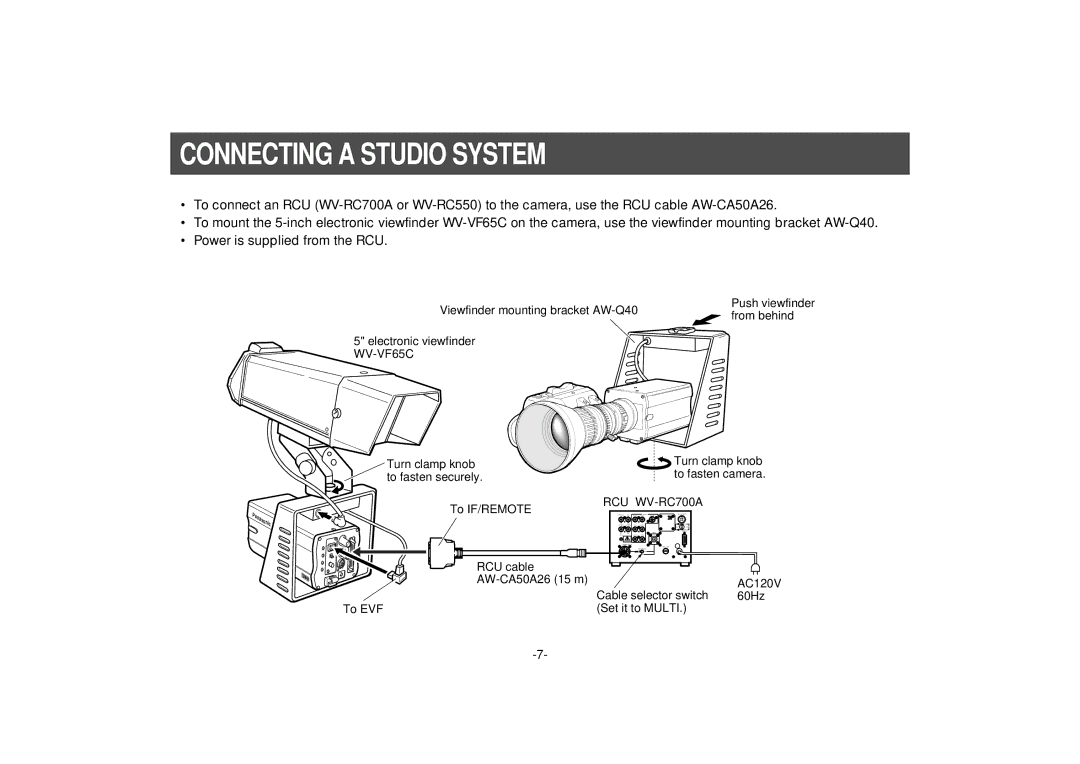CONNECTING A STUDIO SYSTEM
•To connect an RCU
•To mount the
•Power is supplied from the RCU.
Viewfinder mounting bracket | Push viewfinder | |
from behind | ||
|
5" electronic viewfinder
Turn clamp knob | Turn clamp knob | |
to fasten securely. | to fasten camera. | |
To IF/REMOTE | RCU |
|
|
| |
RCU cable |
|
|
| AC120V | |
| Cable selector switch | |
| 60Hz | |
To EVF | (Set it to MULTI.) |
|