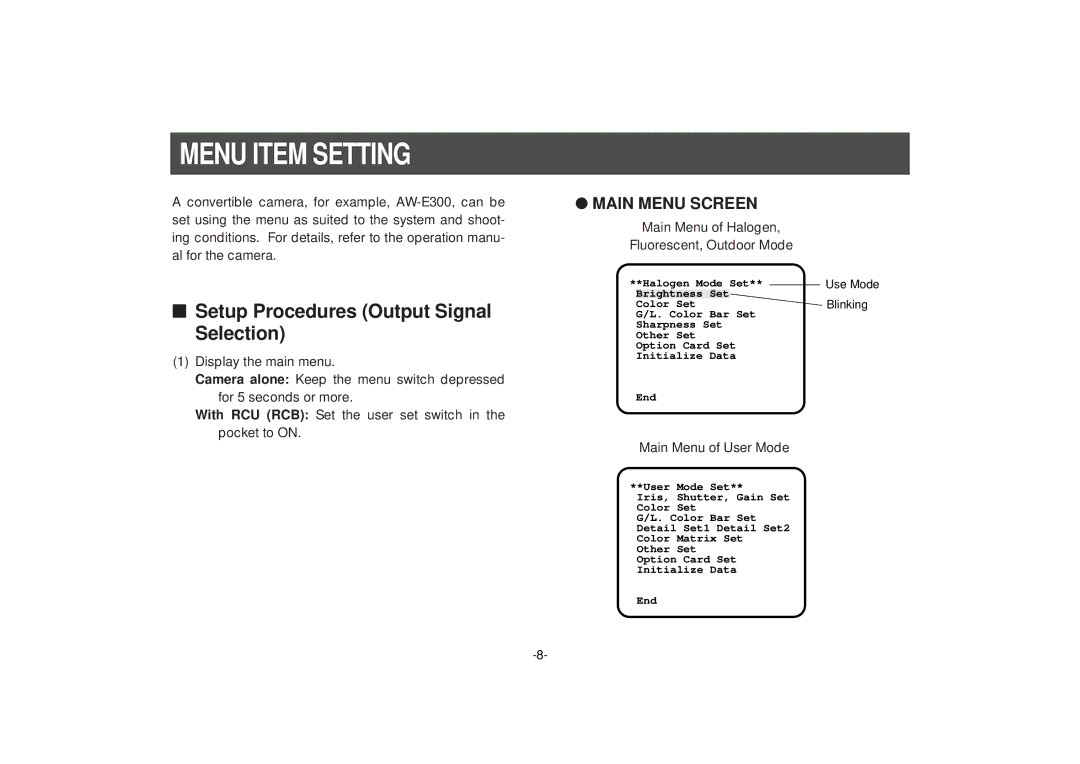MENU ITEM SETTING
A convertible camera, for example,
■Setup Procedures (Output Signal Selection)
(1)Display the main menu.
Camera alone: Keep the menu switch depressed for 5 seconds or more.
With RCU (RCB): Set the user set switch in the pocket to ON.
● MAIN MENU SCREEN
Main Menu of Halogen,
Fluorescent, Outdoor Mode
**Halogen Mode Set** |
| Use Mode | ||
| ||||
| Brightness Set |
|
| Blinking |
| Color Set |
|
| |
| G/L. Color Bar Set |
|
| |
| Sharpness Set |
|
| |
| Other Set |
|
| |
| Option Card Set |
|
| |
| Initialize Data |
|
| |
| End |
|
| |
Main Menu of User Mode
**User Mode Set** Iris, Shutter, Gain Set Color Set
G/L. Color Bar Set Detail Set1 Detail Set2 Color Matrix Set Other Set
Option Card Set
Initialize Data
End