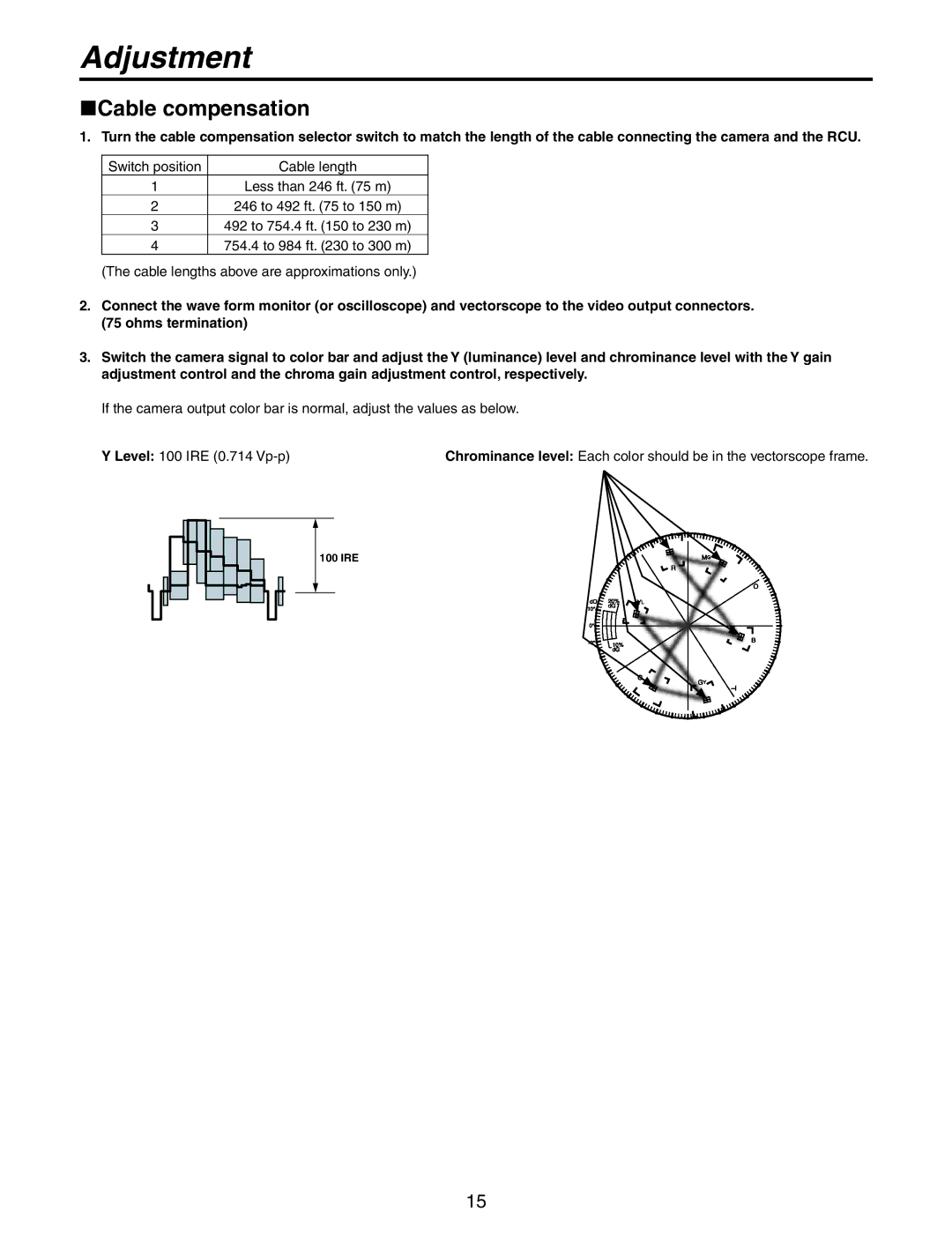Adjustment
Cable compensation
1. Turn the cable compensation selector switch to match the length of the cable connecting the camera and the RCU.
Switch position | Cable length |
1 | Less than 246 ft. (75 m) |
2 | 246 to 492 ft. (75 to 150 m) |
3 | 492 to 754.4 ft. (150 to 230 m) |
4 | 754.4 to 984 ft. (230 to 300 m) |
(The cable lengths above are approximations only.)
2. Connect the wave form monitor (or oscilloscope) and vectorscope to the video output connectors. (75 ohms termination)
3. Switch the camera signal to color bar and adjust the Y (luminance) level and chrominance level with the Y gain adjustment control and the chroma gain adjustment control, respectively.
If the camera output color bar is normal, adjust the values as below.
Y Level: 100 IRE (0.714 | Chrominance level: Each color should be in the vectorscope frame. |
100 IRE |
|
| MG |
|
|
| R |
|
|
| O |
dO | 20% | YL |
|
10° | dG |
|
|
0° |
|
|
|
10° | 10% |
| B |
| dG |
|
|
|
| G | GY |
|
|
| |
|
|
|
15