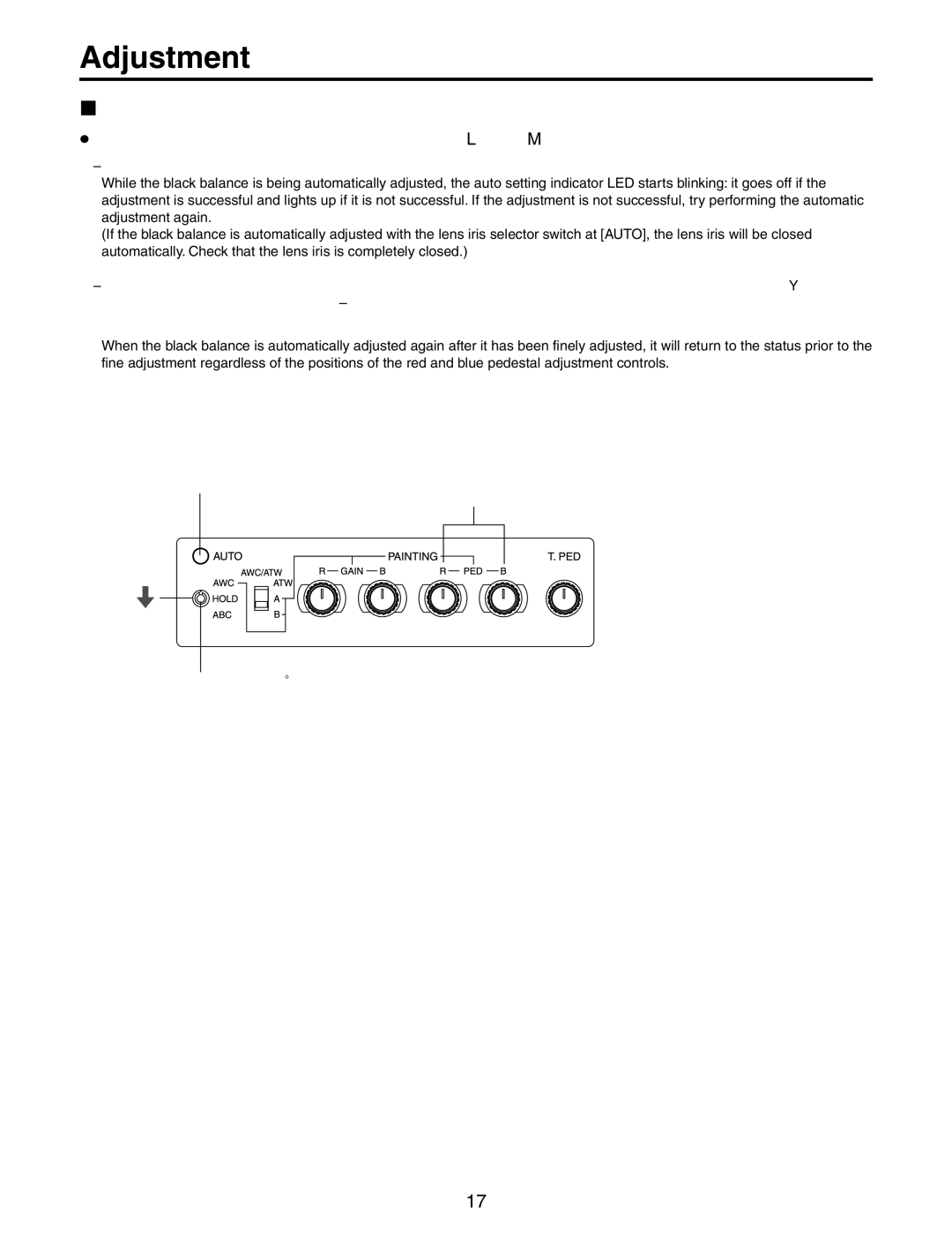Adjustment
Black balance adjustments
Automatic adjustment (ABC)
1.The black balance can be automatically adjusted by setting the auto white/auto black setting switch to [ABC]. While the black balance is being automatically adjusted, the auto setting indicator LED starts blinking: it goes off if the adjustment is successful and lights up if it is not successful. If the adjustment is not successful, try performing the automatic adjustment again.
(If the black balance is automatically adjusted with the lens iris selector switch at [AUTO], the lens iris will be closed automatically. Check that the lens iris is completely closed.)
2.After automatically adjusting the black balance, use the red and blue pedestal adjustment controls to finely adjust the black balance.
Note:
When the black balance is automatically adjusted again after it has been finely adjusted, it will return to the status prior to the fine adjustment regardless of the positions of the red and blue pedestal adjustment controls.
Auto setting indicator LED
Red and blue pedestal adjustment controls
Auto white/auto black setting switch
17