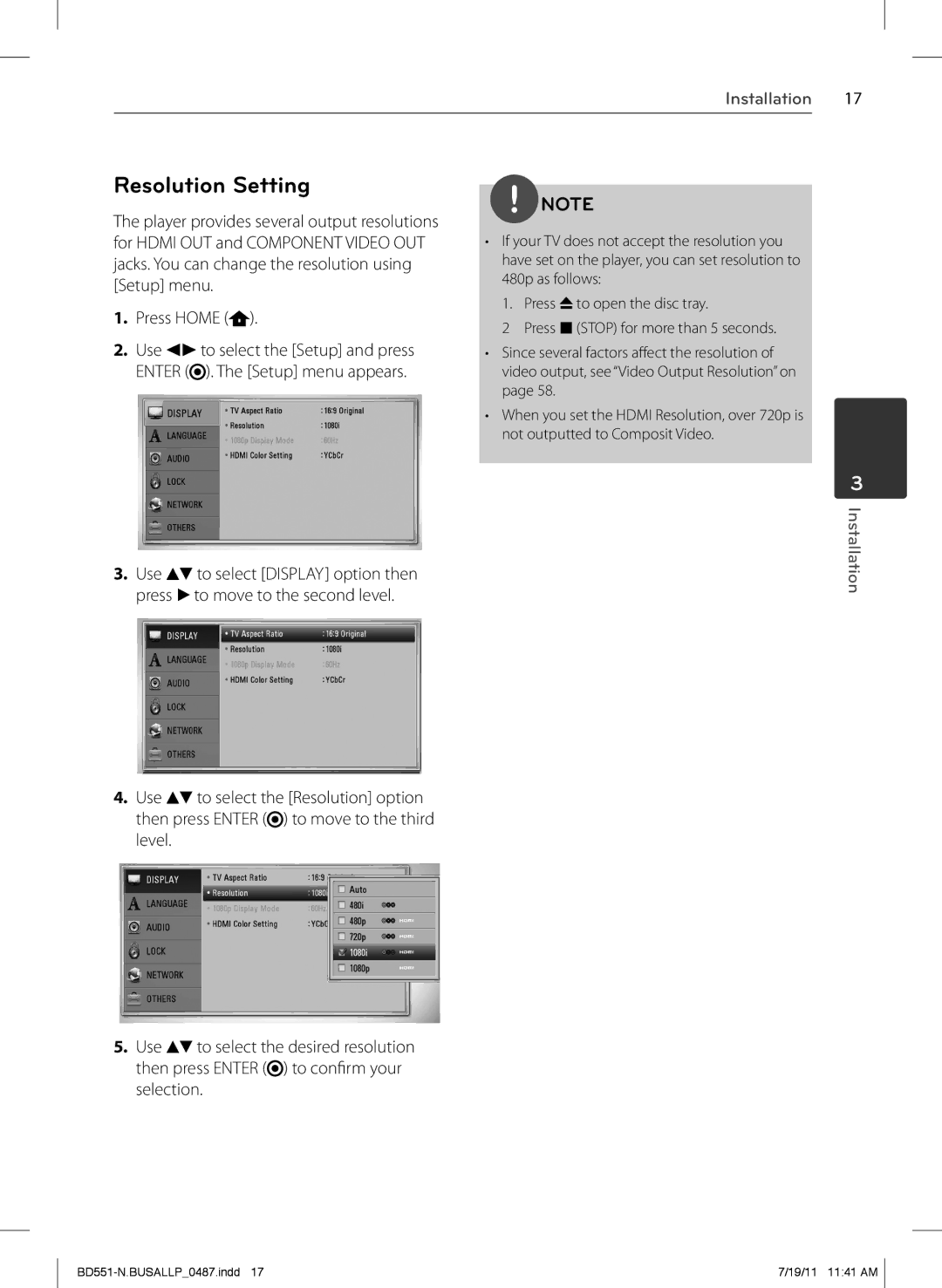Installation | 17 |
|
|
Resolution Setting |
| |
NOTE | ||
The player provides several output resolutions | ||
• If your TV does not accept the resolution you | ||
for HDMI OUT and COMPONENT VIDEO OUT | ||
jacks. You can change the resolution using | have set on the player, you can set resolution to | |
[Setup] menu. | 480p as follows: | |
1. Press Zto open the disc tray. | ||
1. Press HOME ( ). | ||
2 Press x(STOP) for more than 5 seconds. | ||
| ||
2. Use Yto select the [Setup] and press | • Since several factors affect the resolution of | |
ENTER ( ). The [Setup] menu appears. | video output, see “Video Output Resolution” on | |
| page 58. | |
| • When you set the HDMI Resolution, over 720p is | |
| not outputted to Composit Video. | |
|
|
3.Use vVto select [DISPLAY] option then press Bto move to the second level.
3
Installation
4.Use vVto select the [Resolution] option
then press ENTER (![]() ) to move to the third level.
) to move to the third level.
5.Use vVto select the desired resolution
then press ENTER (![]() ) to confirm your selection.
) to confirm your selection.
7/19/11 11:41 AM |